Forum Replies Created
-
Author
-
January 4, 2019 at 17:27 in reply to: How change “from” email address for Buddypress activation emails? #216041
Radu
ModeratorNot marked as solutionJanuary 4, 2019 at 17:00 in reply to: Cannot see Groups page not login members after wordpress update #216040Radu
ModeratorDid you had updated the rest beside wp ? like theme and all plugins ?
Cheers
RHi there!!! Help others from the community and mark any reply as solution if it solved your question. Mark as a solutionJanuary 4, 2019 at 16:50 in reply to: jquery – Uncaught Error when using anchor links in menu #216036Radu
ModeratorIt wasn’t published yet… today..
Cheers
RHi there!!! Help others from the community and mark any reply as solution if it solved your question. Mark as a solutionRadu
ModeratorHi,
We will update the theme later and this should be fixed, check the update later, it should be ok, let me know
Cheers
RHi there!!! Help others from the community and mark any reply as solution if it solved your question. Mark as a solutionJanuary 3, 2019 at 18:13 in reply to: jquery – Uncaught Error when using anchor links in menu #216000Radu
ModeratorHi, sorry for that
We will do another theme update concerning this issue late tonight, please update it and let me knowCheers
RHi there!!! Help others from the community and mark any reply as solution if it solved your question. Mark as a solutionRadu
ModeratorHi,
Sorry but not sure why it’s not allowed “debug.txt: Sorry, this file type is not permitted for security reasons.” can you upload it on your server and provide download link or paste the content of it in the pastebin.com and provide the link
Cheers
RHi there!!! Help others from the community and mark any reply as solution if it solved your question. Mark as a solutionRadu
ModeratorHi,
Sorry but not sure why it’s not allowed “debug.txt: Sorry, this file type is not permitted for security reasons.” can you upload it on your server and provide download link or paste the content of it in the pastebin.com and provide the link
Cheers
RHi there!!! Help others from the community and mark any reply as solution if it solved your question. Mark as a solutionRadu
ModeratorSee this video and check the menu items for such as links : https://drive.google.com/open?id=1P9tC7LOZMNe8S4tfirYVD0oBW8D7_kq7
Hi there!!! Help others from the community and mark any reply as solution if it solved your question. Mark as a solutionRadu
ModeratorHi,
Please update the theme to latest version it should be ok, also if the issue persists, make sure to not have any link in the manu linking this http://# if yes delete http:// and leave only #
Cheers
RHi there!!! Help others from the community and mark any reply as solution if it solved your question. Mark as a solutionJanuary 3, 2019 at 17:00 in reply to: jquery – Uncaught Error when using anchor links in menu #215986Radu
ModeratorHi,
Please update the theme to latest version it should be ok, also if the issue persists, make sure to not have any link in the manu linking this http://# if yes delete http:// and leave only #
Cheers
RHi there!!! Help others from the community and mark any reply as solution if it solved your question. Mark as a solutionRadu
ModeratorGreat if you had solved
Cheers
RHi there!!! Help others from the community and mark any reply as solution if it solved your question. Mark as a solutionJanuary 3, 2019 at 16:01 in reply to: Blog / News Overview disappeared after update / Possible js issue #215982Radu
ModeratorHi,
Please keep using 4.4.2 until we release a new theme version that handles this issue.
Or the solution that @Strothi proposed, you can edit the menu items under wp-admin -> appearance -> menus -> the item or the items that had http:// before # (http://#) you should leave only the #
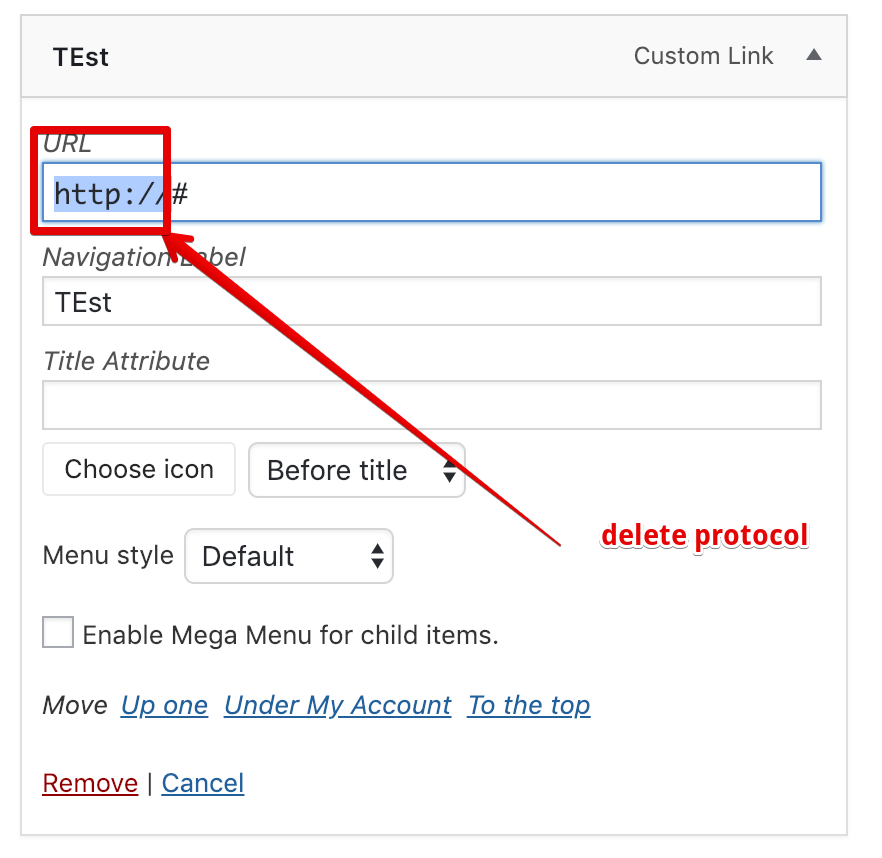
Cheers
RHi there!!! Help others from the community and mark any reply as solution if it solved your question. Mark as a solutionRadu
ModeratorHi,
To which version you had downgraded ?
From some time seventhqueen support had changed the server maybe that’s why.
Cheers
RHi there!!! Help others from the community and mark any reply as solution if it solved your question. Mark as a solutionRadu
ModeratorHi,
Use that version until we release the a new one that will contain the fix for that.
Cheers
RHi there!!! Help others from the community and mark any reply as solution if it solved your question. Mark as a solutionDecember 28, 2018 at 15:59 in reply to: Anchor element in menu breaks Javascript after recent update #215785Radu
ModeratorHi,
Please use the older one until we fix and push update with the fix, we will let you know those days
Cheers
RHi there!!! Help others from the community and mark any reply as solution if it solved your question. Mark as a solutionRadu
ModeratorMake sure to have this deactivated wp-admin -> theme options-> blog -> Enable Likes by Ajax -> OFF

Switch off the ajax one and maybe the second one Enable post likes* -> OFF those should completely turn off the feature.
Cheers
Hi there!!! Help others from the community and mark any reply as solution if it solved your question. Mark as a solutionRadu
ModeratorHi,
Please use a previous theme version 4.4.2 and test if it behaves correctly
Download link : https://archived.seventhqueen.com/wp-content/uploads/2018/12/kleo-4.zip
Let me know
Cheers
RHi there!!! Help others from the community and mark any reply as solution if it solved your question. Mark as a solutionRadu
ModeratorHi,
Use this css
COPY CODEh2.woocommerce-loop-product__title { font-size: 16px !important; }It can be pasted under wp-admin -> theme options -> general options -> quick css
Cheers
RHi there!!! Help others from the community and mark any reply as solution if it solved your question. Ticket solution -
AuthorPosts


