Forum Replies Created
-
Author
-
Radu
ModeratorHi @37440990
At this moment the articles are populating the blog and they are visible

Did you had solved meanwhile ?
@utan check this link https://archived.seventhqueen.com/add-ticketCheers
RHi there!!! Help others from the community and mark any reply as solution if it solved your question. Mark as a solutionRadu
ModeratorHi,
This happens recently ?did you remember after what action that start to happens ? theme update or wp update ?
IF you can please leave us the FTP + wp admin login to can take a closer look
Cheers
RHi there!!! Help others from the community and mark any reply as solution if it solved your question. Mark as a solutionRadu
ModeratorHi,
Not understand by what you mean by “text” ? font, color ? oor the text itself ? if the text itself check from wp-admin -> products
Cheers
RHi there!!! Help others from the community and mark any reply as solution if it solved your question. Mark as a solutionDecember 27, 2018 at 15:42 in reply to: Anchor element in menu breaks Javascript after recent update #215726Radu
ModeratorHi,
Try with the current theme version where the issue occurs please enable wp_debug and refresh the page and provide to me the debug.log file.
IF you will deactivate the child theme that the notifications will work with 4.3.3 ?
For the moment until we debug this you can use a older kleo version, i will attach the 4.4.2 version
Let me know
Cheers
RHi there!!! Help others from the community and mark any reply as solution if it solved your question. Mark as a solutionAttachments:
You must be logged in to view attached files.Radu
ModeratorHi,
Yes it should, through the envato marketplace plugin!
Cheers
RHi there!!! Help others from the community and mark any reply as solution if it solved your question. Mark as a solutionRadu
ModeratorHi,
I recommend you to have latest theme update installed and then the check the sidebar generator plugin attached.
For the K-elements plugin removed paddings, around 1 year approx a bug was fixed in k-elements and at that time some padding margins was removed and then was needed be re-added, in your case i’m not sure if you hadn’t updated the plugin for approx 1 year.
It may be needed to re-add the paddings and margins in some pages if you had very very very old k-element version.
Cheers
RHi there!!! Help others from the community and mark any reply as solution if it solved your question. Mark as a solutionAttachments:
You must be logged in to view attached files.Radu
ModeratorHi,
I had disabled and enabled the theme and now it works not sure exactly how that can be possible.
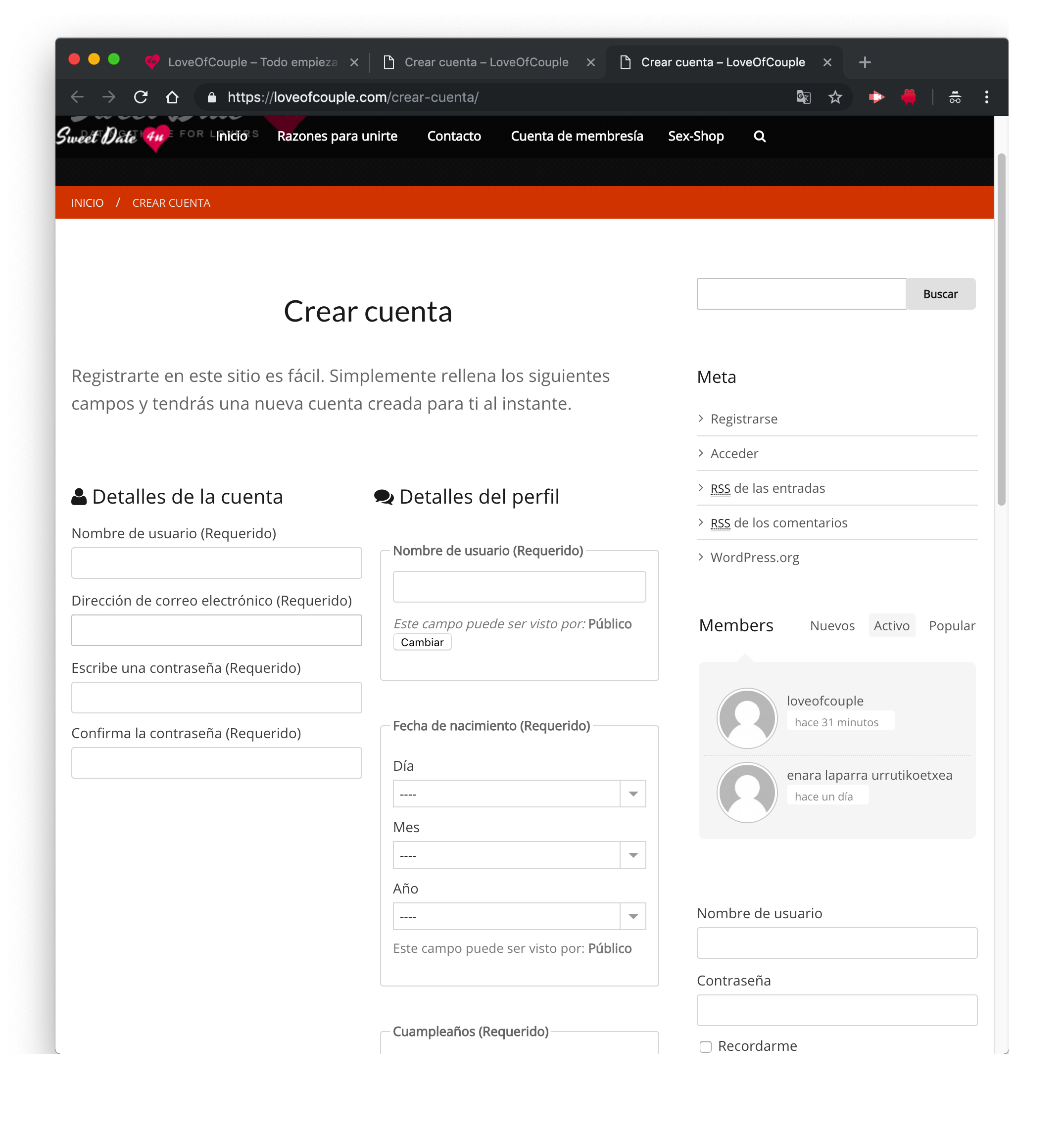
Cheers
RHi there!!! Help others from the community and mark any reply as solution if it solved your question. Mark as a solutionDecember 24, 2018 at 19:26 in reply to: Portfolio Categories for YouTube videos no longer filtering #215691Radu
ModeratorHave a nice day
Cheers
RHi there!!! Help others from the community and mark any reply as solution if it solved your question. Mark as a solutionDecember 20, 2018 at 18:43 in reply to: Portfolio Categories for YouTube videos no longer filtering #215598Radu
ModeratorHi,
Fixed!
Please check and let me know.
We will release a new theme update and k-element plugin update concerning this issue later today, until then you can copy the files from staging, the theme and the k-elements plugin.
Cheers
RHi there!!! Help others from the community and mark any reply as solution if it solved your question. Mark as a solutionRadu
ModeratorThey not working
Both of them are incorrect
Hi there!!! Help others from the community and mark any reply as solution if it solved your question. Mark as a solutionRadu
ModeratorHi,
From some kleo versions we had make the sidebar functionality into plugin so if you will update to latest theme version, you will have to access wp-admin -> appearance -> install plugins -> and install sidebar generator plugin.
It will re-add the sidebar functionality.
Let me know
Cheers
RHi there!!! Help others from the community and mark any reply as solution if it solved your question. Mark as a solutionRadu
ModeratorHi,
Please do it manually by downloading the theme from themeforest and to upload it to wp-admin -> appearance -> themes -> add new.
Cheers
RHi there!!! Help others from the community and mark any reply as solution if it solved your question. Mark as a solutionRadu
ModeratorUse this css
COPY CODEdiv#breadcrumbs-wrapp ul.inline-list { display: none; }Cheers
RHi there!!! Help others from the community and mark any reply as solution if it solved your question. Mark as a solutionRadu
ModeratorHi,
Actually it works, checked on my iphone,
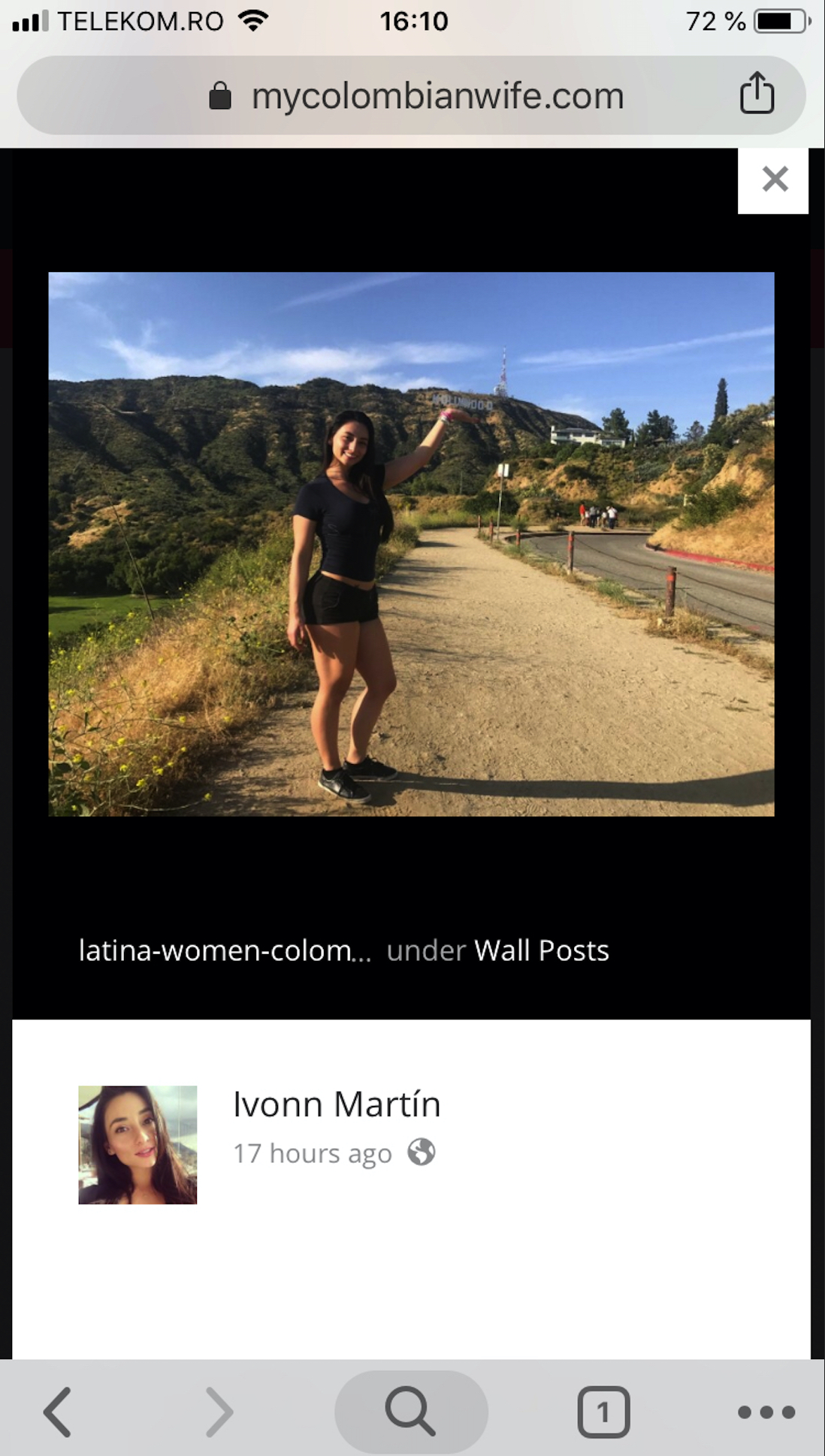
Cheers
RHi there!!! Help others from the community and mark any reply as solution if it solved your question. Mark as a solutionRadu
ModeratorHi, This can be a server thing, this can be caused by max_input_vars limit Please add this line to your .htaccessphp_value max_input_vars 5000
If you receive an 500 internal error revert changes and contact your hosting company and tell em about this setting that you want to have it on your site. Let me know Best Regards RaduRadu
ModeratorHi,
For the whitespace in the page you will need to edit the page in elementor and to edit the row properties and removing the padding/margin top
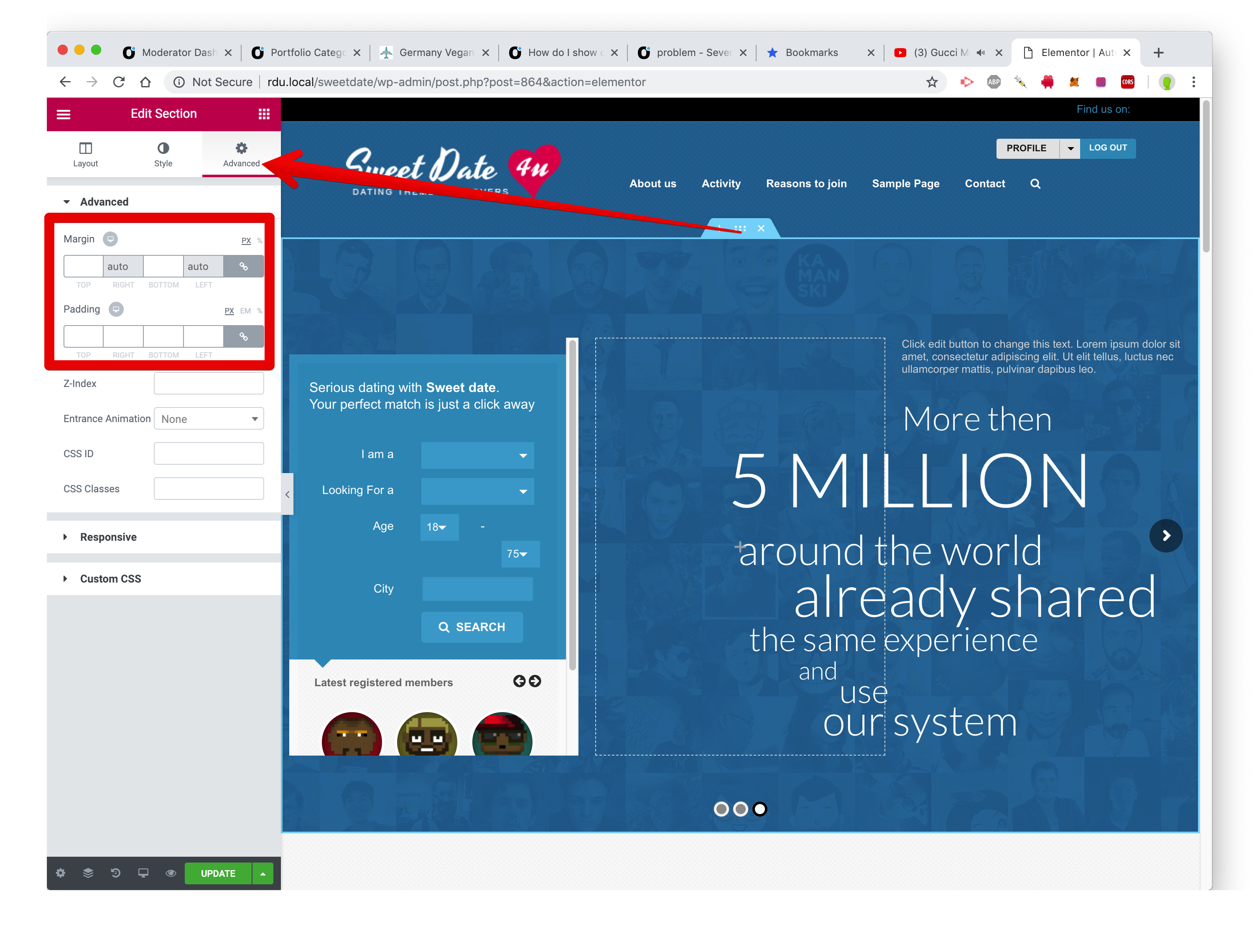
The page template can be changed from page attribute
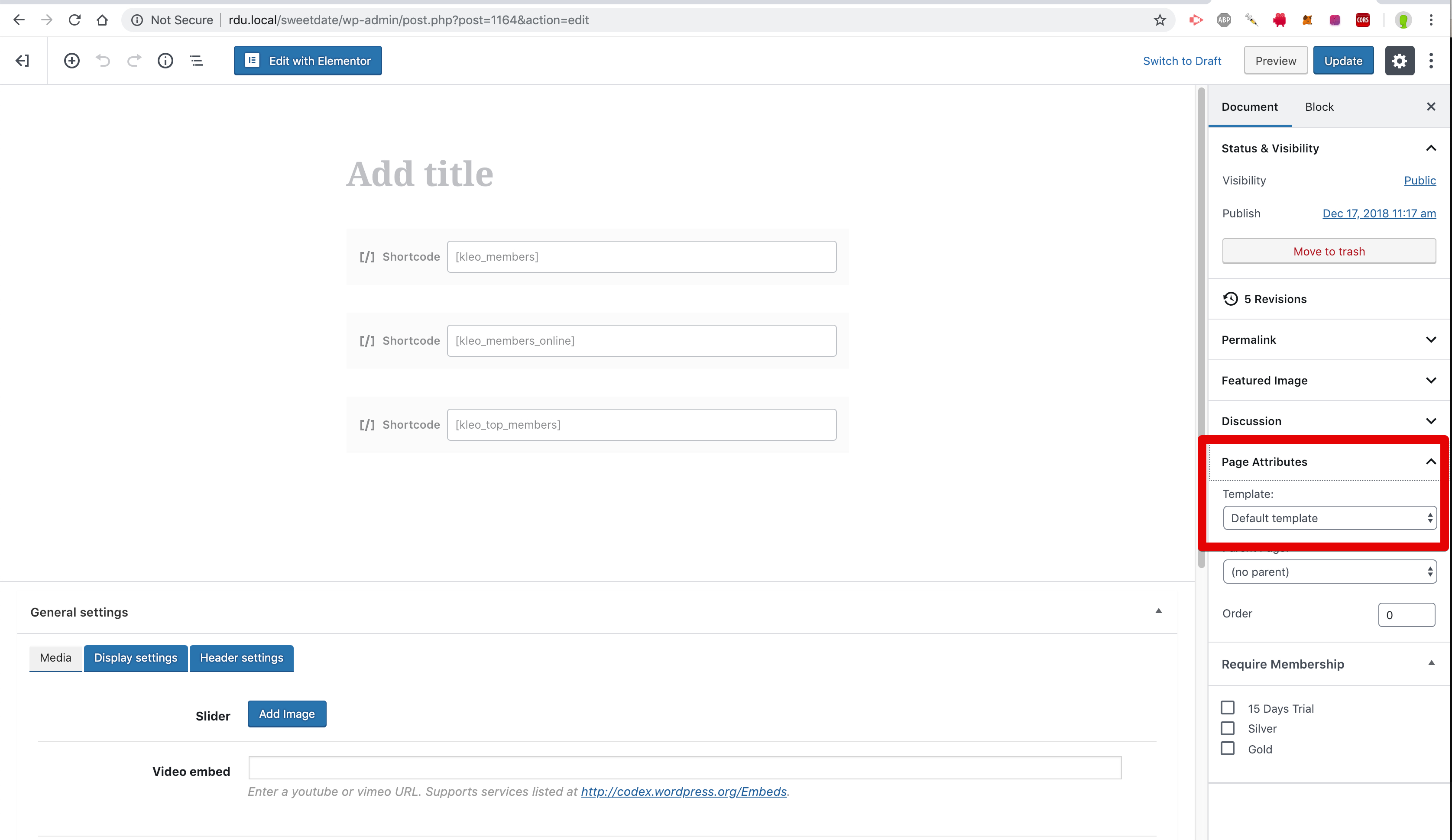
Cheers
RHi there!!! Help others from the community and mark any reply as solution if it solved your question. Mark as a solutionRadu
ModeratorYou can try to make it with the module mentioned by you, see if you get the result that you want. Or you can use post grid element , try with both of them.
Cheers
RHi there!!! Help others from the community and mark any reply as solution if it solved your question. Mark as a solutionRadu
ModeratorHi,
They are not working, both
Cheers
RHi there!!! Help others from the community and mark any reply as solution if it solved your question. Mark as a solutionDecember 19, 2018 at 18:24 in reply to: Portfolio Categories for YouTube videos no longer filtering #215550Radu
ModeratorHi,
I cannot figure out it haves strangely, some users reported a js issue with latest version can you please try the portfolio behaviour using 4.4.2 (see attached) if the issue still continue to happens i will need FTP to take a closer look and to debug the issue.
Let me know (in a private reply.)
Cheers
RHi there!!! Help others from the community and mark any reply as solution if it solved your question. Mark as a solutionAttachments:
You must be logged in to view attached files.December 19, 2018 at 18:21 in reply to: Blog / News Overview disappeared after update / Possible js issue #215549Radu
ModeratorThat’s great for the moment, i will speak with the core developer about this issue and tomorrow we will fix and i will communicate to you the progress.
Cheers
RHi there!!! Help others from the community and mark any reply as solution if it solved your question. Mark as a solutionRadu
ModeratorHi,
I cannot login with the credentials, can you check them ? or regenerate them?
cheers
RHi there!!! Help others from the community and mark any reply as solution if it solved your question. Mark as a solutionRadu
ModeratorHi,
SAme error

Pastebin.com or save the content into a text file
Cheers
RHi there!!! Help others from the community and mark any reply as solution if it solved your question. Mark as a solutionRadu
ModeratorI had tried to reproduce the issue on my local install using latest wp available 5+ and also lastest theme updates + latest plugins update, but the js error not happens. not sure whym, if you know exactly how can be reproduced please tell me.
Until then i had attached the previous kleo theme version 4.4.2, until we identify and fix the issue, try this version and let me know if the error continue to happens or not.
Any hint it’s welcomed to can solutionate the issue quicker.
Cheers
RHi there!!! Help others from the community and mark any reply as solution if it solved your question. Mark as a solutionAttachments:
You must be logged in to view attached files. -
AuthorPosts


