Forum Replies Created
-
Author
-
December 19, 2018 at 18:10 in reply to: Blog / News Overview disappeared after update / Possible js issue #215537
Radu
ModeratorI had tried to reproduce the issue on my local install using latest wp available 5+ and also lastest theme updates + latest plugins update, but the js error not happens. not sure whym, if you know exactly how can be reproduced please tell me.
Until then i had attached the previous kleo theme version 4.4.2, until we identify and fix the issue, try this version and let me know if the error continue to happens or not.
Any hint it’s welcomed to can solutionate the issue quicker.
Cheers
RHi there!!! Help others from the community and mark any reply as solution if it solved your question. Mark as a solutionAttachments:
You must be logged in to view attached files.Radu
ModeratorHi,
We investigate the issues and will get back to you soon as possible.
Cheers
R
Hi there!!! Help others from the community and mark any reply as solution if it solved your question. Mark as a solutionDecember 19, 2018 at 18:04 in reply to: Blog / News Overview disappeared after update / Possible js issue #215535Radu
ModeratorHi,
We investigate the issues and will get back to you soon as possible.
Cheers
R
Hi there!!! Help others from the community and mark any reply as solution if it solved your question. Mark as a solutionRadu
ModeratorFor the login pup-up it uses default wordpress form hook named login_form

Also you can use fb_popup_button hook for placing additionally login methods or anything else.
Cheers
RHi there!!! Help others from the community and mark any reply as solution if it solved your question. Mark as a solutionRadu
ModeratorHi,
You’re welcome
Cheers
RHi there!!! Help others from the community and mark any reply as solution if it solved your question. Mark as a solutionRadu
ModeratorKeep it into child and i will speak with the core developer about this.
Cheers
RHi there!!! Help others from the community and mark any reply as solution if it solved your question. Mark as a solutionDecember 19, 2018 at 15:13 in reply to: Portfolio Categories for YouTube videos no longer filtering #215523Radu
ModeratorHi,
I saw there are multiple germany places that i can i select

—
If i select category Germany next to the existing germany and preview the changes

—-
It will filter by germany and populating content as it should i think

Not sure why, it’s the pre-selected germany value the correct one ?
Try to re-add them and save to test.
Cheers
RHi there!!! Help others from the community and mark any reply as solution if it solved your question. Mark as a solutionDecember 19, 2018 at 14:38 in reply to: How to create one page menu same Restaurant & Food demo ? #215519Radu
ModeratorNot marked as solutionRadu
ModeratorSee my screenshots to see about what page i’m referring, I’ve used homepage as example in the experiment.
Please look at the load time for the sweetdate below the load time it’s 39.5 and for the default wp theme it’s 36.5.

For the default wp theme load time it’s 36.5s

So there it’s no significant difference.
The cause for 100 % cpu load it’s that you have very very large amount of users and that’s the reason for slow loading and processing.
As you can see the times are similar for both themes so the issue it’s not our theme how you continuous say.
Your wp user table it’s more than 250 rows and the server require some cpu and ram to handle every request.
Hope you understand exactly the cause right now.
Cheers
RHi there!!! Help others from the community and mark any reply as solution if it solved your question. Mark as a solutionRadu
ModeratorCan you provide to me an account to can inspect that ?
Cheers
RHi there!!! Help others from the community and mark any reply as solution if it solved your question. Mark as a solutionRadu
ModeratorHi,
You can handle the background images using elementor : https://www.youtube.com/watch?v=E2wTT7SPjiQ
Cheers
RHi there!!! Help others from the community and mark any reply as solution if it solved your question. Mark as a solutionRadu
ModeratorIn sweetdate isn’t AJAX refresh Interval, it’s in kleo, i had told you that instructions are exactly the same excepting this step.
Cheers
RHi there!!! Help others from the community and mark any reply as solution if it solved your question. Mark as a solutionDecember 18, 2018 at 17:48 in reply to: Disable jQuery Migrate will cause side menu does not work #215469Radu
ModeratorHi,
Our theme it’s jquery dependent and also disabling jquery migrate it means disabling jquery.
Cheers
RHi there!!! Help others from the community and mark any reply as solution if it solved your question. Mark as a solutionDecember 18, 2018 at 17:48 in reply to: How to create one page menu same Restaurant & Food demo ? #215466Radu
ModeratorNot marked as solutionDecember 18, 2018 at 17:36 in reply to: Portfolio Categories for YouTube videos no longer filtering #215462Radu
ModeratorHi,
And suddenly that stop to works how it’s used to be ? Maybe it was related to something else like theme update ? plugin update ? or nothing ?
I had not seen before similar issue, can you provide wp admin to can take a closer look?
Cheers
RHi there!!! Help others from the community and mark any reply as solution if it solved your question. Mark as a solutionRadu
ModeratorHi,
I see , in this case a way to add custom content in the php file
Go to website files and find wp-content/themes/sweetdate/buddypress/members/members-loop.php
Copy the file and go to wp-content/themes/sweetdate-child , create a new folder, call it buddypress, then inside buddypress, another folder called members then paste the file inside. the final path will be : wp-content/themes/sweetdate-child/buddypress/members/members-loop.phpThere you can add anything you want before or after the members loop
Cheers
RHi there!!! Help others from the community and mark any reply as solution if it solved your question. Mark as a solutionRadu
ModeratorHi,
It says:Upload Errors:
Dec-2018.tar.gz.rar: Sorry, this file type is not permitted for security reasons.You can paste the content of debug.log in pastebin.com
Cheers
RHi there!!! Help others from the community and mark any reply as solution if it solved your question. Mark as a solutionRadu
ModeratorHi,
Maybe using bbpress shortcodes https://codex.bbpress.org/features/shortcodes/
Cheers
RHi there!!! Help others from the community and mark any reply as solution if it solved your question. Mark as a solutionRadu
ModeratorHi,
Depends how the coder writes that there, you can take a look here, possible solutions : https://stackoverflow.com/questions/50333864/use-of-undefined-constant-request-uri-assumed-request-uri-in-functions-php-o
Cheers
RHi there!!! Help others from the community and mark any reply as solution if it solved your question. Mark as a solutionRadu
ModeratorHI,
The icon code that you added for some icons and for the friends one it not exists in the font awesome css file, that’s it’s not displayed.
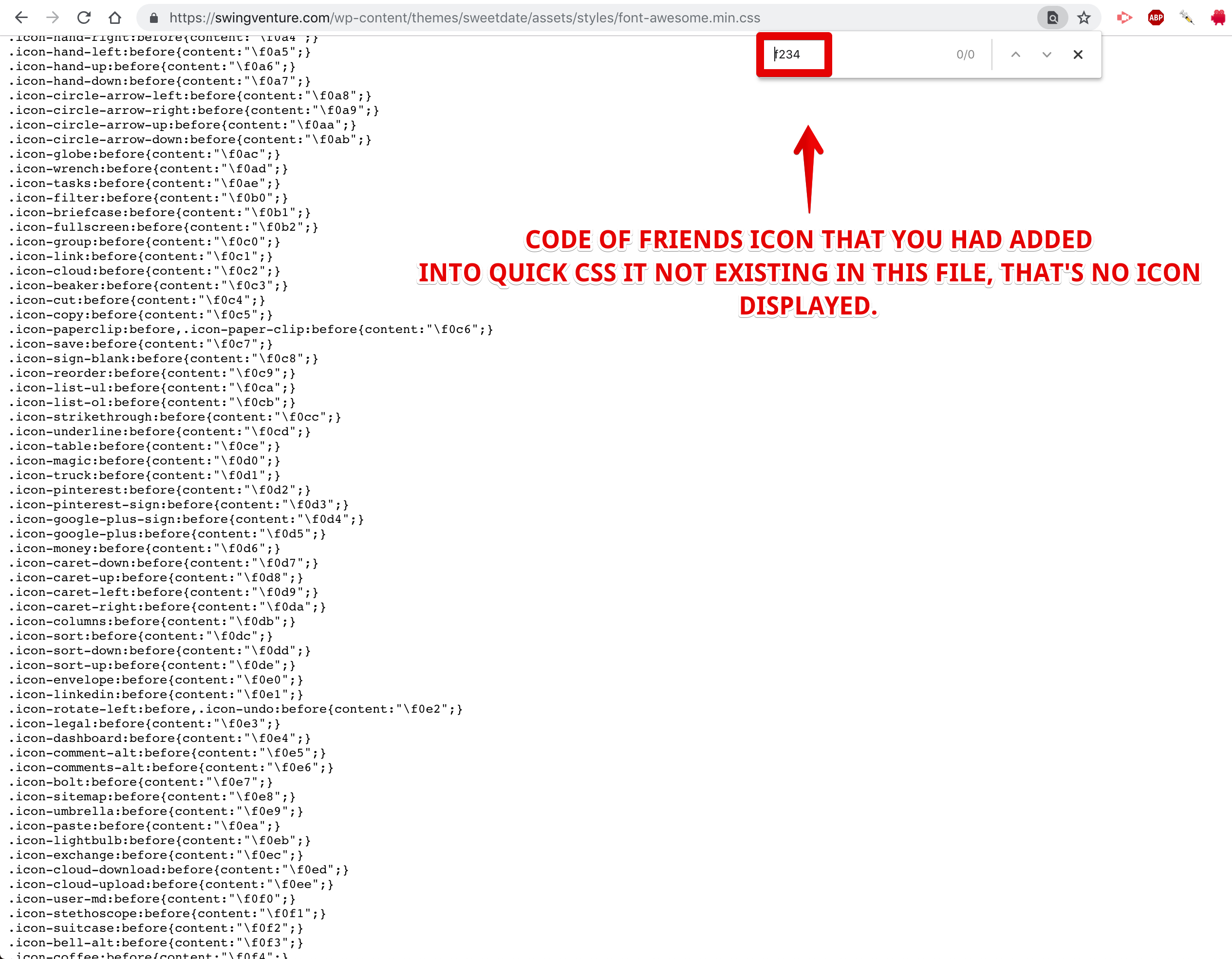
You can try to use the icons that exists or to add this in head to use latest icons
COPY CODE<link rel="stylesheet" href="https://use.fontawesome.com/releases/v5.6.1/css/all.css" integrity="sha384-gfdkjb5BdAXd+lj+gudLWI+BXq4IuLW5IT+brZEZsLFm++aCMlF1V92rMkPaX4PP" crossorigin="anonymous">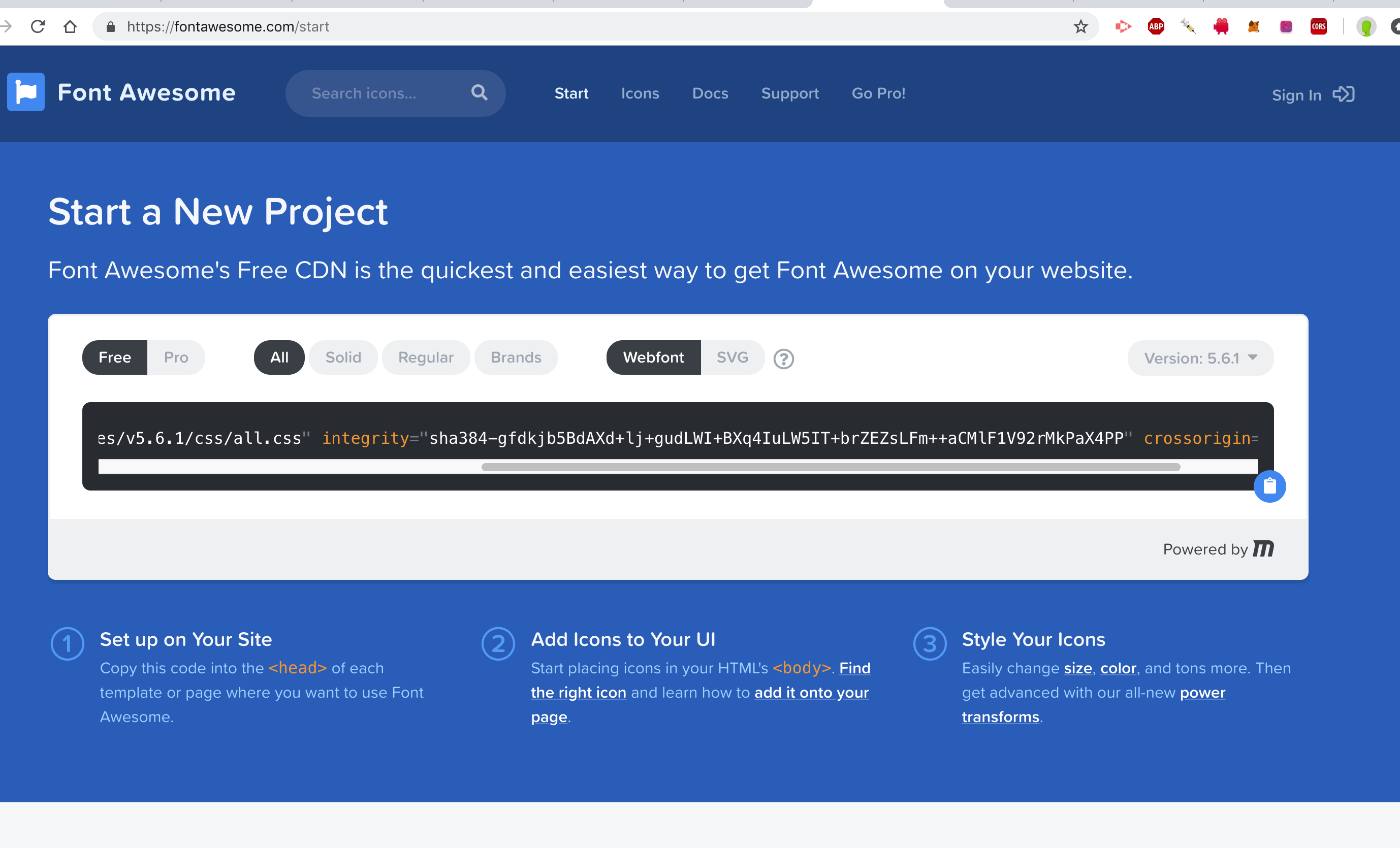
Cheers
RHi there!!! Help others from the community and mark any reply as solution if it solved your question. Mark as a solutionRadu
ModeratorHi
The instructions was correct excepting that section where it’s only in kleo, the method it’s applied on both the same.
I’m not sure if the loading of your website it’s theme related since if i activate other theme the dom loading time increases not decreasing
Sweetdate theme

Default wp theme

With this result the opposite that you reporting since with our theme loads faster anyway i don’t think this it’s a theme think, it might be a server thing
If you are sure that our theme it’s the cause, please ask from server hosting to tell you what script consumes so much resources while our theme it’s active.
Anyway the load time in browser says loading time it’s lower for sweetdate… odd.
Cheers
RHi there!!! Help others from the community and mark any reply as solution if it solved your question. Mark as a solutionRadu
ModeratorHi,
Try to add this code into child theme and let me know then if the search will work as it shouldhttps://pastebin.com/raw/ADBZm3df
Let me know
CheersCheers
RHi there!!! Help others from the community and mark any reply as solution if it solved your question. Mark as a solutionRadu
ModeratorHi,
You can change the background by editing the page with elementor visual builder and from the row properties change the background.
Please take look here to understand how the elementor works in basics : https://www.youtube.com/watch?v=43j6h3oCm0U
How you can handle the background images using elementor : https://www.youtube.com/watch?v=E2wTT7SPjiQ
I found the cause of the buddypress pages not working as it should, there it’s a plugin (i don’t know which )
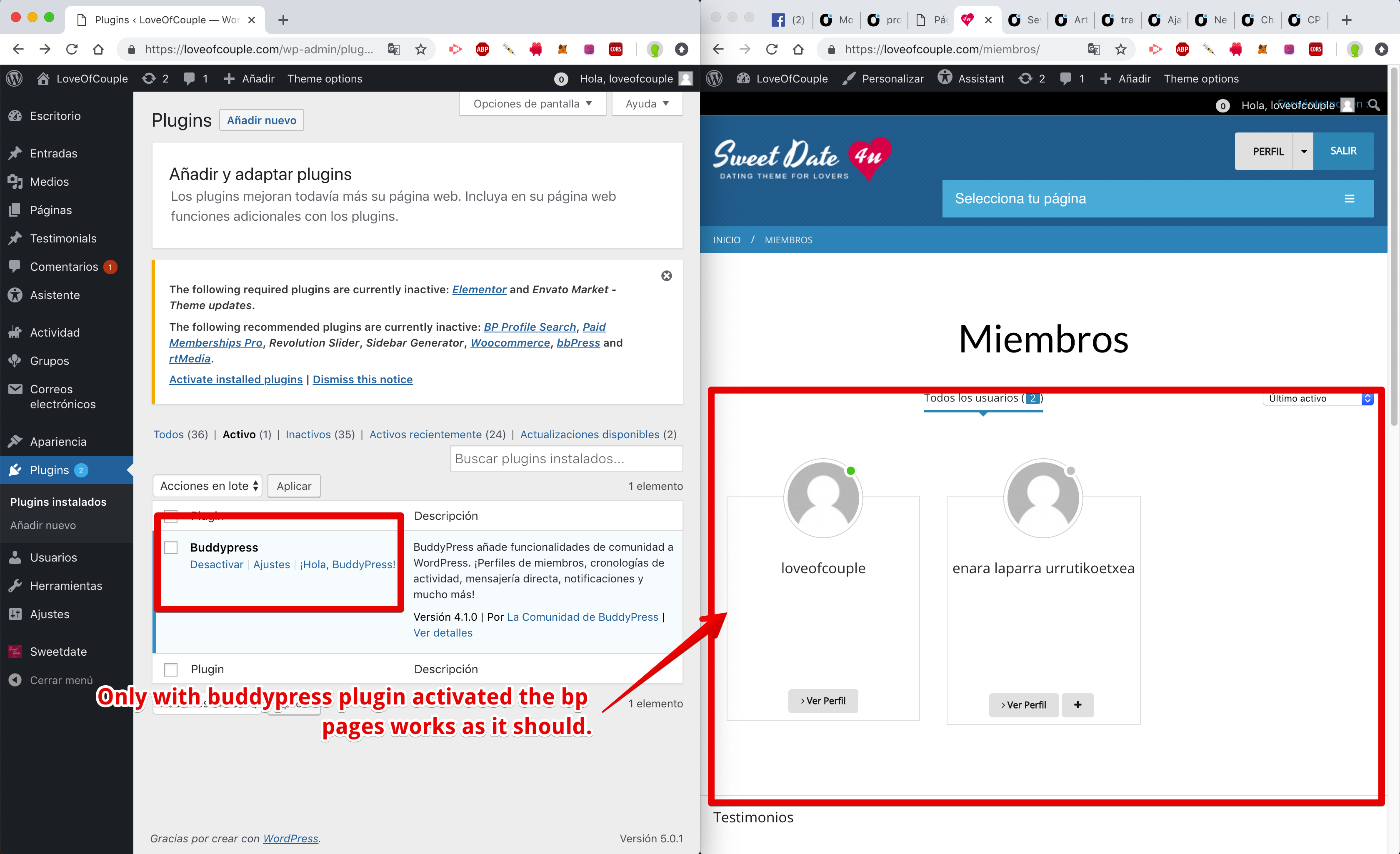
One of your plugins conflicts with buddypress, i had deactivated all except buddypress to test and it works, you will have to do the same and to enable back plugins one by one until you find the plugin that conflicts with buddypress. (i had enabled all back how it was before.)
For that snippet code, i understand that you are not developer but that’s the way the new option you can add in the pmpro membership level features. If you just need to add it paste it into functions.php from child theme. (Child theme needs to be installed)
For the woocommerce product listing with cats and subcats and products , you can choose what to be displayed in woocommerce pages editing your website with customizer
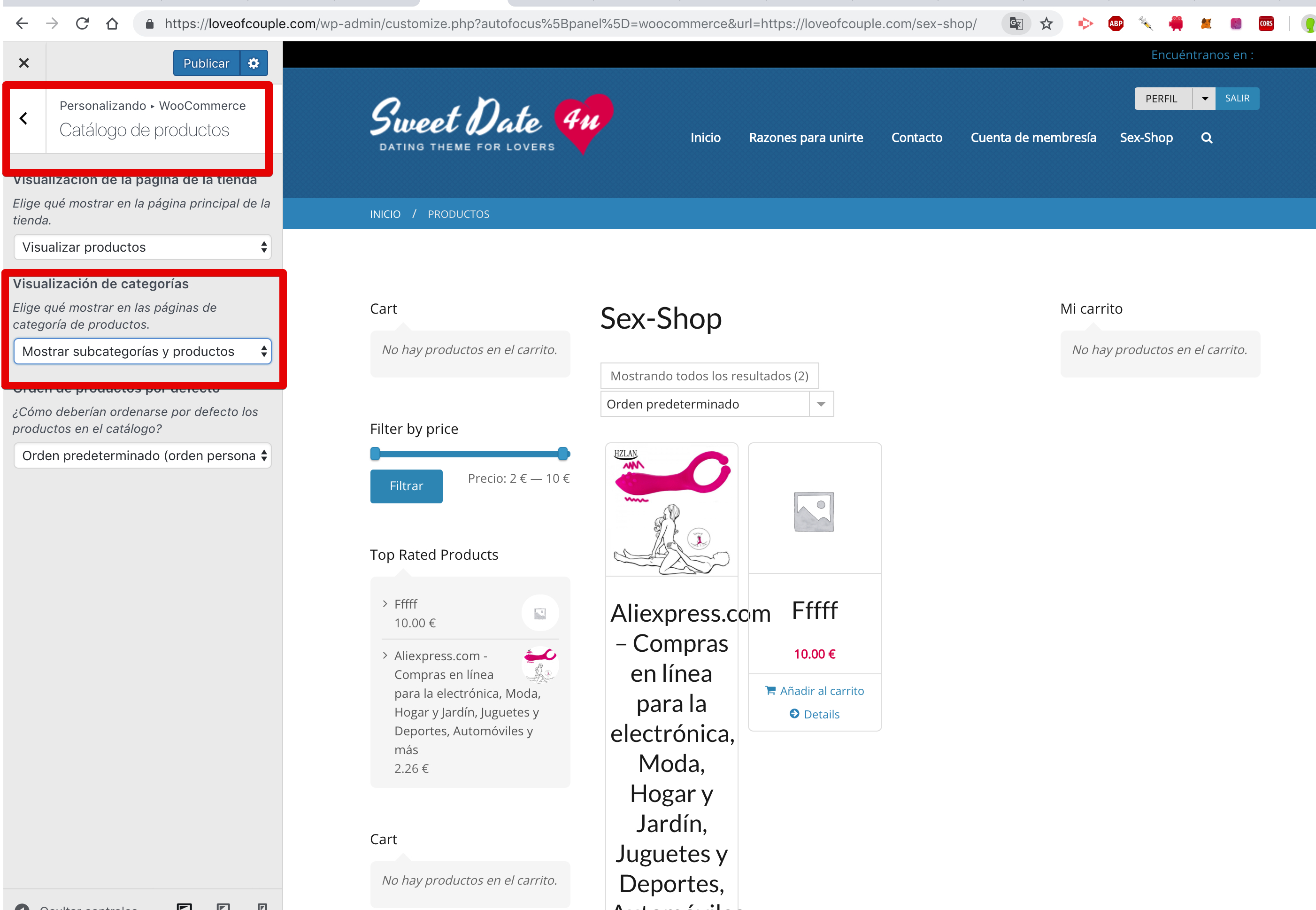
Cheers
RHi there!!! Help others from the community and mark any reply as solution if it solved your question. Mark as a solutionDecember 18, 2018 at 12:34 in reply to: rtmedia preview link not working after last update of buddyapp #215438Radu
ModeratorHi,
At this moment i shared a video on the activity and it’s playable directly from there :
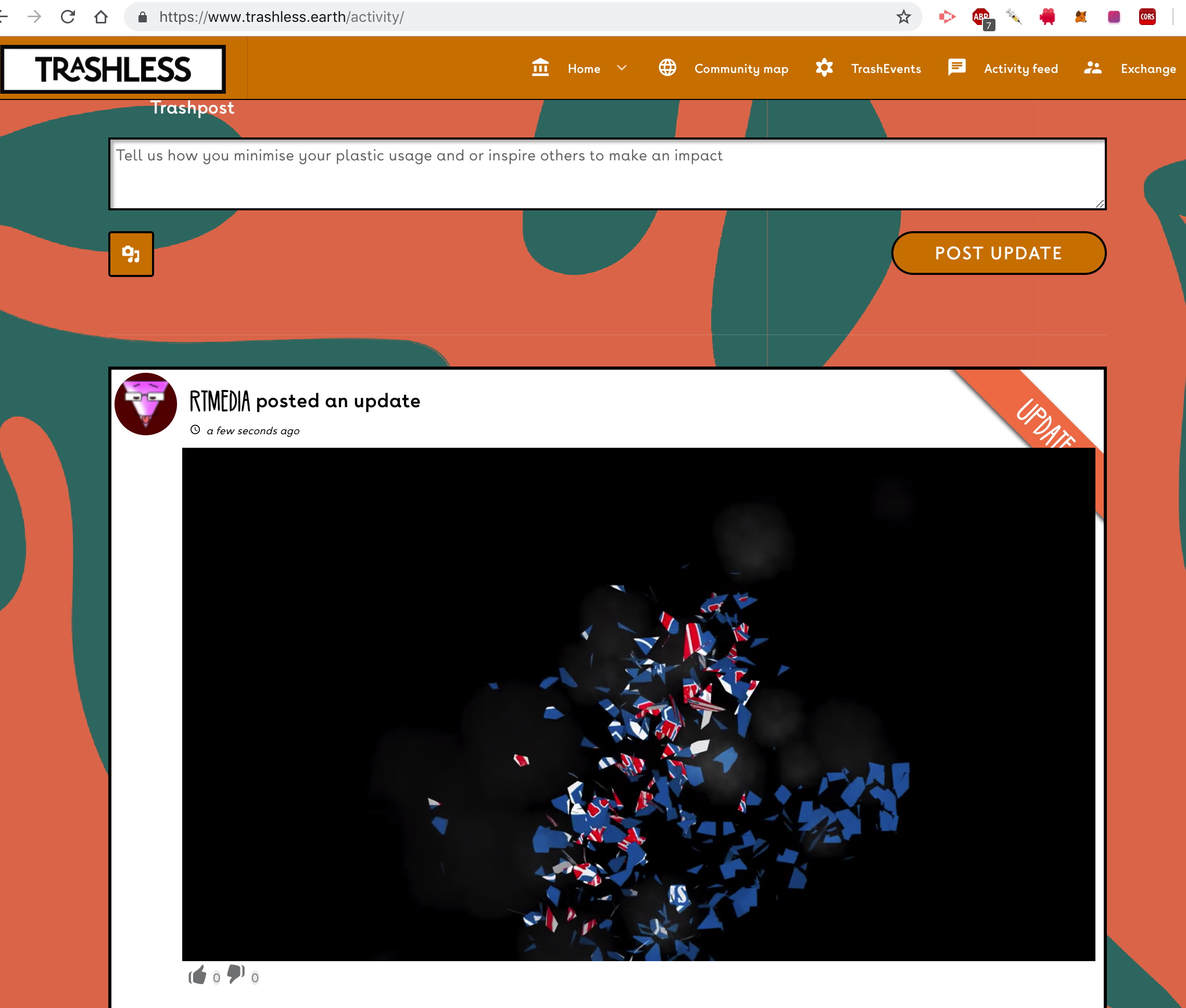
I’ve deactivated this plugin to test “rtMedia Activity URL Preview” and the video can be played, if i activate the plugin and i share only a preview or a link remains there.
This it’s not a theme issue, ask the plugin author about that, as you can see the video behaves as it should without plugin.
Cheers
RHi there!!! Help others from the community and mark any reply as solution if it solved your question. Mark as a solutionDecember 17, 2018 at 13:30 in reply to: Add Font Roboto condensed to Standard Fonts (so that I do not have to use it via Google Webfonts) #215403Radu
ModeratorGlad it worked, feel free to open a new ticket any time with any other questions or issues and we’ll be happy to help.
If you like the support you received today and/or KLEO please consider leaving us a review on Theme Forest, every review really does help.
Cheers
RHi there!!! Help others from the community and mark any reply as solution if it solved your question. Mark as a solutionRadu
ModeratorHi,
In first place make sure you have theme and plugins updated to the latest version, if it’s the same i recommend you to install P3 Profiler plugin to can see what plugin causes huge load while accessing the link https://wordpress.org/plugins/p3-profiler/
You can improve your website page-speed following this guide: https://seventhqueen.com/blog/code-snippets/the-definitive-wordpress-speed-guide-step-by-step-easy.html
Also another thing to check it’s the ajax post likes,
Please try for debugging to set this value 0 in theme options -> buddypress -> AJAX refresh interval* then test if that continue to happens.

Let me know
Cheers
RHi there!!! Help others from the community and mark any reply as solution if it solved your question. Mark as a solutionRadu
ModeratorHi,
The members page cannot be changed with elementor because it’s a core buddypress page and the content in it comes from buddypress and elementor efectively cannot handle that.
Also for bbpress, pages that belongs to certain plugins cannot be controlled fully and editing in it with elemetor.
You can build up new pages and using the plugins shortcodes!
For the kleo_members shortcode it seems to a bug it’s happening also on my local install, i will look right now for the solution and i will get back to you those days. or later today.
Cheers
RHi there!!! Help others from the community and mark any reply as solution if it solved your question. Mark as a solutionRadu
ModeratorHi,
The wired thing if you remove those %5B%5D from https://www.arbolife.com/fr/?s=oka&post_type%5B%5D=gd_restaurant,event,gd_place
The results will come up.
https://www.arbolife.com/fr/?s=oka&post_type=gd_restaurant,event,gd_place
Did you had added some extra spaces or characters before ?
Cheers
RHi there!!! Help others from the community and mark any reply as solution if it solved your question. Mark as a solutionRadu
ModeratorHi,
The safest way to to that it’s to use a translation plugin and using your language to search for the portfolio name and to rename it to Media Gallery.
—
Theme strings and plugins strings can easily be changed by using Loco Translate plugin https://wordpress.org/plugins/loco-translate/
A small introduction on how translations work
Translatable strings can come from the theme or from the installed plugins. You need to translate the theme or the plugin depending on what section of the site your string is found.
For example if your string is on your BuddyPress profile then most probably you will need to translate BuddyPress plugin. If you are on the Forums section of your site then bbPress plugin should be the one that needs to be translated. Another example is the rtMedia plugin that adds the Media links to BuddyPress and if you want to translate it then this plugin will contain the string.
Follow these steps to get you started:
- Install Loco Translate plugin
- Go to the plugin dashboard: WP Admin – Tools – Manage translations
- Find the theme or plugin in the list.
- If the language isn’t already in the list then click Add new language, choose your language and if you are asked where you want to save the language files choose global language directory ( wp-content/languages/ ).
- Press SYNC button to synchronise your translation with the provided .pot file
- Search for the string you want to translate and add your translated string.
- Press Save when you finished your translation.
Note: You will have to set the language for your blog from WP-admin – Settings – General – Site Language – Choose your language
Cheers
Hi there!!! Help others from the community and mark any reply as solution if it solved your question. Mark as a solution -
AuthorPosts


