Forum Replies Created
-
Author
-
December 17, 2018 at 12:16 in reply to: Please include Chinese Font of Subset in Fonts option of Kleo theme #215392
Radu
ModeratorHi,
If you had chosen in theme options your desired font for example for the h4 heading , if you will use anywhere in website h4 tag it will use the one chosen in the wp-admin -> theme options -> fonts.
This will use my desired font choosein in wp-admin -> fonts -> h4

You can do for any heading you need or p
Cheers
RHi there!!! Help others from the community and mark any reply as solution if it solved your question. Mark as a solutionRadu
ModeratorHi,
At this moment it’s opening , did you had solved ?
Cheers
R.Hi there!!! Help others from the community and mark any reply as solution if it solved your question. Mark as a solutionDecember 14, 2018 at 16:06 in reply to: rtmedia preview link not working after last update of buddyapp #215276Radu
ModeratorHi,
If i click on the video embed i’m directed to the activity video url and i can see the video.

here :

Cheers
RHi there!!! Help others from the community and mark any reply as solution if it solved your question. Mark as a solutionDecember 14, 2018 at 14:53 in reply to: Add Font Roboto condensed to Standard Fonts (so that I do not have to use it via Google Webfonts) #215273Radu
ModeratorHi,
Here’s how you can load any custom font to website : https://archived.seventhqueen.com/forums/topic/how-can-register-japanese-font/#post-106881Custom fonts cannot be shown under theme options -> fonts since it’s very very complicated and time consuming.
Cheers
RHi there!!! Help others from the community and mark any reply as solution if it solved your question. Mark as a solutionRadu
ModeratorHi,
1. Try to re-save permalinks from wp-admin -> settings -> permalinks -> save changes
If it’s the same provide wp admin to take a closer look, before make sure to have all things updated wp+plugins+theme.
2. You can change the background by editing the page with elementor visual builder and from the row properties change the background.
Take look here, how the elementor works: https://www.youtube.com/watch?v=43j6h3oCm0U
3. Using a snippet like the next one
COPY CODEfunction add_options_membership_levels_tabels($kleo_pay_settings) { $kleo_pay_settings[] = array( 'title' => __( 'aaaaaMembers directory restriction', 'kleo_framework' ), 'front' => __( '111View members directory', 'kleo_framework' ), 'name' => '' ); return $kleo_pay_settings; } add_filter( 'kleo_pmpro_level_restrictions', 'add_options_membership_levels_tabels', '' , 10 );Cheers
RHi there!!! Help others from the community and mark any reply as solution if it solved your question. Mark as a solutionRadu
ModeratorHi,
For the first issue, edit the page in wp-admin and check hide the title, see screenshot
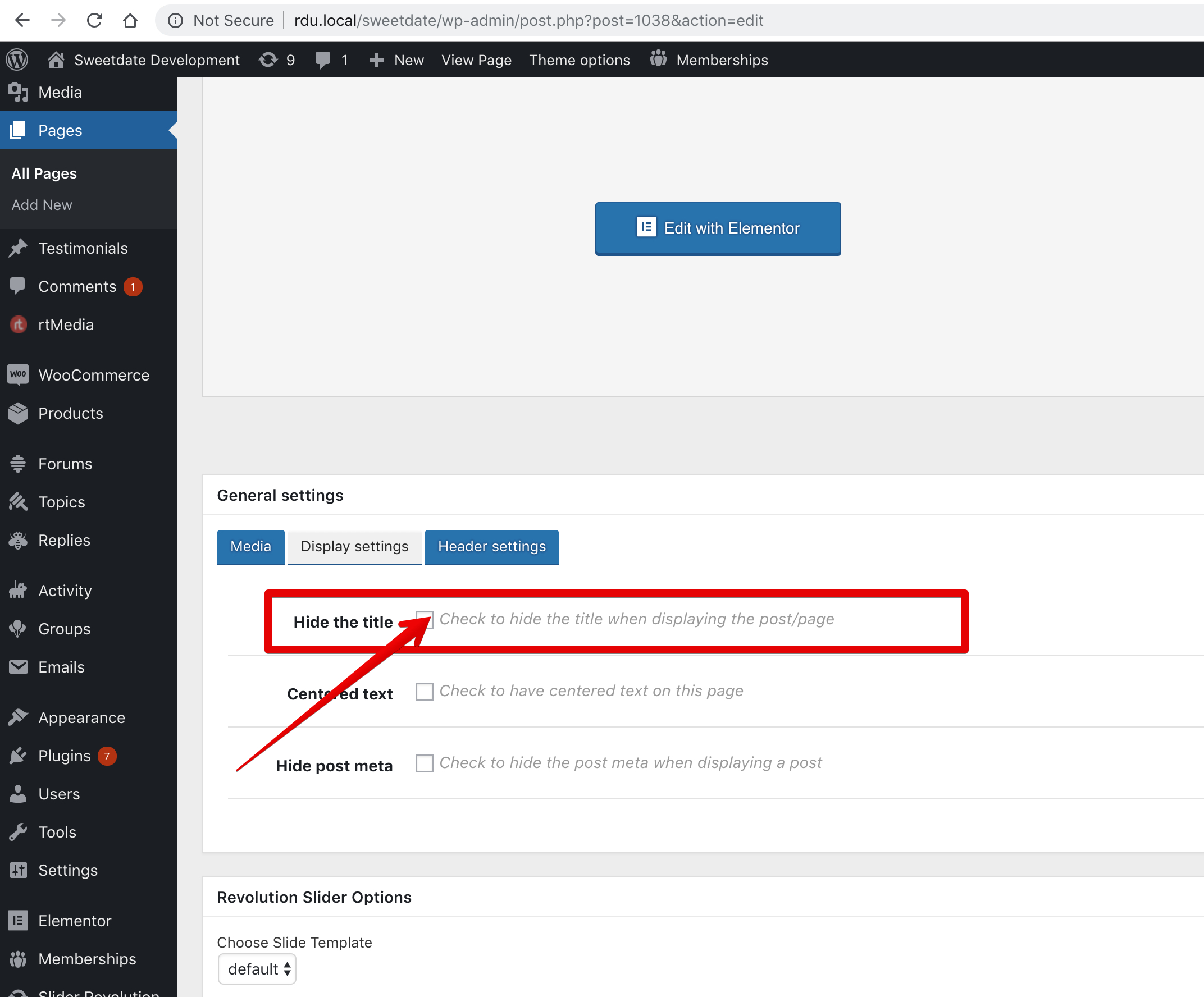
—
Second, check under wp-admin -> settings -> buddypress -> pages ->
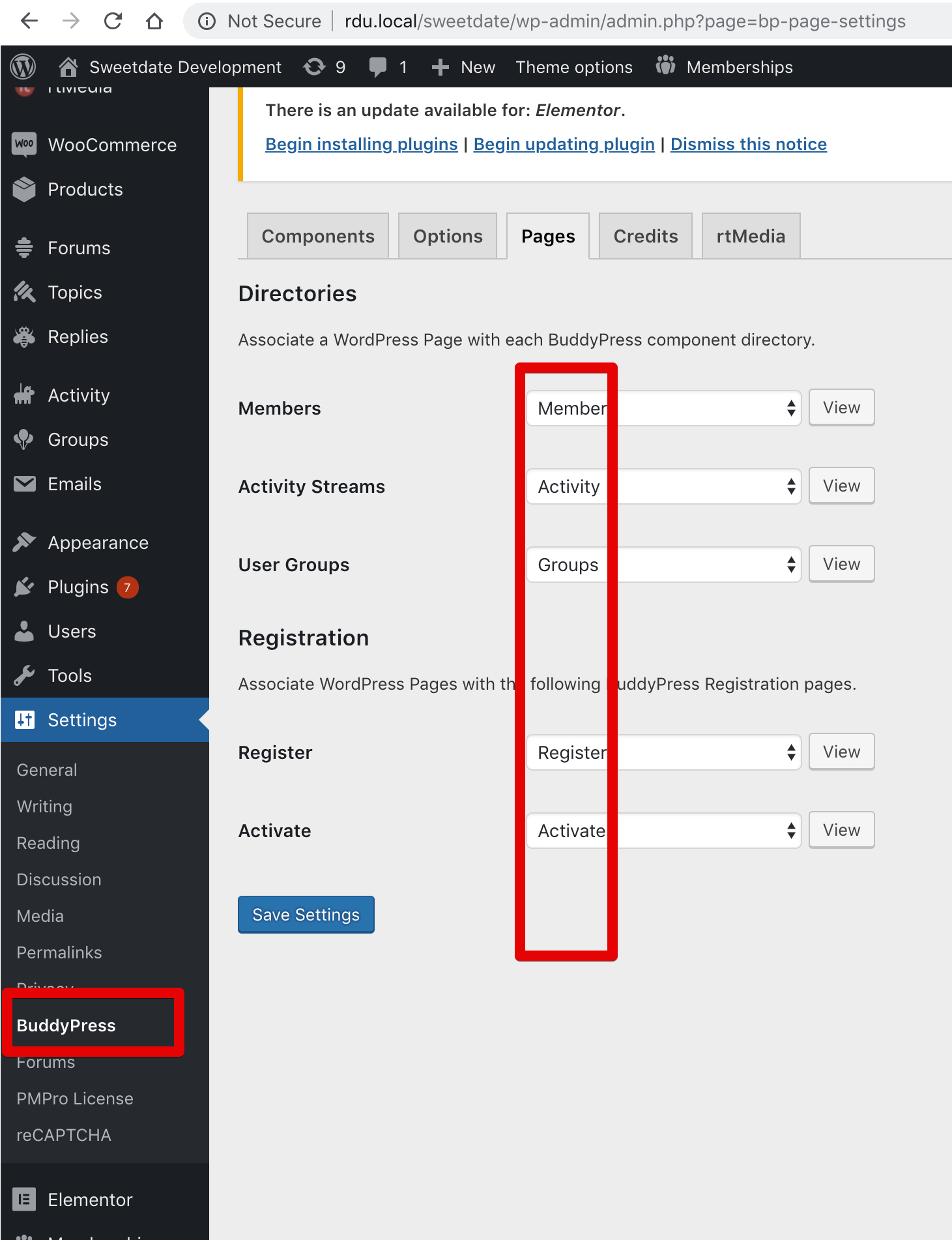
Make sure to have the pages assigned like that, if those aren’t create empty pages with their relevant names and assign them.
Cheers
RHi there!!! Help others from the community and mark any reply as solution if it solved your question. Mark as a solutionRadu
ModeratorHi,
For the bbpress page i think the best way it’s to use their shortcodes to build the forum index by placing them in a regular pages in editor where you can place images also.
You can create a new page and edit it with elementor and place shortcodes.
https://codex.bbpress.org/features/shortcodes/
The same also for the contact page, just edit the page with elementor and add the image element and add your desired image above the form.
For the register page there is no place to can edit this via editor or something, that it’s the buddypress signup flow and only the base group of fields will be shown in the initial singup process, adding additional fields there implies to make your desired changes on the php file by copying the register.php file from :
wp-content/themes/sweetdate/buddypress/members/register.php
to
wp-content/themes/sweetdate-child/buddypress/members/register.php
Cheers
RHi there!!! Help others from the community and mark any reply as solution if it solved your question. Mark as a solutionRadu
ModeratorYou’re welcome
Have a nice day
Cheers
RHi there!!! Help others from the community and mark any reply as solution if it solved your question. Mark as a solutionRadu
ModeratorHi,
You can check under wp-admin -> theme options -> modules and speed , you can set off the shortcodes that you don’t run or need it. also you can install and run a report for the website and see what script runs longer.
https://ro.wordpress.org/plugins/p3-profiler/
Cheers
RHi there!!! Help others from the community and mark any reply as solution if it solved your question. Mark as a solutionRadu
ModeratorHi,
OK, can you provide also the debug ?
Cheers
RHi there!!! Help others from the community and mark any reply as solution if it solved your question. Mark as a solutionRadu
ModeratorHi,
I recommend you to do the next:
1. Backup your theme options settings from wp-admin -> theme options -> import/export
copy them and save it in a document for later use.

2. Go to wp-admin-> themeforest -> re download the theme
3. Go to wp-admin -> themes -> delete the theme and upload it again the newest version.
It should be ok!
IF still the saame please re create a new app https://archived.seventhqueen.com/general/article/setup-facebook-login-fix-facebook-login
Let me know
Cheers
RHi there!!! Help others from the community and mark any reply as solution if it solved your question. Ticket solutionRadu
ModeratorHi,
Can you pease confirm if the issue it’s reproductible on our live demo from the devices where issue happens on your install ?
https://seventhqueen.com/demo/sweetdatewp/
TRy to switch off all plugins and child theme and check again if the issue happens or not.
Let me know
Cheers
RHi there!!! Help others from the community and mark any reply as solution if it solved your question. Ticket solutionRadu
ModeratorHi,
You can do the file change with your desired behaviour and copy it to child theme in the same location.
wp-content/themes/sweetdate-child/content-image.php
Make sure to have child theme activated, this will make the file change update proof.
Cheers
RHi there!!! Help others from the community and mark any reply as solution if it solved your question. Mark as a solutionRadu
ModeratorNo problem
Cheers
RHi there!!! Help others from the community and mark any reply as solution if it solved your question. Mark as a solutionRadu
ModeratorHi, You're welcome! Just add from visual composer module named "Content by user"
 In it add your desired elements that you want to be visible only for members or for guest as you select.
Cheers
R
In it add your desired elements that you want to be visible only for members or for guest as you select.
Cheers
R
-
AuthorPosts


