Forum Replies Created
-
Author
-
Radu
ModeratorHi,
No problem! The plugin from what i know from the past it works well, the think it’s not cache the logged sessions.Cheers
RHi there!!! Help others from the community and mark any reply as solution if it solved your question. Mark as a solutionRadu
ModeratorHi,
Can you tell me what php version are you running there ?Also please enable wp_debug https://codex.wordpress.org/WP_DEBUG and let me know what errors/notices appear there
Cheers
RHi there!!! Help others from the community and mark any reply as solution if it solved your question. Mark as a solutionRadu
ModeratorHi,
5.0 Should be compatible like the previous one,if you will do update, make sure to update also the rest of the plugins, check under wp-admin -> appearance -> install plugins.
Cheers
RHi there!!! Help others from the community and mark any reply as solution if it solved your question. Mark as a solutionDecember 10, 2018 at 14:57 in reply to: Warning after transfer of website to production server #215039Radu
ModeratorNot marked as solutionRadu
ModeratorHi,
Cannot figure out, did you have something written in debug.log related to this ? https://codex.wordpress.org/WP_DEBUG
What php version are you running ?
Cheers
RHi there!!! Help others from the community and mark any reply as solution if it solved your question. Mark as a solutionDecember 7, 2018 at 17:41 in reply to: Warning after transfer of website to production server #214913Radu
ModeratorNot marked as solutionRadu
ModeratorHi,
Great if you can achieve what you need tough a shortcode, if you will run with that, you can use a plugin like ad rotator and to add your desired ads in a certain shortcode.
Cheers
RHi there!!! Help others from the community and mark any reply as solution if it solved your question. Mark as a solutionDecember 7, 2018 at 16:43 in reply to: Settings can not be saved – mobile header not expanding #214908Radu
ModeratorGreat!
You’re very welcome, if you have time please, leave us a review on themeforest product page.
https://themeforest.net/item/kleo-pro-community-focused-multipurpose-buddypress-theme/reviews/6776630
Have a nice weekend
Cheers
RHi there!!! Help others from the community and mark any reply as solution if it solved your question. Mark as a solutionRadu
ModeratorHi,
1. You are referring to the text in english that says “You already logged in” ? IF yes you will need to search in kleo theme for that string, if that isn’t or it cannot be translated use the next code to translate it directly : https://pastebin.com/raw/d5eF3yfT then paste the code to functions.php from child theme.
2. How it disconnects ? It appears the buttons in header saying ‘Se Connecter’ and ‘Inscription’ even you area logged in ? If yes this may be cache issue if you have any caching plugin, switch it off temporary and test if that continue to happens or not.
Make sure to have latest theme and plugins.
Let me know
Cheers
RHi there!!! Help others from the community and mark any reply as solution if it solved your question. Mark as a solutionRadu
ModeratorHi,
They are not working.
let me know
Cheers
RHi there!!! Help others from the community and mark any reply as solution if it solved your question. Mark as a solutionRadu
ModeratorHi,
You’re very welcome!
Sincerely i cannot figure out why the post-meta not showing…
PS: Found why.. that’s because the style of the blog was full and in kb causes the issue works only in posts.
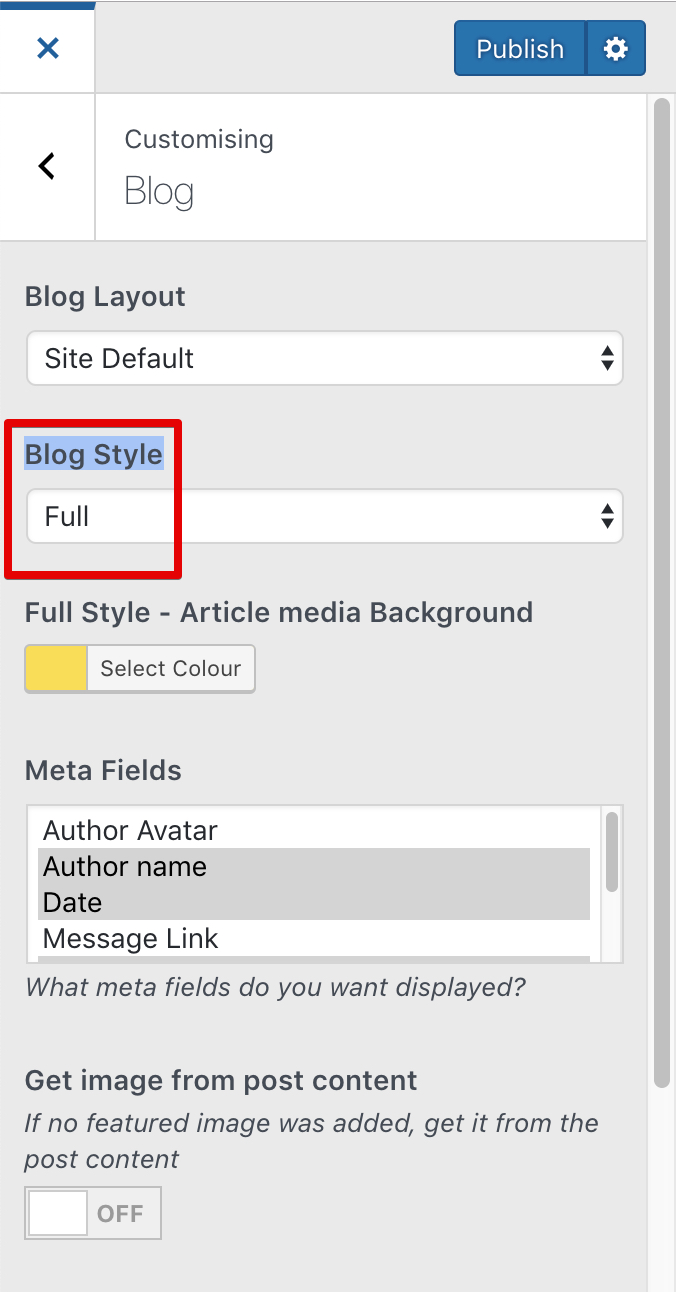
Please replace this file content : wp-content/themes/buddyapp/single.php
with the content of this one : https://pastebin.com/raw/tREnnuvyLet me know
Cheers
RHi there!!! Help others from the community and mark any reply as solution if it solved your question. Mark as a solutionRadu
ModeratorHi,
I’ve noticed that happens also using default wp theme, it’s filtered from buddypress plugin, tried some workarounds but no one works as it should, i recommend you to ask this on the buddypress forum.
Cheers
RHi there!!! Help others from the community and mark any reply as solution if it solved your question. Mark as a solutionRadu
ModeratorIt’s not working if you simply writes the html ?
COPY CODE<h1>Hello</h1> </p>Hellow<p>You can try also this plugin https://wordpress.org/plugins/bp-tinymce/ it should add a simply editor to textarea inputs or similar.
Cheers
RHi there!!! Help others from the community and mark any reply as solution if it solved your question. Mark as a solutionRadu
ModeratorHi,
If you are more comfortable using the manual update mode by downloading latest theme update from your themeforest account and install it from wp-admin -> appearance -> themes -> , do like this..
I’m not sure why the envato plugin it’s not on the wp repository, maybe because they are commercial entity and it cannot be listed in a open source platform like wp plugin repository.
You can install the plugin “Envato Market” while you have the theme activated from wp-admin -> Appearance – Install plugins ->
Cheers
RHi there!!! Help others from the community and mark any reply as solution if it solved your question. Mark as a solutionRadu
ModeratorHi, This plugin should solve your issue : https://wordpress.org/plugins/if-menu/ Cheers RRadu
ModeratorHi,
You’re very welcome
Please, if you have time leave us a review on themeforest on product page : https://themeforest.net/item/kleo-pro-community-focused-multipurpose-buddypress-theme/reviews/6776630Have a nice day
Cheers
RHi there!!! Help others from the community and mark any reply as solution if it solved your question. Mark as a solutionRadu
ModeratorHi,
Most sure using this plugin : https://wordpress.org/plugins/buddypress-real-names/Cheers
RHi there!!! Help others from the community and mark any reply as solution if it solved your question. Mark as a solutionRadu
ModeratorHi,
Those buttons lost the margin/padding, i cannot see your activity , it asks me for login, provide an account to can see it.Cheers
RHi there!!! Help others from the community and mark any reply as solution if it solved your question. Mark as a solutionDecember 6, 2018 at 15:30 in reply to: Portfolio – using custom VC template as default layout #214843Radu
ModeratorNot marked as solutionRadu
ModeratorHi,
Just use this css
COPY CODEdiv#content { min-height: calc(100vh - 60px); }Cheeers
RHi there!!! Help others from the community and mark any reply as solution if it solved your question. Mark as a solutionRadu
ModeratorNo problem,
Thanks you, i really appreciate.
Have a nice day
Cheers
RHi there!!! Help others from the community and mark any reply as solution if it solved your question. Mark as a solutionRadu
ModeratorHi,
You have access only to the pre-existed modules that can be found in visual composer at this moment the default one + our custom one, they contains KLEO word in the name of the modules.
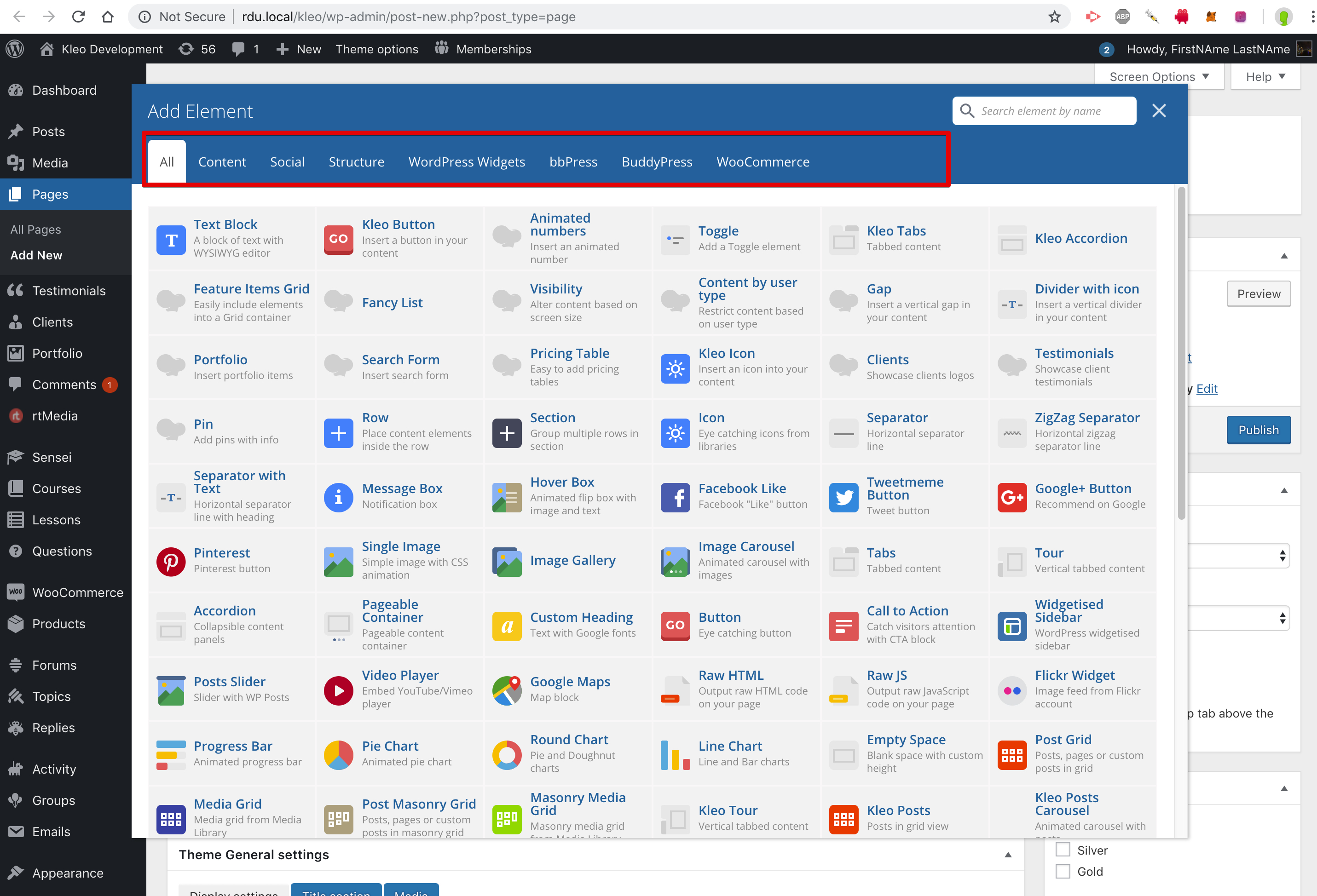
For importing templates and support from their side and other features they require a license to can have access to all their featured. Visual composer comes bundled with our theme and it contains initial vc modules and our custom ones, but without support and their features.
Cheers
RHi there!!! Help others from the community and mark any reply as solution if it solved your question. Ticket solutionRadu
ModeratorHi,
You can control that under wp-admin -> theme options -> social share

Switch off the ajax one and maybe the second one Enable post likes* -> OFF those should completely turn off the feature.
Cheers
RHi there!!! Help others from the community and mark any reply as solution if it solved your question. Mark as a solutionRadu
ModeratorHi,
1. I taught you had added by custom css that image there, and i had told you to remove from selector body. In this case just add this css to wp-admin -> theme options -> quick css to remove the bg img from body
COPY CODEbody { background: none #fff !important; }2. From what i know you cannot have custom icons by submenu items, on our demo we don’t have
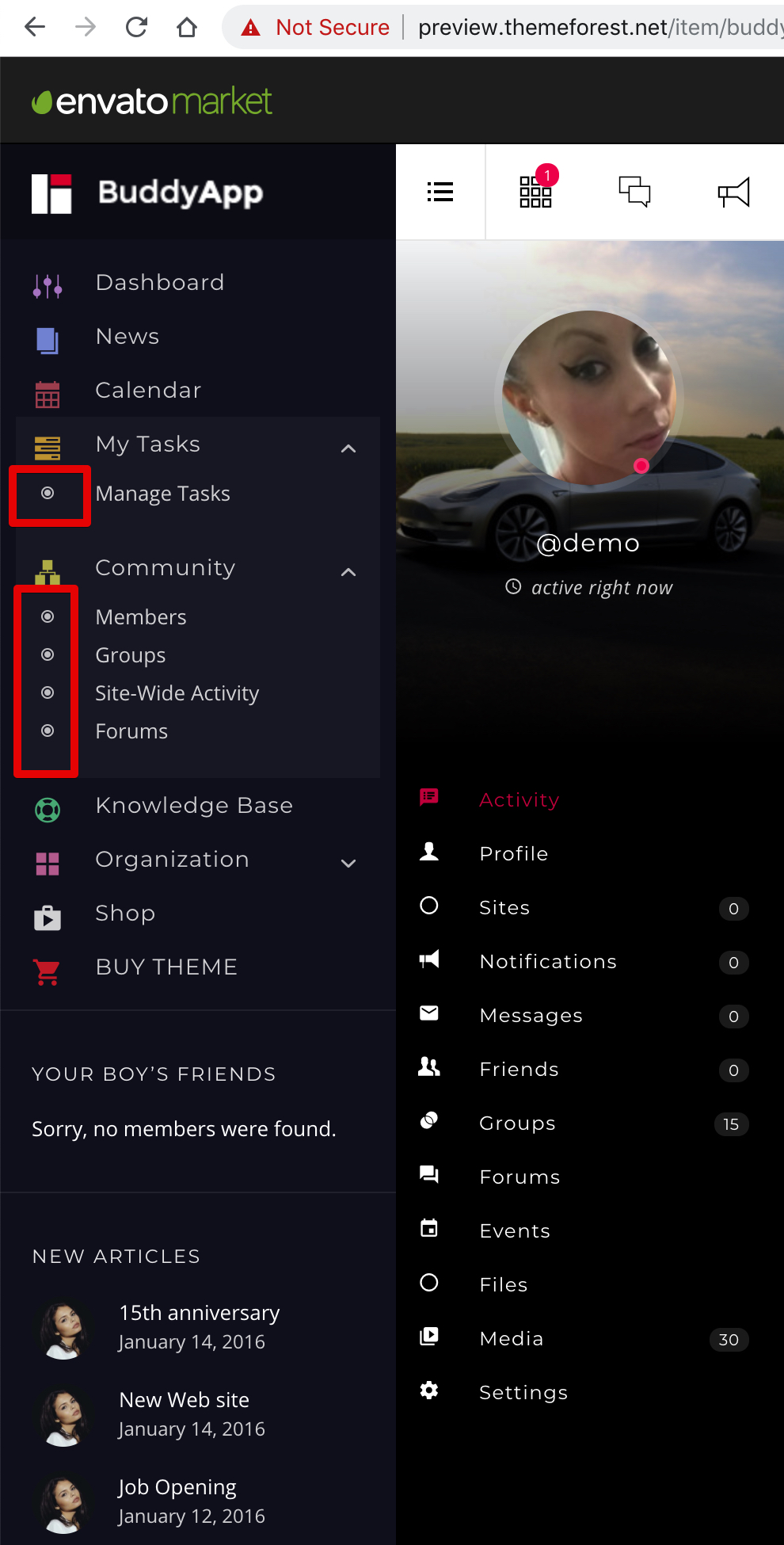
Cheers
RHi there!!! Help others from the community and mark any reply as solution if it solved your question. Mark as a solutionRadu
ModeratorHi, The order of the members it's effectively on alphabetically order right ? On my local end using this method : https://archived.seventhqueen.com/forums/topic/default-option-of-order-by-filter-members-page/#post-212854 they are listed alphabetically (check it, it should be) and also the filter should be set also to alphabetical by default, since those are separate things, filter shows what it's first in the select You will have to copy also this file: wp-content/themes/kleo/buddypress/members/index.php into child theme wp-content/themes/kleo-child/buddypress/members/index.php and in child perform operation shown in the screenshot. If you cannot follow those, i will do those for you to can solve your issue, anyway following step by step this should be achievable easily.
Cheers
R
If you cannot follow those, i will do those for you to can solve your issue, anyway following step by step this should be achievable easily.
Cheers
R
-
AuthorPosts


