Forum Replies Created
-
Author
-
Radu
ModeratorHi,
Probably,ok then
Have a nice day
Cheers
RHi there!!! Help others from the community and mark any reply as solution if it solved your question. Mark as a solutionRadu
ModeratorHi,
Ok, all good now ? Sidebars are ok? It should be, just let me know.Cheers
RHi there!!! Help others from the community and mark any reply as solution if it solved your question. Mark as a solutionDecember 6, 2018 at 14:18 in reply to: Frontpage and more not working after update buddyprees to 4.0 #214824Radu
ModeratorHi,
I cannot clearly understand what admin ?can you provide the link or screenshot ?
IF you are referring to the admin bar make sure to have it on in theme options -> miscellaneous

Cheers
RHi there!!! Help others from the community and mark any reply as solution if it solved your question. Mark as a solutionDecember 5, 2018 at 13:11 in reply to: Please include Chinese Font of Subset in Fonts option of Kleo theme #214776Radu
ModeratorI will set the topic as resolved, since this was solutionated and it will be included in next theme update.
Cheers
RHi there!!! Help others from the community and mark any reply as solution if it solved your question. Mark as a solutionRadu
ModeratorHi,
I see, please leave try to set custom link and to add the link that you want to be redirected after login like in the screenshot below.
Also if it’s the same you can try to use the next php snippet by adding it in child theme, functions.php
COPY CODE/* Radu SQ: easy redirect to Homepage after login */ function sq7_rdu_redirect( $redirect_to, $request, $user ) { $redirect_to = home_url(); return $redirect_to; } add_filter('login_redirect', 'sq7_rdu_redirect', 11, 3);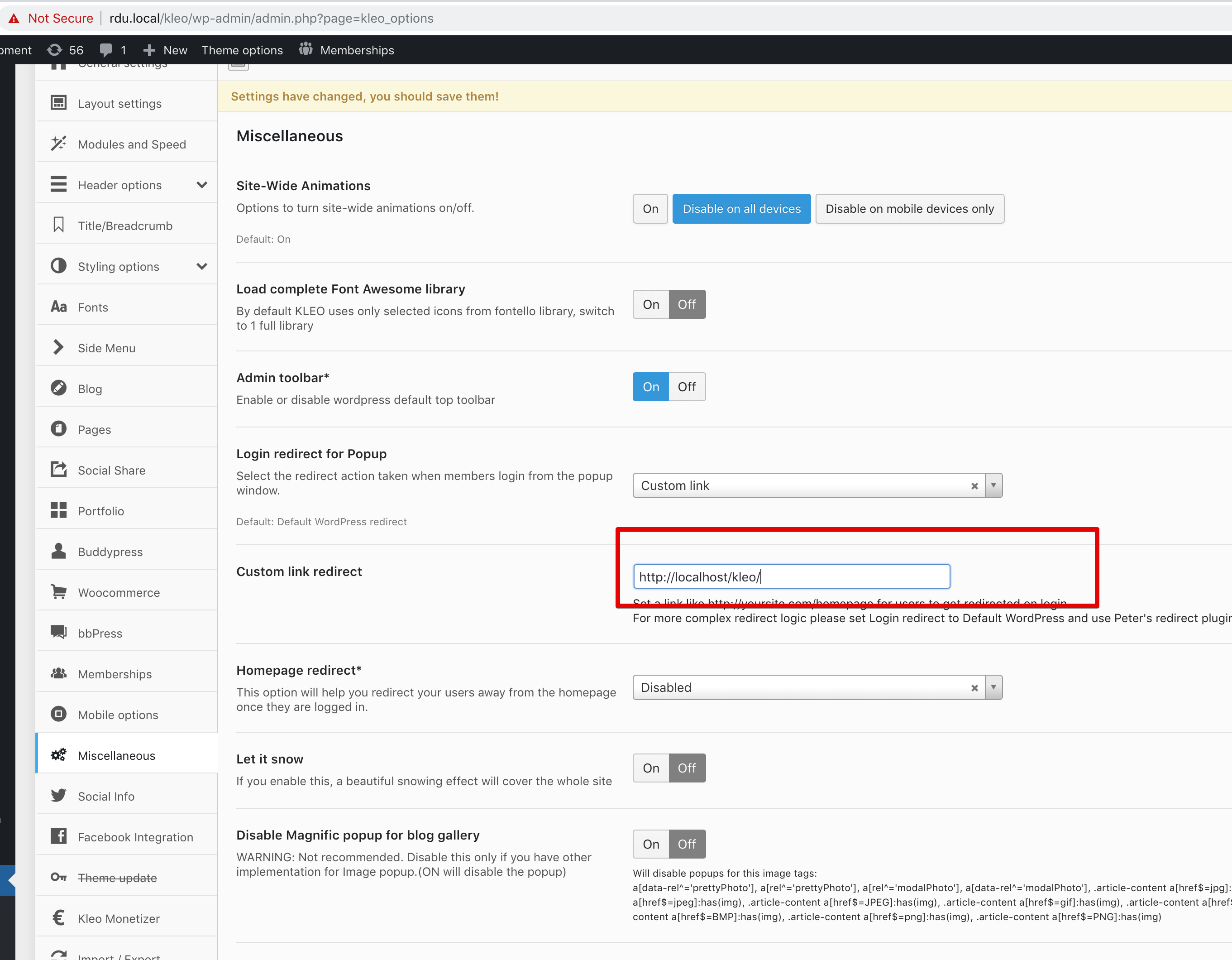
Cheers
RHi there!!! Help others from the community and mark any reply as solution if it solved your question. Mark as a solutionRadu
ModeratorHi,
From 2-3 version behind, we had maden the sidebar functionality as a plugin, so make sure to have latest theme update installed and then from wp-admin -> appearance -> install plugins and install Sidebar Generator plugin, this will handle sidebars
Cheers
RHi there!!! Help others from the community and mark any reply as solution if it solved your question. Mark as a solutionRadu
ModeratorHi,
Can you screenshot me how you can see the fonts ?
On my side i see them correctly in chrome

Cheers
RHi there!!! Help others from the community and mark any reply as solution if it solved your question. Mark as a solutionRadu
ModeratorHi,
You’re very welcome!
If you have time, please leave us a review on themeforest on the product page : https://themeforest.net/item/kleo-pro-community-focused-multipurpose-buddypress-theme/6776630
Thanks you
Cheers
RHi there!!! Help others from the community and mark any reply as solution if it solved your question. Mark as a solutionRadu
ModeratorHi,
1. There it’s because of the selector itself, in that space where you don;t want to have background it’s body, so you will have to remove from selector body
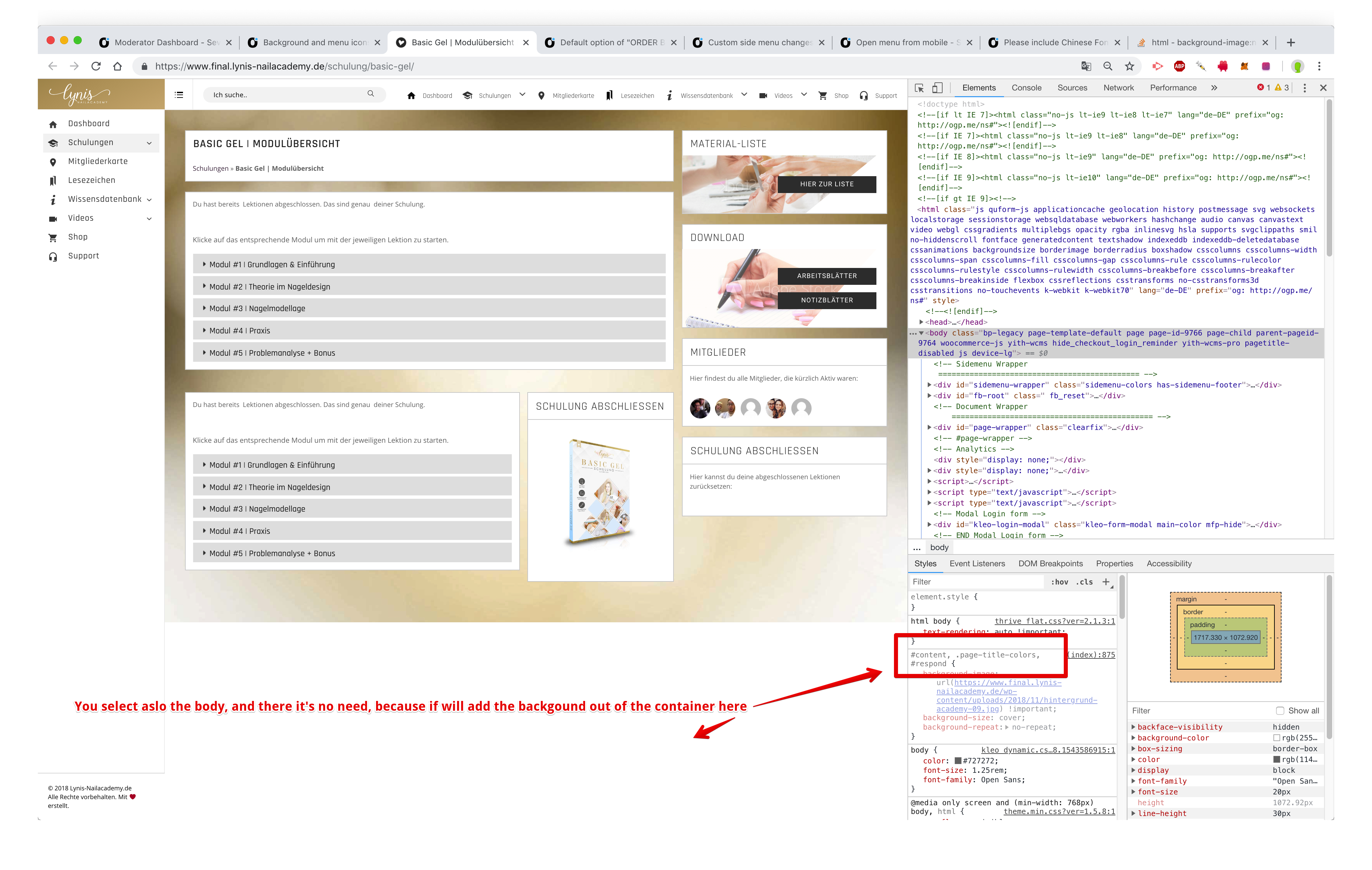 COPY CODE
COPY CODE#content, .page-title-colors, #respond { background-image: url(https://www.final.lynis-nailacademy.de/wp-content/uploads/2018/11/hintergrund-academy-09.jpg) !important; background-size: cover; background-repeat: no-repeat;2. Icons can be changed and managed from wp-admin -> appearance -> menus
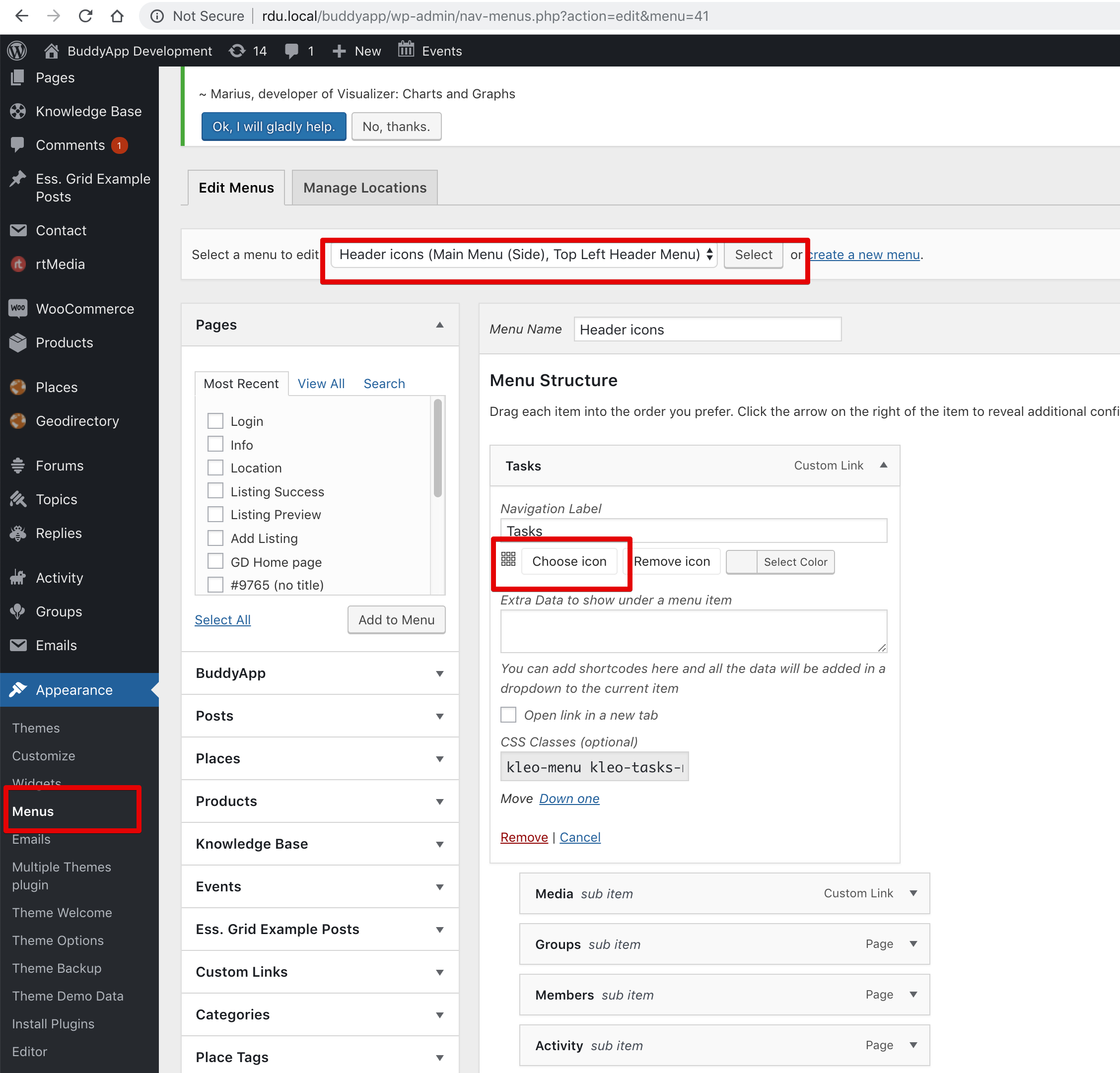
Cheers
RHi there!!! Help others from the community and mark any reply as solution if it solved your question. Mark as a solutionRadu
ModeratorHi,
I’m using latest plugin versions and theme and the [kleo_login] works and also the buddypress login widget works.
Your issue might be caused by the child theme or outdated plugins or theme, if you switch off child theme and all plugins except buddypress,visual composer and k-elements, the issue can be reproduced?
Make sure to have all updated
Cheers
RHi there!!! Help others from the community and mark any reply as solution if it solved your question. Mark as a solutionRadu
ModeratorHi,
Please try the next, switch child theme off and all plugins except k-elements and visual composer. Then give a try, check if you still get -1 at ajax login.
Make sure to have theme and wp updated to latest versions.
Let me know, on my local install i cannot get -1 i can login normally.
Cheers
RHi there!!! Help others from the community and mark any reply as solution if it solved your question. Mark as a solutionDecember 4, 2018 at 14:45 in reply to: Activity Wall media uploads carousel not working properly #214710Radu
ModeratorHi,
Not yet, we will let you know
Cheers
RHi there!!! Help others from the community and mark any reply as solution if it solved your question. Mark as a solutionDecember 4, 2018 at 14:42 in reply to: Frontpage and more not working after update buddyprees to 4.0 #214709Radu
ModeratorHi,
For BuddyPress Simple Events Pro ask the plugin author about that…
1. Make sure to have latest version of Slider REvolution installed check under wp-admin -> appearance -> install plugins.
2. Ask the module author sice they are not our products.
Maybe those are not ready yet for BP 4.0
I recommend you to revert a previous version of the theme back.
The tabs from sweetdate uses rtMedia and if there it’s a issue between buddypress and rtMedia that can be a reason.
Cheers
RHi there!!! Help others from the community and mark any reply as solution if it solved your question. Mark as a solutionDecember 3, 2018 at 13:20 in reply to: Please include Chinese Font of Subset in Fonts option of Kleo theme #214646Radu
ModeratorHi,
The core developer investigating this issue right now, will get back to you today-tomorrow
Cheers
RHi there!!! Help others from the community and mark any reply as solution if it solved your question. Mark as a solutionRadu
ModeratorHi,
IF the [kleo_button] it’s rendered trough Bloom plugin, and it’s not rendered, you will have to ask plugin author to add do_shortcode() for the content that bloom plugin renders.
Comunicate this to the plugin developer.
Cheers
RHi there!!! Help others from the community and mark any reply as solution if it solved your question. Mark as a solutionRadu
ModeratorHi, IF your website looks as it should if you update to 3.0 and de-activate child theme, the developer seems to does the work in child. So when developer makes the custom works at that time the templates that he overwritten from buddypress from example had changed because of their next versions. If you will want to migrate to kleo there will be to re made the changes from sweetdate child in kleo child if they are needed. In kleo the forms for searching are builded using bp profile search, see bellow screenshots
 Cheers
R
December 3, 2018 at 13:06 in reply to: Frontpage and more not working after update buddyprees to 4.0 #214642
Cheers
R
December 3, 2018 at 13:06 in reply to: Frontpage and more not working after update buddyprees to 4.0 #214642Radu
ModeratorHi,
Please enable wp debug and tell me what error did you encounter also i cannot login to your wp dashboard since the wp login credentials are wrong, can you check them ?
If you switch off the child theme it works at this moment ? (TRy this first)
Steps to enable wp debug:
- Connect to your server by FTP
- Look in root directory of your WordPress install and open wp-config.php
- Search for define( ‘WP_DEBUG’, false ); and change FALSE value to TRUE
COPY CODEdefine( 'WP_DEBUG', true );- After this line add this:
COPY CODEdefine( 'WP_DEBUG_LOG', true );WP_DEBUG_LOG is a companion to WP_DEBUG that causes all errors to also be saved to a debug.log log file inside the /wp-content/ directory. This is useful if you want to review all notices later or need to view notices generated off-screen (e.g. during an AJAX request or wp-cron run).
Repeat the described actions and then check the debug.log file and let me know what error appears.
If this is useless please try to deactivate additional plugins except Visual Composer, K-elements, BuddyPress, Paid memberships pro and revolution slider.
After you have disabled the plugins try to see if the error persists.
Cheers
Hi there!!! Help others from the community and mark any reply as solution if it solved your question. Mark as a solutionDecember 3, 2018 at 13:03 in reply to: Settings can not be saved – mobile header not expanding #214641Radu
ModeratorHi,
Did you had tried to ask also the same the plugin author ?
On my local install i cannot get that and i remember users that uses WP Event Manager with kleo doesn’t have any issue like that.
Try to enable wp_debug to can see what error it’s thrown there
Steps to enable wp debug:
- Connect to your server by FTP
- Look in root directory of your WordPress install and open wp-config.php
- Search for define( ‘WP_DEBUG’, false ); and change FALSE value to TRUE
COPY CODEdefine( 'WP_DEBUG', true );- After this line add this:
COPY CODEdefine( 'WP_DEBUG_LOG', true );WP_DEBUG_LOG is a companion to WP_DEBUG that causes all errors to also be saved to a debug.log log file inside the /wp-content/ directory. This is useful if you want to review all notices later or need to view notices generated off-screen (e.g. during an AJAX request or wp-cron run).
Repeat the described actions and then check the debug.log file and let me know what error appears.
If this is useless please try to deactivate additional plugins except Visual Composer, K-elements, BuddyPress, Paid memberships pro and revolution slider.
After you have disabled the plugins try to see if the error persists.
Cheers
Hi there!!! Help others from the community and mark any reply as solution if it solved your question. Mark as a solutionRadu
ModeratorHi,
Try to re select it from wp-admin -> appearance -> widgets

Cheers
RHi there!!! Help others from the community and mark any reply as solution if it solved your question. Mark as a solutionRadu
ModeratorThis it’s the rule
#buddypress div#item-nav ul li:hover a::before { color:green;}
Or try with important
#buddypress div#item-nav ul li:hover a::before { color:green !important;}
For coloring the only hover icon use the above.

Cheers
RHi there!!! Help others from the community and mark any reply as solution if it solved your question. Mark as a solutionRadu
ModeratorGreat
Cheers
RHi there!!! Help others from the community and mark any reply as solution if it solved your question. Mark as a solutionRadu
ModeratorHi,
I see did you have fully admin rights ?
Anyway get the plugin from this attachment and install it normally from wp-admin -> plugins -> add new -> upload
Cheers
RHi there!!! Help others from the community and mark any reply as solution if it solved your question. Mark as a solutionAttachments:
You must be logged in to view attached files.Radu
ModeratorHi,
This it’s how it should be!
Cheers
RHi there!!! Help others from the community and mark any reply as solution if it solved your question. Mark as a solutionRadu
ModeratorHi,
I see that, but please provide more details, what shortcode you have there ?
I recommend you to try the next, update the theme to latest version, update all plugins, and check if it’s displayed if, not switch child theme off by activating the parent.
Also , test of this it’s displayed comparative with the existing one [kleo_login]
Let me kniw
Cheers
RHi there!!! Help others from the community and mark any reply as solution if it solved your question. Mark as a solutionRadu
ModeratorHi,
All off these should work when you using that snippet :
– post layout
– main menu options
– theme post settings
– header content(optional)
– bottom content(optional)Snippet:
COPY CODE// Add Theme Settings to CPT // // Replace yourCPTslug with your CPT slug // function my_cpt_sq_metabox_general_settings($post_types) { $post_types[] = [‘sfwd-courses’, ‘sfwd-lessons’, ‘sfwd-topic’]; return $post_types; } add_filter(‘sq_metabox_general_settings’, ‘my_cpt_sq_metabox_general_settings’);Only for learndash cpt this happens ? for others they appears ?
This suddenly happens ? did you had added plugins or snippet codes in the child theme ?
Pay attention to the slug names, re-check themCheers
RHi there!!! Help others from the community and mark any reply as solution if it solved your question. Mark as a solution -
AuthorPosts


