Forum Replies Created
-
Author
-
Radu
ModeratorHi,
Make sure to have latest theme update installed and most important, sidebar generator plugin installed , check under wp-admin -> appearance -> install plugins.

Then the Shop Sidebar should appear under wp-admin -> appearance -> install plugins.
Let me know
Cheers
RHi there!!! Help others from the community and mark any reply as solution if it solved your question. Mark as a solutionRadu
Moderatorfrom what i know they are working ok both, if you disable wp fastest cache and leave it for 1-2 hours and test the website if continue to does that or not, if no, you can ask the wp fastest cache support, most sure there it’s a setting or something.
Cheers
RHi there!!! Help others from the community and mark any reply as solution if it solved your question. Mark as a solutionRadu
ModeratorHi,
PLay with the next
COPY CODE#buddypress div#item-nav ul li a::before { color:red;} #buddypress div#item-nav ul li:hover a::before { color:green;} #buddypress div#item-nav li.current.selected a::before { color:yellow !important; }The first css rule changes the icon color.
Cheers
RHi there!!! Help others from the community and mark any reply as solution if it solved your question. Mark as a solutionRadu
ModeratorHi,
In this case, please provide to me ftp access and wp admin to can take a closer look , in a private reply.
Cheers
RHi there!!! Help others from the community and mark any reply as solution if it solved your question. Mark as a solutionRadu
ModeratorNo problem
Cheers
RHi there!!! Help others from the community and mark any reply as solution if it solved your question. Mark as a solutionRadu
ModeratorNo problem
Cheers
RHi there!!! Help others from the community and mark any reply as solution if it solved your question. Mark as a solutionRadu
ModeratorHave a nice weekend
Cheers
RHi there!!! Help others from the community and mark any reply as solution if it solved your question. Mark as a solutionRadu
ModeratorHi,
It’s displayed at this moment

Cheers
RHi there!!! Help others from the community and mark any reply as solution if it solved your question. Mark as a solutionRadu
ModeratorHi,
You will have to inverse the placeholder of the fields like in the screenshot.
Cheers
RHi there!!! Help others from the community and mark any reply as solution if it solved your question. Mark as a solutionRadu
ModeratorHi,
They are set when you create the account, by default it will given one, you can change it by opening a account in backend and under role field set your desired.

Cheers
RHi there!!! Help others from the community and mark any reply as solution if it solved your question. Mark as a solutionRadu
ModeratorHi,
You’re welcome, have a nice day.
Please, if you have time let us a review on our themeforest item page.
Cheers
RHi there!!! Help others from the community and mark any reply as solution if it solved your question. Mark as a solutionRadu
ModeratorHi,
Great!
Have a nice day
Cheers
RHi there!!! Help others from the community and mark any reply as solution if it solved your question. Mark as a solutionNovember 30, 2018 at 19:10 in reply to: Settings can not be saved – mobile header not expanding #214529Radu
ModeratorHi,
1. I think that might be related to the a server setting like this one, try to increase max_input_vars https://stackoverflow.com/questions/43287718/how-i-change-the-max-input-vars-in-mamp
2. That can happens when you have active a plugin that loads bootstrap framework and it conflicts with the one that theme loads from core, you can de-activate all plugins and then, to enable them back one by one until you find it.
Cheers
RHi there!!! Help others from the community and mark any reply as solution if it solved your question. Mark as a solutionRadu
ModeratorHi,
Add also this css and check
COPY CODE.logo a.mini-logo img { width: 40px; }Cheers
RHi there!!! Help others from the community and mark any reply as solution if it solved your question. Mark as a solutionRadu
ModeratorHi,
I’ve noticed that the issue occurs differently what theme running, so the issue it’s not from our theme

Switch plugs off one by one until you find the cause.
Cheers
RHi there!!! Help others from the community and mark any reply as solution if it solved your question. Mark as a solutionRadu
ModeratorHi,
The logo placeholder was dor a landscape type of a logo, for this it needs a small adjustment , the only reliable way it’s ti make it larger and to center it, the logo you can to the next,
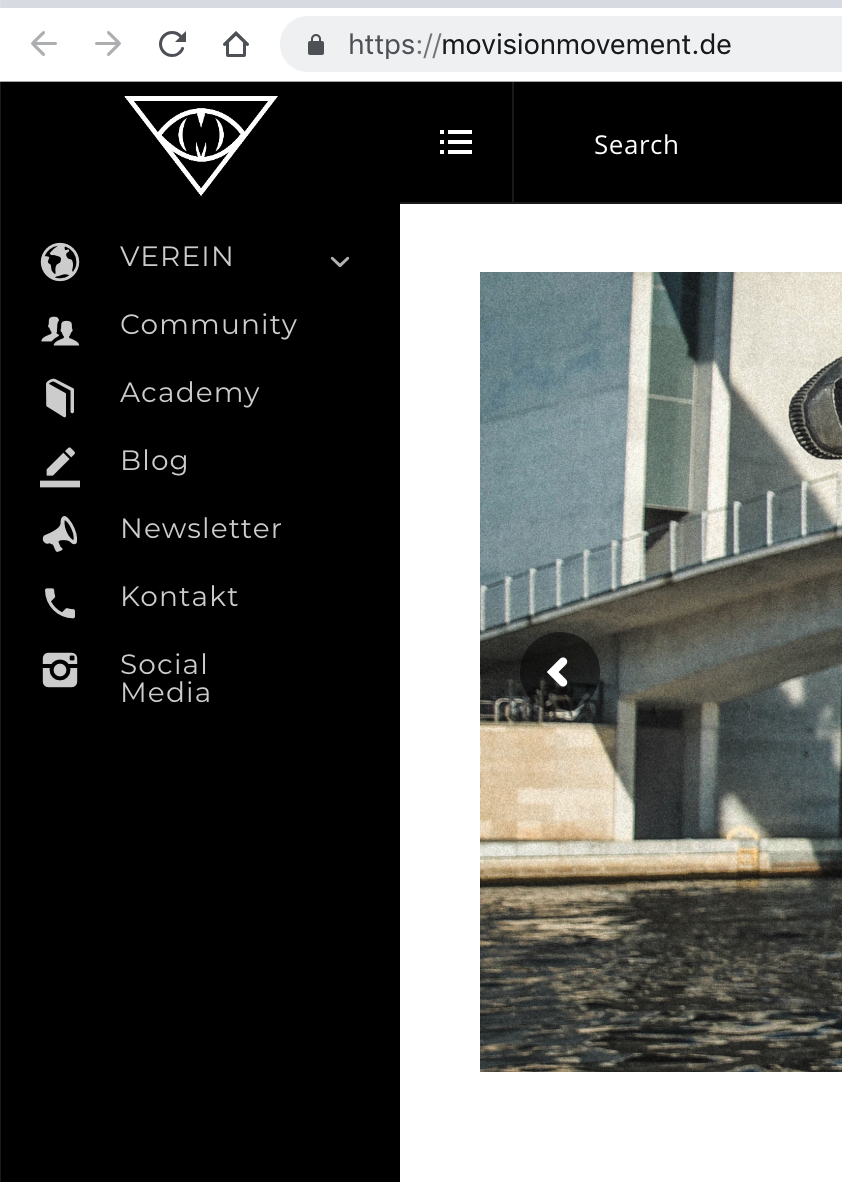
Add the next css to wp-admin -> theme options -> quick css
COPY CODE.sidemenu-header .logo img { max-height: 50px; margin: 0 auto !important; text-align: center; } .sidemenu-header a.real-logo.standard-logo { text-align: center; }For the border of the footer lists, use the next css to de-activate it.
COPY CODE#footer .widget { border-bottom: 0 !important; }Cheers
RHi there!!! Help others from the community and mark any reply as solution if it solved your question. Mark as a solutionRadu
ModeratorHi,
Using PIN element, see additional explanations in the screenshot.

Those can be arranged using position absolute so they will not be wrapped into the clients image wrapper. You will add over it specifying right,left,top,bottom px.
Cheers
RHi there!!! Help others from the community and mark any reply as solution if it solved your question. Mark as a solutionRadu
ModeratorHi,
Those are the next
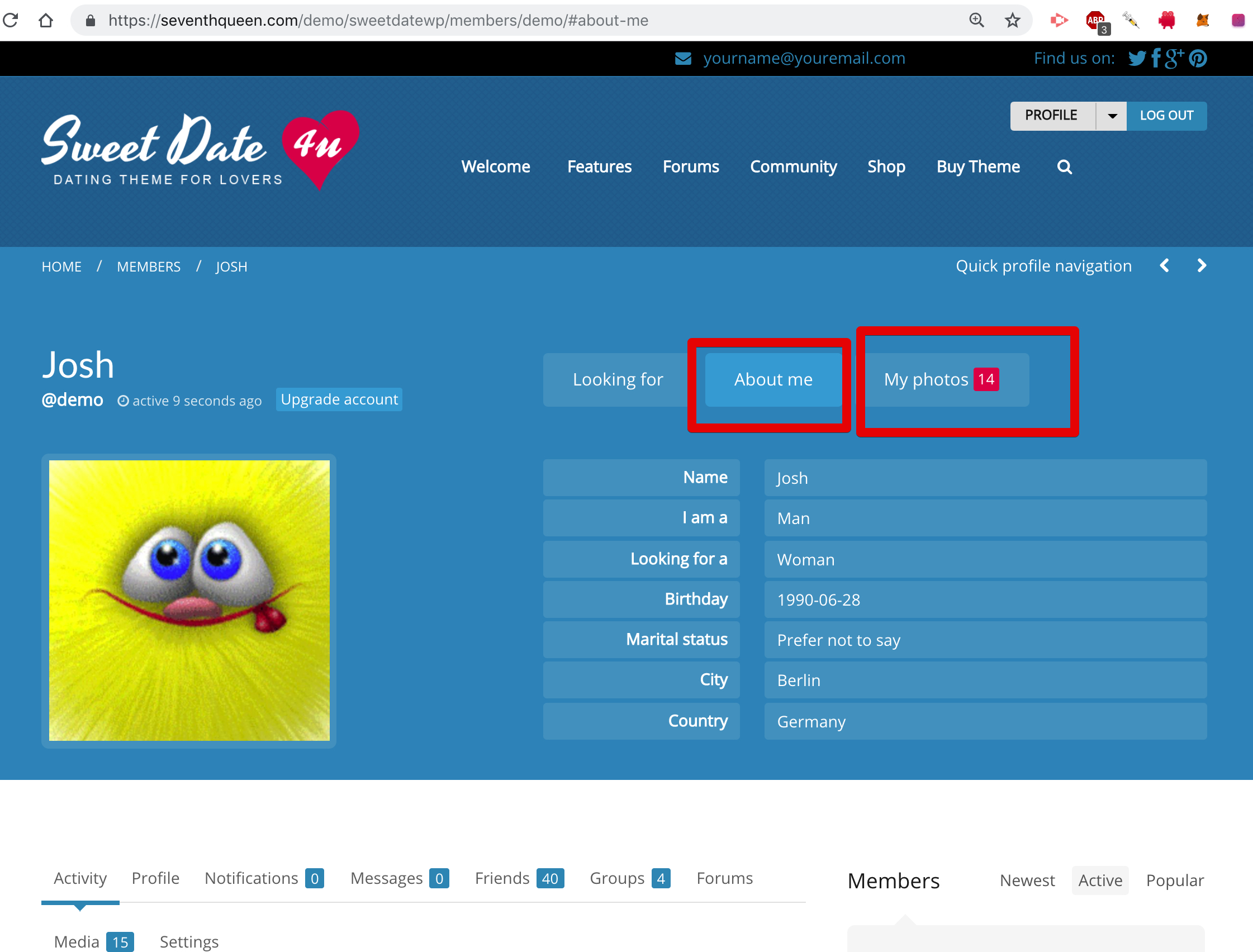
Cheers
RHi there!!! Help others from the community and mark any reply as solution if it solved your question. Mark as a solutionRadu
ModeratorHi,
YEs, read here you you can set them to be auto updated
https://www.wpbeginner.com/plugins/how-to-enable-automatic-updates-for-wordpress-plugins/
Cheers
RHi there!!! Help others from the community and mark any reply as solution if it solved your question. Mark as a solutionRadu
ModeratorCuz that it does
Hi there!!! Help others from the community and mark any reply as solution if it solved your question. Mark as a solutionRadu
ModeratorHi,
I see them but not as a issue, how those can have enough space to be displayed all ? There isn’t.. that’s they are collapsed into a submenu to can be mobile friendly.

Cheers
RHi there!!! Help others from the community and mark any reply as solution if it solved your question. Mark as a solutionRadu
ModeratorGreat
Cheers
RHi there!!! Help others from the community and mark any reply as solution if it solved your question. Mark as a solutionRadu
ModeratorThat may be something with the server or if you have a caching plugin or service, or cloudflare or google pagespeed, may be the reason.
Cheers
RHi there!!! Help others from the community and mark any reply as solution if it solved your question. Mark as a solutionRadu
ModeratorHi,
Install theme from wp-admin -> appearance -> install plugins. exactly this location from here.Cheers
RHi there!!! Help others from the community and mark any reply as solution if it solved your question. Mark as a solutionRadu
ModeratorThat meaning some php file or a snippet code from functions.php may cause that! You can identify what by leaving child activated, and to rename every .php file from there and also the files from folders, excepting functions.php if you don’t have additional php files, you can comment functions from functions.php file one by one until you find the cause.
Cheers
RHi there!!! Help others from the community and mark any reply as solution if it solved your question. Mark as a solutionRadu
ModeratorHi,
We had fixed that, we will get the all available post types using this native wp function get_post_types(), and then we register support for any types.
replace this file content : wp-content/plugins/sq-sidebar-generator/loader.php
with the content of this one : https://pastebin.com/raw/JLFpvtpm
Cheers
RHi there!!! Help others from the community and mark any reply as solution if it solved your question. Mark as a solutionRadu
ModeratorHi,
Definitely not! it compromising the user privacy on my point of view.
Cheers
RHi there!!! Help others from the community and mark any reply as solution if it solved your question. Mark as a solutionRadu
ModeratorHi,
Not sure why that since no other user reported something similar or any any menu related issue.

I had done a little test on your install i had created a new menu and i have assigned to the main menu position to see how it behaves and it’s ok there are displayed only the items that are in the backend.
You can rearrange them.
I had reverted back your initial menu.Cheers
RHi there!!! Help others from the community and mark any reply as solution if it solved your question. Mark as a solutionRadu
ModeratorHi,
Please read there : http://www.geonames.org/export/web-services.html
You can log to their dashboard here : http://www.geonames.org/loginRequests from https websites it’s a premium feature : http://www.geonames.org/commercial-webservices.html
Cheers
RHi there!!! Help others from the community and mark any reply as solution if it solved your question. Mark as a solution -
AuthorPosts


