Forum Replies Created
-
Author
-
Radu
ModeratorPlease read the bp profile search plugin documentation if you have issues handling the plugin
http://dontdream.it/bp-profile-search/Told ya already that you have two forms added in the directory, remove one of them.
Hi there!!! Help others from the community and mark any reply as solution if it solved your question. Mark as a solutionRadu
ModeratorIn this case our theme not interacting with that in any way since it’s inactive.
In first instance you can try to delete and re-install buddypress plugin, then check again.
IF the problem persists you will have to contact the buddypress forum support telling them that using default wp theme the activation email persist.
Cheers
RHi there!!! Help others from the community and mark any reply as solution if it solved your question. Mark as a solutionRadu
ModeratorThere it’s complete kleo theme archive.
Those was the files :
wp-content/themes/kleo/page-parts/general-popups.php
wp-content/themes/kleo/assets/js/app.jsYou can extract them from the attached archive.
NOTE : After you replace those files or re-upload again the theme set development mode ON from wp-admin -> theme options -> miscellaneous.
Cheers
RHi there!!! Help others from the community and mark any reply as solution if it solved your question. Mark as a solutionSeptember 27, 2018 at 16:20 in reply to: WP Baker Page Builder new update has disfigured my site #210649Radu
ModeratorHi,
Which contact form ?

CAnnot see it, can you screenshot that please ?
Cheers
RHi there!!! Help others from the community and mark any reply as solution if it solved your question. Mark as a solutionRadu
ModeratorHi,
YEs but i bay help me to figure exactly what’s the issue by trying different things.
At this moment i cannot reach your wp admin, it says to many redirects.

Cheers
RHi there!!! Help others from the community and mark any reply as solution if it solved your question. Mark as a solutionRadu
ModeratorCheck forms under wp-admin -> users -> profile search.
Set add to directory no for the form that it’s in +
Cheers
RHi there!!! Help others from the community and mark any reply as solution if it solved your question. Mark as a solutionRadu
ModeratorHi,
Make sure to have theme updated to latest version.
The important thing it’s to have your domain into Valid OAuth Redirect URIs

http://developer.facebook.com/apps
Also you can try to create a new facebook app not using the old one.
Let me know
Cheers
RHi there!!! Help others from the community and mark any reply as solution if it solved your question. Mark as a solutionSeptember 26, 2018 at 15:14 in reply to: change font size in sub menu and change titles hovering on nav menus. #210525Radu
ModeratorNot marked as solutionRadu
ModeratorHi,
OUr theme supports only facebook connect, for the any other social providers login you will have to search and test some plugins, i don’t know a certain oneTake a look at those : https://wordpress.org/plugins/tags/google-login/
Test from them
Cheers
RHi there!!! Help others from the community and mark any reply as solution if it solved your question. Mark as a solutionRadu
ModeratorOfc i look at your screenshots how to not look at them ? Did you had seen my video ?
Not sure why but you are editing other form that it’s displayed on the members page

As you can see there the form it’s not added to the members directory
Hi there!!! Help others from the community and mark any reply as solution if it solved your question. Mark as a solutionRadu
ModeratorHi,
Testing again on my local install, For your info : i cannot get a error like you receive even with sportspress + geodir plugin activated.
So the issue may be caused by something else like a plugin or hosting settings itself.
Cheers
RHi there!!! Help others from the community and mark any reply as solution if it solved your question. Mark as a solutionRadu
ModeratorHi
1. At this moment there is no testimonials sown there

2. Replace the link with this one : https://www.youtube.com/embed/btHcC0RlAUg
Cheers
RHi there!!! Help others from the community and mark any reply as solution if it solved your question. Mark as a solutionRadu
ModeratorI see that, tried to debug and i noticed i’m not admin, cannot de-activate things like theme or plugins, i need admin role for debugging.
LEt me know
Cheers
RHi there!!! Help others from the community and mark any reply as solution if it solved your question. Mark as a solutionRadu
ModeratorHi,
I see but i cannot find nowhere where this view appears ?

Can you please provide page url when this occurs ?TRied to find it but cannot.
In the link where you had said it can be seen it cannot

Cheers
RHi there!!! Help others from the community and mark any reply as solution if it solved your question. Mark as a solutionRadu
ModeratorHi,
You will have to edit the Login page under wp-admin -> pages with Visual Composer
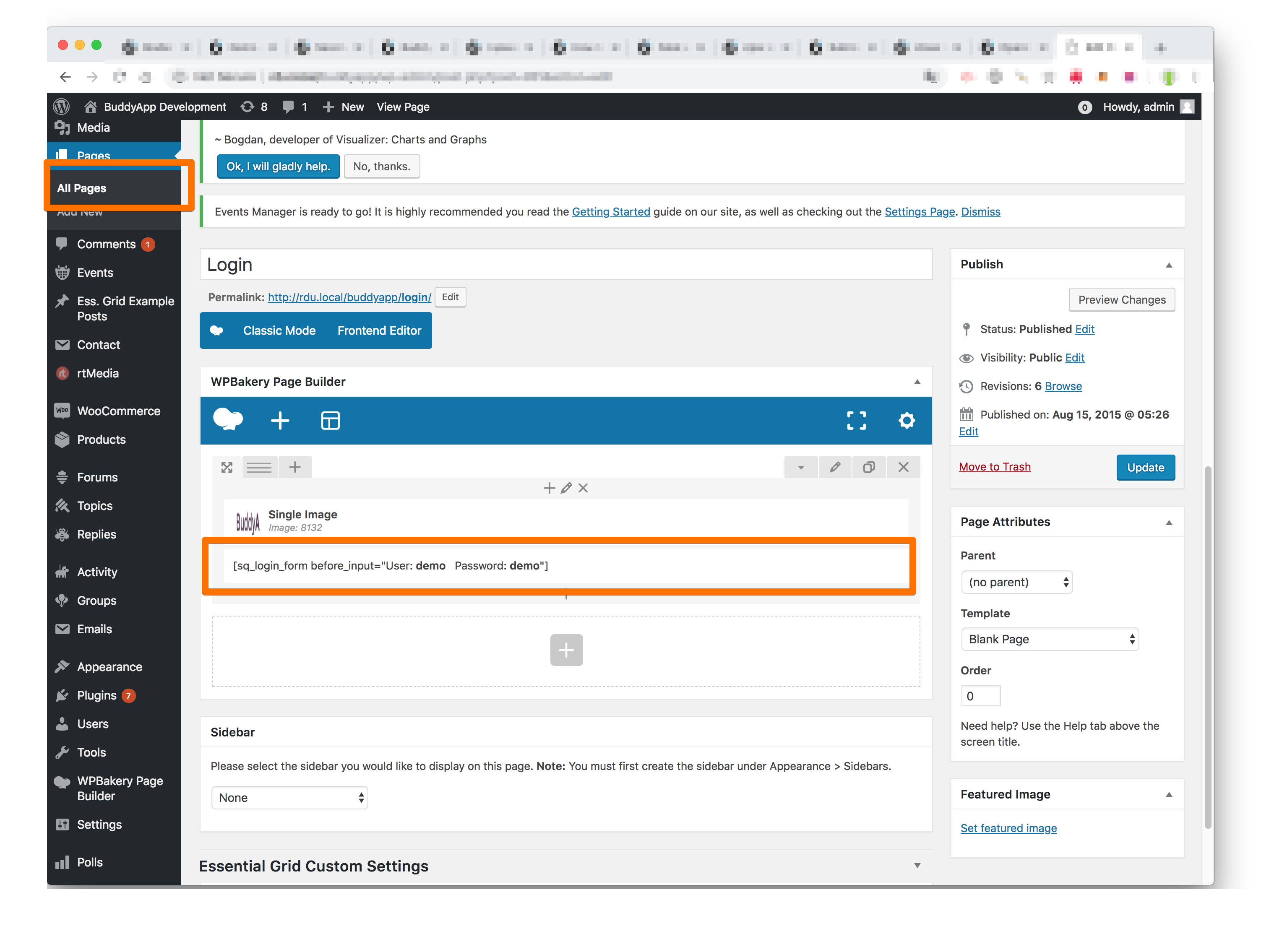
REplace that code with [sq_login_form]
Cheers
RHi there!!! Help others from the community and mark any reply as solution if it solved your question. Mark as a solutionRadu
ModeratorCan you link mem the page where you can upload and chose image and not works please ?
Cheers
RHi there!!! Help others from the community and mark any reply as solution if it solved your question. Mark as a solutionRadu
ModeratorIt’s ok also like that, i will look at that, normally it should be translatable since it’s tough a translatable function.
Cheers
RHi there!!! Help others from the community and mark any reply as solution if it solved your question. Mark as a solutionRadu
ModeratorWhat CSS from the Support page?
For the search result problem if the criteria not populating try to inverse the placeholder of the inputs

Also make sure that your members had completed their fields to match with the search.
Cheers
RHi there!!! Help others from the community and mark any reply as solution if it solved your question. Mark as a solutionRadu
ModeratorHi,
Sincerely not understand almost nothing from your replies not sure what to reply to you and what are your current problems.
Cheers
RHi there!!! Help others from the community and mark any reply as solution if it solved your question. Mark as a solutionRadu
ModeratorHi,
Check now i had changed something under our theme file : wp-content/themes/kleo/lib/options.phpPlease test and tell me if all running good,
A little thing, when you hover the theme options tab the subsections will not appear until you go directly under theme options page : http://hlteams.com/wp-admin/admin.php?page=kleo_options
This it’s a temp fix until i speak with the core developer about this thing.
Cheers
RHi there!!! Help others from the community and mark any reply as solution if it solved your question. Mark as a solutionRadu
ModeratorHi,
Add this css in theme options-> quick css
COPY CODE.bp-overlay-menu #buddypress div#item-nav { z-index: 20 !important; }Cheers
RHi there!!! Help others from the community and mark any reply as solution if it solved your question. Mark as a solutionRadu
ModeratorHi
I looks like the tabs container comes over the whole page and the buttons under that div cannot be touched.
USe this css
COPY CODE.wpneo-tabs { display: inline !important; }Add it to wp-admin -> theme options -> quick css
Let me know
Cheers
R.Hi there!!! Help others from the community and mark any reply as solution if it solved your question. Mark as a solutionRadu
ModeratorHi,
See the attached
Cheers
RHi there!!! Help others from the community and mark any reply as solution if it solved your question. Mark as a solutionAttachments:
You must be logged in to view attached files.September 25, 2018 at 17:59 in reply to: WP Baker Page Builder new update has disfigured my site #210424Radu
ModeratorHi,
I see that but i’m not sure if this it’s a theme issue, so if you will activate any other theme than ours you will see the same right ?
Please ask the seo plugin developer about that think since it’s more related to their product.Cheers
RHi there!!! Help others from the community and mark any reply as solution if it solved your question. Mark as a solutionRadu
ModeratorThose comes from wordpress core and they can be translated by looking for strings directly in wordpress lang file.
Searching for that string in whole project it will be found only in wp-login.php file

Cheers
RHi there!!! Help others from the community and mark any reply as solution if it solved your question. Mark as a solutionRadu
ModeratorI see, wired in this case we need to test if using default theme we encounter the same issue, so just activate the twenty seventeen theme and reproduce this signup and see if activation email comes.
In this case we will found if the issue it’s caused by the theme or by the buddypress plugin itself.
Let me know
Hi there!!! Help others from the community and mark any reply as solution if it solved your question. Mark as a solution -
AuthorPosts


