Forum Replies Created
-
Author
-
Radu
ModeratorI don’t think so…
It seems to be a cache issue
If i access the style.css with paramenter : http://seventhqueen.com/public-files/radu/httpswww.livellozero.netwp-contentthemeskleo-childstyle.css123__2018-03-27_18-19-40.png it will show updated file, purge the cache man.
Maybe that’s not having effect cuz your site it’s cached
Cheers
R.Hi there!!! Help others from the community and mark any reply as solution if it solved your question. Mark as a solutionRadu
ModeratorHi,
Nice one, preventing that page to be used, it may help other users, ty for your workaround
Cjeers
R.Hi there!!! Help others from the community and mark any reply as solution if it solved your question. Mark as a solutionRadu
ModeratorHi,
One of our colleagues will reply to you at your email those days..
You can speedup your website using this guide : https://seventhqueen.com/blog/code-snippets/the-definitive-wordpress-speed-guide-step-by-step-easy.html
Cheers
R.Hi there!!! Help others from the community and mark any reply as solution if it solved your question. Mark as a solutionRadu
ModeratorHi,
i see but on my end it’s the same

try to update the file via FTP.If not works as it should add it into : wp-admin -> theme options -> general settings -> quick CSS
Maybe the file not update from wp backend!
Cheers
RHi there!!! Help others from the community and mark any reply as solution if it solved your question. Mark as a solutionRadu
ModeratorHi,
The shortcode by default it’s set to be hidden fot logged in users

Maybe that’s you had noticed the form dissappeared, this may be missing if you de-activate the k-elements or visual compsoer plugins.Yes they are different the shortcode will pulls only the essential fields username, fullname,email,pass and confirm pass. no way to change or to add more or less easly and the default register buddypress page will pull all fields that are under base group under wp-admin -> users -> profile fields.
You can hide the menu in that page following this

Create a empty menu in that you will add nothing and assign it on that page.
Check also the Homepage Redirect and pop-up redirect settings from there you can handle the theme redirections.

Cheers
RHi there!!! Help others from the community and mark any reply as solution if it solved your question. Mark as a solutionRadu
ModeratorHi,
Just de-activate the woocommerce plugin and/or delete it from wp-admin -> plugins ->Cheers
RHi there!!! Help others from the community and mark any reply as solution if it solved your question. Mark as a solutionMarch 27, 2018 at 17:13 in reply to: How to remove search and shopping cart icons from default template #193175Radu
ModeratorGreat
Cheers
R.Hi there!!! Help others from the community and mark any reply as solution if it solved your question. Mark as a solutionRadu
ModeratorHi,
tested and i can upload cover photo, it’s displayed
The problem with the css on the footer caused by the incorrect where the css had been placed.

Move that to quick css area from wp-admin -> theme options -> styling options -> quick css
Cheers
R.Hi there!!! Help others from the community and mark any reply as solution if it solved your question. Mark as a solutionRadu
ModeratorHi,
That it’s how it works when you press enter… no quick solution yet but we are working on a search result page including things like ajax live search.
Cheers
RHi there!!! Help others from the community and mark any reply as solution if it solved your question. Mark as a solutionRadu
ModeratorOk if you don’t want to register users thought pmpro they will have to register via buddypress.
So the button cannot be added there only if you chose the register tough pmrpo.
Cheers
RHi there!!! Help others from the community and mark any reply as solution if it solved your question. Mark as a solutionMarch 26, 2018 at 19:35 in reply to: How to remove search and shopping cart icons from default template #193098Radu
ModeratorHi,
Use this css
li#nav-menu-item-search { display: none; } li.menu-item.kleo-toggle-menu.shop-drop { display: none; }The CSS will be added to wp-admin -> theme options -> general settings -> quick CSS Will remove sidewide Cheers R.
Hi there!!! Help others from the community and mark any reply as solution if it solved your question. Mark as a solutionRadu
ModeratorHi,
You can test this plugin : https://wordpress.org/plugins/buddypress-sidebar/
You will be able to generate sidebars by buddypress component
Cheers
RHi there!!! Help others from the community and mark any reply as solution if it solved your question. Mark as a solutionRadu
ModeratorHi
Actually the issue with the pagination isn’t related to the DOM duplicated ID’s, i’ve told you why you cannot posting, cuz on our demo we have those DOM errors but the layout it’s opperational.
So your posting problem comes from other place. Maybe some plugin? set all off except buddypress and check, update all, turn off child theme then checkCheers
RHi there!!! Help others from the community and mark any reply as solution if it solved your question. Mark as a solutionRadu
ModeratorOk,
If you need now registration from pmpro whi you don;t set ON for that option ?
wp-admin -> theme options -> memberships -> allow members to sign-up from PMPRO checkout page
Cheers
RHi there!!! Help others from the community and mark any reply as solution if it solved your question. Mark as a solutionRadu
ModeratorHi,
Ok
But something very important to can works as it should the counter! User should complete their profile

IT’s a man online, it’s me logged in as admin, the online users was updated after i’ve completed the profile details.

Make sure that the users are online ant not appear in stats to be online to have the fields “I’m a ” and “Looking for a” completed.
Cheers
R.Hi there!!! Help others from the community and mark any reply as solution if it solved your question. Mark as a solutionRadu
ModeratorHi,
Nor sure if that it’s possible with buddypress,
https://wordpress.org/plugins/buddypress-shortcodes/
We have also some shortcodes but not works exactly as you need cuz that is not supported by buddypress stock.
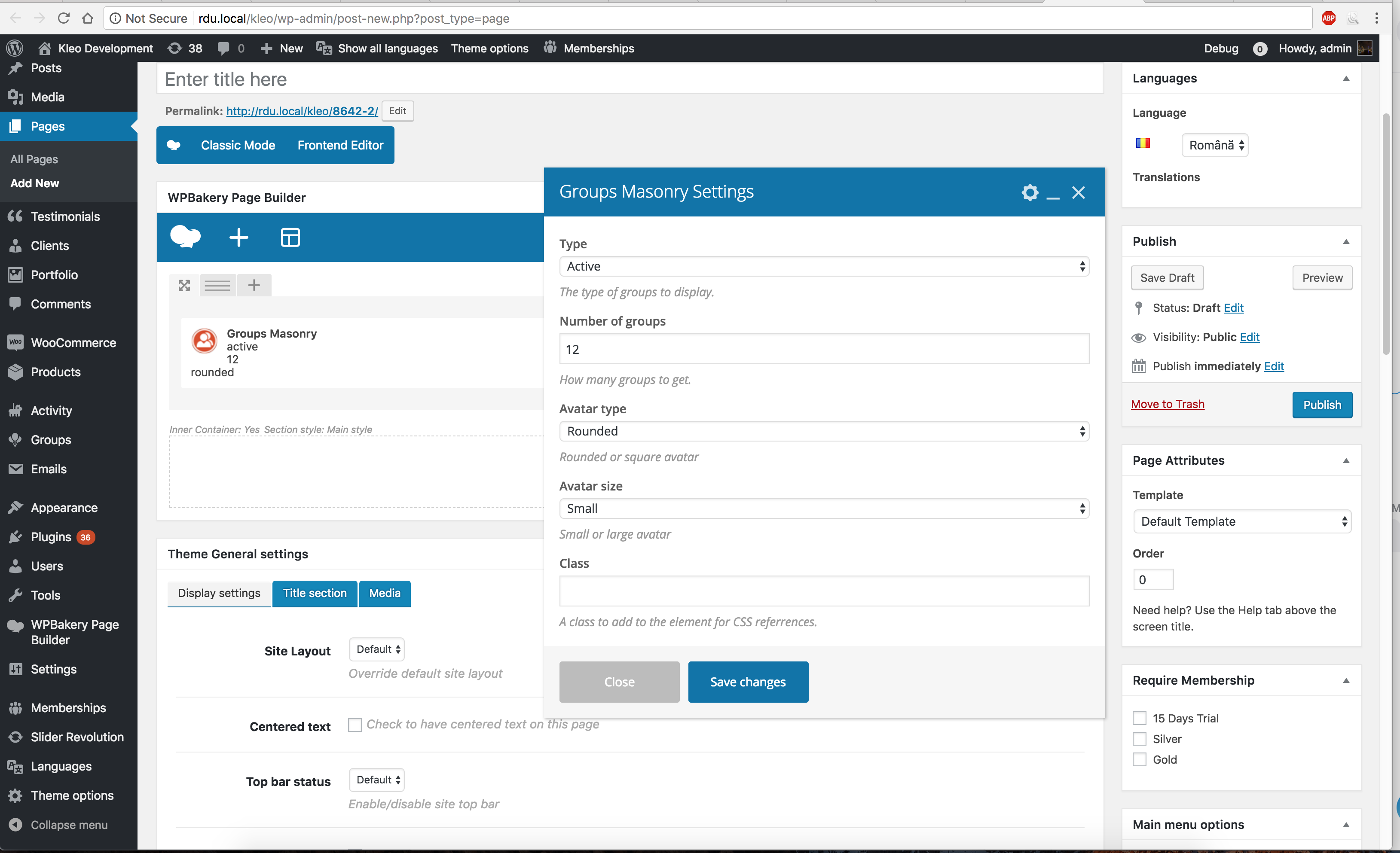
If you will have few groups to add in primary and secondary groups you can add them by buiding effective the layout in visual composer by dividing a row in three and to add a circle image + text description + a link or button.
Cheers
R.Hi there!!! Help others from the community and mark any reply as solution if it solved your question. Mark as a solutionRadu
ModeratorGreat
Cheers
R.Hi there!!! Help others from the community and mark any reply as solution if it solved your question. Mark as a solutionRadu
ModeratorOk then
Cheers
RHi there!!! Help others from the community and mark any reply as solution if it solved your question. Mark as a solutionRadu
ModeratorHi,
I see,
We are overwriting the woocomemrce templates just to add our css classes
I’ve compared their file vs ours and the causes it’s both files.

So the issue comes from woocomerce plugin, when they fix that we will follow their templates also.
You can open a ticket on they support or github.
Cheers
RHi there!!! Help others from the community and mark any reply as solution if it solved your question. Mark as a solutionRadu
ModeratorHi,
IT’s a bundled plugin and they comes without license and it can be updated through our theme, so to can update plugin go to wp-admin -> plugins -> visual composer -> deactivate and delete.
Go to wp-admin -> appearance -> install plugins -> look for visual composer and install it.
Cheers
R.Hi there!!! Help others from the community and mark any reply as solution if it solved your question. Mark as a solutionRadu
ModeratorHi,
The reason for not working it’s the lack of the style.css heading how i’ve told you in previous reply.

In other words your file content should look like this
COPY CODE/* Theme Name: Kleo Child Theme URI: Description: Child theme for Kleo Author: SeventhQueen Author URI: http://seventhqueen.com Template: kleo Tags: one-column, two-columns, right-sidebar, fluid-layout, custom-menu, featured-images, post-formats, sticky-post, translation-ready License: GNU General Public License License URI: license.txt */ /* * Please add your custom styles below */ .post-info { font-family: abel !important; }More or additional fonts standalone ( on your server font files) you can add using this method : https://archived.seventhqueen.com/forums/topic/how-can-register-japanese-font
Cheers
R.Hi there!!! Help others from the community and mark any reply as solution if it solved your question. Mark as a solutionRadu
ModeratorGreat
Cheers
RHi there!!! Help others from the community and mark any reply as solution if it solved your question. Mark as a solutionRadu
ModeratorOk then
Cheers
RHi there!!! Help others from the community and mark any reply as solution if it solved your question. Mark as a solutionRadu
ModeratorNo problem
Cheers
RHi there!!! Help others from the community and mark any reply as solution if it solved your question. Mark as a solutionRadu
ModeratorThat’s great
Have a nice week
Cheers
RHi there!!! Help others from the community and mark any reply as solution if it solved your question. Mark as a solutionRadu
ModeratorGreat
Cheers
RHi there!!! Help others from the community and mark any reply as solution if it solved your question. Mark as a solutionRadu
ModeratorAh,
Ok in this case
Have a nice week
Cheers
RHi there!!! Help others from the community and mark any reply as solution if it solved your question. Mark as a solutionMarch 26, 2018 at 15:09 in reply to: Email sent from Website regarding a password reset or password change #193055Radu
ModeratorNo problem
Cheers
RHi there!!! Help others from the community and mark any reply as solution if it solved your question. Mark as a solutionRadu
ModeratorHi,
The credentials not works and from what i see you your screenshot you will have to edit that page with visual composer and to look for member carousel or group carousel, from there the avatar seems to comes.
Cheers
RHi there!!! Help others from the community and mark any reply as solution if it solved your question. Mark as a solution -
AuthorPosts


