Forum Replies Created
-
Author
-
Radu
ModeratorHi,
First image, can you please provide page url and an account to can take a closer look ?
Second I saw you are viewing that page thru visual composer front end editor, did you see the same in normal view? (non-editing view) if no it’s ok.
Same as second, try to do that without being in visual composer live editor. just go to wp-admin -> theme options ->
Cheers
R.Hi there!!! Help others from the community and mark any reply as solution if it solved your question. Mark as a solutionRadu
ModeratorHi,
Just log in via FTP to your site in wp-content/themes/kleo-child/ and create a file named sidebar.php and paste the next code in it
COPY CODE<?php /** * The Sidebar containing the main widget area * * @package WordPress * @subpackage Kleo * @since Kleo 1.0 */ ?> <?php $sidebar_classes = apply_filters( 'kleo_sidebar_classes', '' ); $sidebar_name = apply_filters( 'kleo_sidebar_name', '0' ); ?> <?php if( $_SERVER['REQUEST_URI'] == '/blog/') { get_sidebar('nice-bar'); } ?> <div class="sidebar sidebar-main <?php echo $sidebar_classes; ?>"> <div class="inner-content widgets-container"> <?php if( $_SERVER['REQUEST_URI'] == '/blog/') { get_sidebar('BLOG-sidebar'); } ?> </div><!--end inner-content--> </div><!--end sidebar--> <div class="sidebar sidebar-main <?php echo $sidebar_classes; ?>"> <div class="inner-content widgets-container"> <?php generated_dynamic_sidebar( $sidebar_name );?> </div><!--end inner-content--> </div><!--end sidebar-->NOTE : Child theme needs to be installed and activated.
Let me know
Cheers
R.Hi there!!! Help others from the community and mark any reply as solution if it solved your question. Mark as a solutionRadu
ModeratorHi,
Your site looks hacked or something everywhere its text about Viagra, cialis and similar stuff

Contact page :

Maybe that’s why you receive 404 error.
Cheers
R.Hi there!!! Help others from the community and mark any reply as solution if it solved your question. Mark as a solutionRadu
ModeratorHi,
They belong to the buddypress and it should be founded in BuddyPress po./.mo file/s
If they are not there press sync button

https://codex.buddypress.org/translations/
Cheers
R.Hi there!!! Help others from the community and mark any reply as solution if it solved your question. Mark as a solutionRadu
ModeratorHi,
For having description outside the tabs under product image use the next function
COPY CODEfunction woocommerce_product_description_outside_tabs() { ?> <div> <?php the_content(); ?> </div> <?php } add_action('woocommerce_after_single_product','woocommerce_product_description_outside_tabs' );For any other customizations the responsible templates are located here:
/wp-content/themes/kleo/woocommerce/ and for the single product page the responsible file is : /wp-content/themes/kleo/woocommerce/content-single-product.phpTo can have changes over theme update you should copy the files into child theme in the same location ( wp-content/themes/kleo-child/woocommerce/ )
Cheers
R.Hi there!!! Help others from the community and mark any reply as solution if it solved your question. Mark as a solutionRadu
ModeratorHi Amanda
That kind of error it’s caused by some server settings
Please follow this solution: https://theme-fusion.com/knowledgebase/are-you-sure-you-want-to-do-this/
Also you can upload the theme via FTP : https://archived.seventhqueen.com/documentation/kleo#install-from-ftp
Cheers
R.Hi there!!! Help others from the community and mark any reply as solution if it solved your question. Mark as a solutionRadu
ModeratorHi Amanda
That kind of error it’s caused by some server settings
Please follow this solution: https://theme-fusion.com/knowledgebase/are-you-sure-you-want-to-do-this/
Also you can upload the theme via FTP : https://archived.seventhqueen.com/documentation/kleo#install-from-ftp
Cheers
R.Hi there!!! Help others from the community and mark any reply as solution if it solved your question. Mark as a solutionRadu
ModeratorHi,
I just activated the development mode in the theme options (Wp-admin -> theme options -> Miscellaneous -> Development mode -> ON )
For some reason, the minification causes that, I’ve tried to reproduce that on my local install multiple times and I cannot reproduce that…
I think it’s something related to the permissions for a script that minifies, can you provide the server error log? not the wp error log (wp_debug)
Cheers
R.Hi there!!! Help others from the community and mark any reply as solution if it solved your question. Mark as a solutionRadu
ModeratorHi,
We will take this into consideration, I will add this to improvement list.
Cheers
R.Hi there!!! Help others from the community and mark any reply as solution if it solved your question. Mark as a solutionRadu
ModeratorHi,
Try again using this code instead of previous one.
COPY CODEif ( ! function_exists( 'kleo_search_menu_item' ) ) { /** * Add search to menu * * @param string $items * @param object $args * * @return string */ function kleo_search_menu_item( $items, $args ) { if ( sq_option( 'ajax_search', 1 ) == 'logged_in' && ! is_user_logged_in() ) { return $items; } $location = sq_option( 'menu_search_location', 'primary' ); if ( $args->theme_location == $location ) { $form = echo do_shortcode('[wpdreams_ajaxsearchpro id=1]') ); $items .= '<li id="nav-menu-item-search" class="menu-item kleo-search-nav">' . $form . '</li>'; } return $items; } }Let me know
Cheers
R.Hi there!!! Help others from the community and mark any reply as solution if it solved your question. Mark as a solutionRadu
ModeratorYou’re welcome
Cheers
R.Hi there!!! Help others from the community and mark any reply as solution if it solved your question. Mark as a solutionRadu
ModeratorHi,
Please ask the ThemeForest about this matter since they are responsible for the refund process.
Cheers
R.Hi there!!! Help others from the community and mark any reply as solution if it solved your question. Mark as a solutionRadu
ModeratorOk then
Cheers
R.Hi there!!! Help others from the community and mark any reply as solution if it solved your question. Mark as a solutionRadu
ModeratorHi,
Cannot login

Chech the credentials
Cheers
R.Hi there!!! Help others from the community and mark any reply as solution if it solved your question. Mark as a solutionRadu
ModeratorHi,
This it’s something custom that cannot be covered by the support service but you can ask about this at the development team dev@seventhqueen.com
Cheers
R.Hi there!!! Help others from the community and mark any reply as solution if it solved your question. Mark as a solutionRadu
ModeratorHi,
I understand what are you asking but this is not a theme problem or a theme question and I don’t have a plug and play or know the solution for this.
Data cannot be manipulated with PHP cuz google tag manager pass that values in js.
Cheers
R.Hi there!!! Help others from the community and mark any reply as solution if it solved your question. Mark as a solutionRadu
ModeratorHi,
At this moment the mobile menu looks like this

To can help you please remove mobile menu related css customizations from quick css area please.
Cheers
R.Hi there!!! Help others from the community and mark any reply as solution if it solved your question. Mark as a solutionRadu
ModeratorGreat
Cheers
R.Hi there!!! Help others from the community and mark any reply as solution if it solved your question. Mark as a solutionRadu
ModeratorHi,
I was able to reproduce that also on my local install now and i confirm that.
I’ve added that in the bug list we will let you know when it’s done.
Cheers
R.Hi there!!! Help others from the community and mark any reply as solution if it solved your question. Mark as a solutionRadu
ModeratorI see
TRy to use this css
COPY CODEul.submenu-inner.has-notif li a { color: #555 !important; }If this will not work please provide to me an account that has that notification to can fix it live
Cheers
R.Hi there!!! Help others from the community and mark any reply as solution if it solved your question. Mark as a solutionRadu
ModeratorYou’re welcome
Cheers
R.Hi there!!! Help others from the community and mark any reply as solution if it solved your question. Mark as a solutionRadu
ModeratorHi,
Give a try using default wp theme and let me know
Cheers
R.Hi there!!! Help others from the community and mark any reply as solution if it solved your question. Mark as a solutionJune 2, 2017 at 18:04 in reply to: Title area seems to take over the buddypress cover image are if there is no image. #163304Radu
ModeratorHi,
If there is no theme issue or question I cannot help you since you ask for custom things and our support covers only product related questions and small customizations.
Cheers
R.Hi there!!! Help others from the community and mark any reply as solution if it solved your question. Mark as a solutionRadu
ModeratorHi,
That it means that your app isn’t configured as it should not a theme problem please create again the app or review the existing one settings.
https://archived.seventhqueen.com/general/article/setup-facebook-login-fix-facebook-login
Cheers
R.Hi there!!! Help others from the community and mark any reply as solution if it solved your question. Mark as a solutionRadu
ModeratorHi,
That can be achieved by hooking the bp_after_member_home_content action
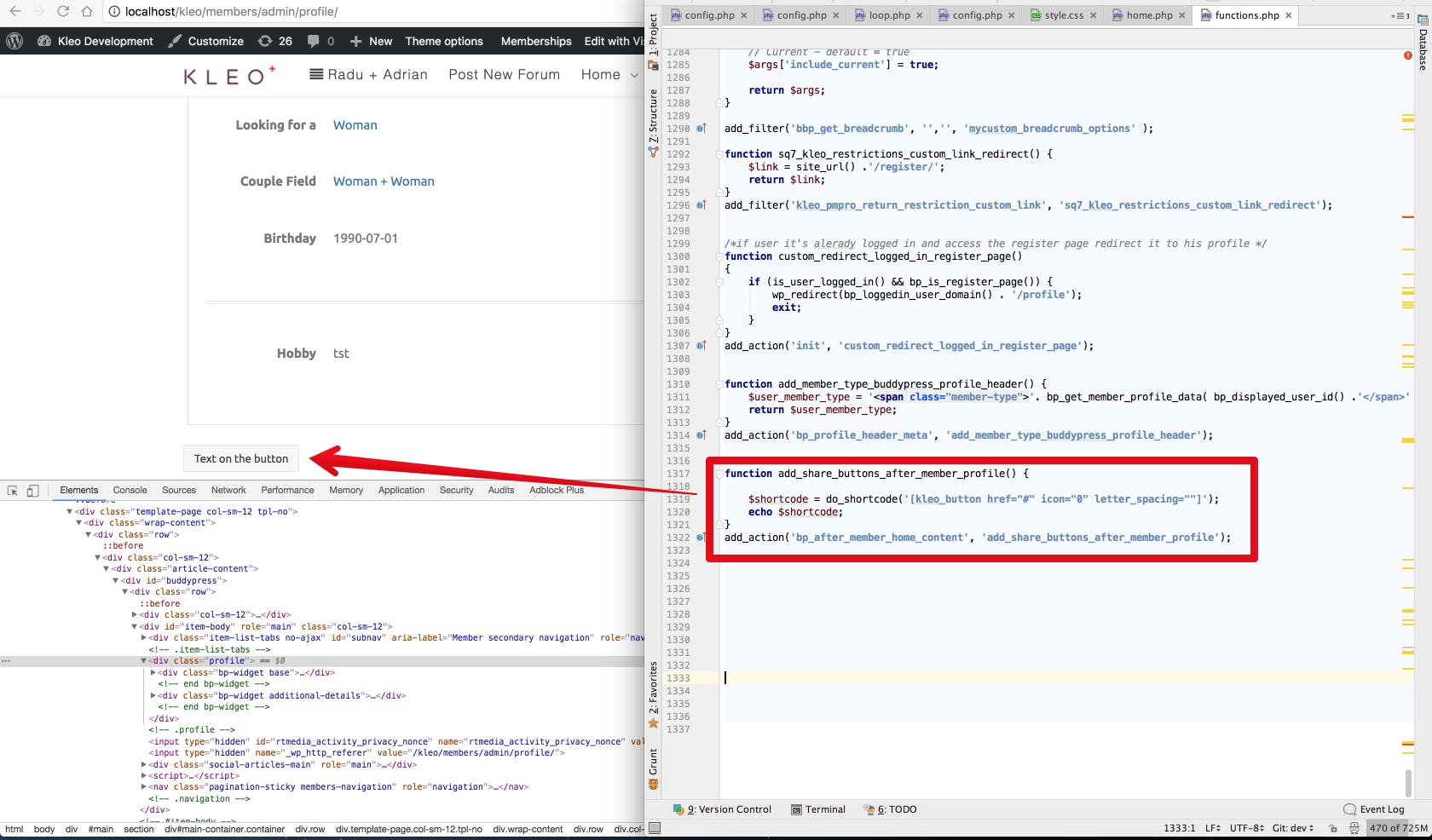
So the code it’s next if the buttons have a shortcode just replace that.
COPY CODEfunction add_share_buttons_after_member_profile() { $shortcode = do_shortcode('[kleo_button href="#" icon="0" letter_spacing=""]'); echo $shortcode; } add_action('bp_after_member_home_content', 'add_share_buttons_after_member_profile');Cheers
R.Hi there!!! Help others from the community and mark any reply as solution if it solved your question. Mark as a solutionJune 2, 2017 at 16:40 in reply to: rtMedia Button disappeared from Groups and Activity Stream #163299Radu
ModeratorNot marked as solutionRadu
ModeratorHi,
The count it happens only on refresh, no quick way to change that.
And there no way to change BuddyPress messages with Skype.
Cheers
R.Hi there!!! Help others from the community and mark any reply as solution if it solved your question. Mark as a solutionRadu
ModeratorTested and it works on my local install, I cannot see any issue with that
Provide an account to can test live on your website.
Cheers
R.Hi there!!! Help others from the community and mark any reply as solution if it solved your question. Mark as a solution -
AuthorPosts


