Forum Replies Created
-
Author
-
sharmstr
ModeratorAhhh. Sorry. Use this instead
COPY CODE.bp-user #header { display: none; }Let me know if it hides it where it shouldn’t.
Hi there!!! Help others from the community and mark any reply as solution if it solved your question. Mark as a solutionThis support site is not about custom work. If you need custom development please contact cornel@seventhqueen.com
sharmstr
ModeratorDo your users have sufficient permissions? Check out this thread https://archived.seventhqueen.com/forums/topic/profile-header-missing-social-articles
Hi there!!! Help others from the community and mark any reply as solution if it solved your question. Mark as a solutionThis support site is not about custom work. If you need custom development please contact cornel@seventhqueen.com
sharmstr
ModeratorAlso, I think there is some plugins that allow you to switch users easily so you can test what non-admins see as well.
Hi there!!! Help others from the community and mark any reply as solution if it solved your question. Mark as a solutionThis support site is not about custom work. If you need custom development please contact cornel@seventhqueen.com
sharmstr
ModeratorYep. Or, just use a different browser… ie Chrome for logged in, Firefox for logged out.
Hi there!!! Help others from the community and mark any reply as solution if it solved your question. Mark as a solutionThis support site is not about custom work. If you need custom development please contact cornel@seventhqueen.com
sharmstr
ModeratorLogin is done at the session level for the entire site. There is no login for the front end and login for the backend. Also, that’s not a buddypress thing, that’s a wordpress thing.
Hi there!!! Help others from the community and mark any reply as solution if it solved your question. Mark as a solutionThis support site is not about custom work. If you need custom development please contact cornel@seventhqueen.com
sharmstr
ModeratorWell, you could log into using the other browser. Anyhow, I’ve used this for over a year, though I have the pro version. What’s nice about it is you can just put in your IP address instead of using a password, though you can do that too https://wordpress.org/plugins/coming-soon/
Hi there!!! Help others from the community and mark any reply as solution if it solved your question. Mark as a solutionThis support site is not about custom work. If you need custom development please contact cornel@seventhqueen.com
sharmstr
ModeratorYour code will never work.
Mine does.
Hi there!!! Help others from the community and mark any reply as solution if it solved your question. Mark as a solutionThis support site is not about custom work. If you need custom development please contact cornel@seventhqueen.com
Attachments:
You must be logged in to view attached files.sharmstr
ModeratorThe pages shouldn’t contain anything. They are merely placeholders so buddypress can work its magic in the backend. https://codex.buddypress.org/getting-started/configure-components/
Once buddypress is installed and the pages are set up, create your membership levels. https://archived.seventhqueen.com/documentation/kleo#memberships Step 5 takes you to Theme Options > Memberships where you can configure which level has access to which components/features of Buddypress.
That’s basically it. The Buddypress team has documentation and so does the PM Pro team. The only bit that is Kleo specific is the part in Theme Options > Memberships. All the other stuff is handled and documented by the people who wrote the plugins.
Hi there!!! Help others from the community and mark any reply as solution if it solved your question. Mark as a solutionThis support site is not about custom work. If you need custom development please contact cornel@seventhqueen.com
sharmstr
ModeratorTheme Options > General Settings > Enable Maintenance mode.
Hi there!!! Help others from the community and mark any reply as solution if it solved your question. Mark as a solutionThis support site is not about custom work. If you need custom development please contact cornel@seventhqueen.com
sharmstr
ModeratorDo you mean Buddypress members page? If so, go into theme options > buddypress.
Hi there!!! Help others from the community and mark any reply as solution if it solved your question. Mark as a solutionThis support site is not about custom work. If you need custom development please contact cornel@seventhqueen.com
sharmstr
ModeratorCopy the info from Theme Options > System Info into a private reply.
Hi there!!! Help others from the community and mark any reply as solution if it solved your question. Mark as a solutionThis support site is not about custom work. If you need custom development please contact cornel@seventhqueen.com
sharmstr
ModeratorI swear that a menu wasnt there yesterday and there were multiple slides. The slider still isnt static, but okay. Now I can’t get into the admin. I’ll try again later.
Hi there!!! Help others from the community and mark any reply as solution if it solved your question. Mark as a solutionThis support site is not about custom work. If you need custom development please contact cornel@seventhqueen.com
Attachments:
You must be logged in to view attached files.sharmstr
ModeratorI also spoke with @abe this morning and suggested that we remove the buddypress features from the levels page if buddypress isnt installed/enabled. That will be available in the next update.
Hi there!!! Help others from the community and mark any reply as solution if it solved your question. Mark as a solutionThis support site is not about custom work. If you need custom development please contact cornel@seventhqueen.com
sharmstr
ModeratorYou’re logged in. You cant see them unless you are logged out.
Hi there!!! Help others from the community and mark any reply as solution if it solved your question. Mark as a solutionThis support site is not about custom work. If you need custom development please contact cornel@seventhqueen.com
sharmstr
Moderatorthanks @abe.
Hi there!!! Help others from the community and mark any reply as solution if it solved your question. Mark as a solutionThis support site is not about custom work. If you need custom development please contact cornel@seventhqueen.com
sharmstr
ModeratorHey abe. We dont get the kleo style navigation when we do that. That’s what he’s after.
Hi there!!! Help others from the community and mark any reply as solution if it solved your question. Mark as a solutionThis support site is not about custom work. If you need custom development please contact cornel@seventhqueen.com
sharmstr
ModeratorI just confirmed that they are new options and therefore havent made them into the kleo version of the template that outputs the toggle. We’ll get it in there.
Hi there!!! Help others from the community and mark any reply as solution if it solved your question. Mark as a solutionThis support site is not about custom work. If you need custom development please contact cornel@seventhqueen.com
sharmstr
ModeratorI’m fairly certain that those color options didnt exist in earlier versions of VC. Let me see about updating the kleo code to use them. I’ll get back to you.
Hi there!!! Help others from the community and mark any reply as solution if it solved your question. Mark as a solutionThis support site is not about custom work. If you need custom development please contact cornel@seventhqueen.com
April 3, 2015 at 15:44 in reply to: Image in Mega Menu and different background-color for page/post #53056sharmstr
ModeratorLOL. You’re welcome.
Hi there!!! Help others from the community and mark any reply as solution if it solved your question. Mark as a solutionThis support site is not about custom work. If you need custom development please contact cornel@seventhqueen.com
April 3, 2015 at 15:33 in reply to: Image in Mega Menu and different background-color for page/post #53054sharmstr
ModeratorOkay cool. Thank you for clearing that up. As mentioned before, the best place to request features is in the feature request topic. It gives the devs one place to look for them.
Hi there!!! Help others from the community and mark any reply as solution if it solved your question. Mark as a solutionThis support site is not about custom work. If you need custom development please contact cornel@seventhqueen.com
sharmstr
ModeratorThis seems to work https://wordpress.org/plugins/wp-recaptcha-bp/
Hi there!!! Help others from the community and mark any reply as solution if it solved your question. Mark as a solutionThis support site is not about custom work. If you need custom development please contact cornel@seventhqueen.com
sharmstr
ModeratorNo problem.
Hi there!!! Help others from the community and mark any reply as solution if it solved your question. Mark as a solutionThis support site is not about custom work. If you need custom development please contact cornel@seventhqueen.com
sharmstr
Moderatoruse this .kleo-search-wrap
Hi there!!! Help others from the community and mark any reply as solution if it solved your question. Mark as a solutionThis support site is not about custom work. If you need custom development please contact cornel@seventhqueen.com
sharmstr
ModeratorTry this
COPY CODE.is-user-profile #header { display: none; }Hi there!!! Help others from the community and mark any reply as solution if it solved your question. Mark as a solutionThis support site is not about custom work. If you need custom development please contact cornel@seventhqueen.com
April 3, 2015 at 14:47 in reply to: Image in Mega Menu and different background-color for page/post #53042sharmstr
ModeratorI’m sure the 7th Queen team will appreciate you compliments.
1 – Kleo doesnt use Mega Main Menu. They have their own menu options that they have called Mega Menu. If you have purchased and installed the Mega Main Menu plugin and its not working, I cant really help/test because I havent purchased it.
2 – Just so I understand your request, are you asking for a way to have different colors on different posts?
In both cases, you can make your requests in the following topic so the developers get eyes on it: https://archived.seventhqueen.com/forums/topic/kleo-features-requests/page/6
Hi there!!! Help others from the community and mark any reply as solution if it solved your question. Mark as a solutionThis support site is not about custom work. If you need custom development please contact cornel@seventhqueen.com
sharmstr
ModeratorTry this
.kleo-notifications-nav .kleo-toggle-submenu {
margin-top: 10px;
}Hi there!!! Help others from the community and mark any reply as solution if it solved your question. Mark as a solutionThis support site is not about custom work. If you need custom development please contact cornel@seventhqueen.com
sharmstr
ModeratorDid you install Social Articles?
Hi there!!! Help others from the community and mark any reply as solution if it solved your question. Mark as a solutionThis support site is not about custom work. If you need custom development please contact cornel@seventhqueen.com
sharmstr
ModeratorIt isnt by default. Are all your other plugins updated as well? VC had issues with 4.1, Kleo had issues with the VC that supported 4.1, etc. Its a version domino effect and want to make sure you have the latest and greatest of everything instead of just fixing a popup issue. Let me know and we’ll go from there.
Hi there!!! Help others from the community and mark any reply as solution if it solved your question. Mark as a solutionThis support site is not about custom work. If you need custom development please contact cornel@seventhqueen.com
sharmstr
ModeratorI think this needs to be said and isnt necessarily directed at @sagittariusstar.
Its important to understand a few things
1 – By default the PM Pro levels page looks like this
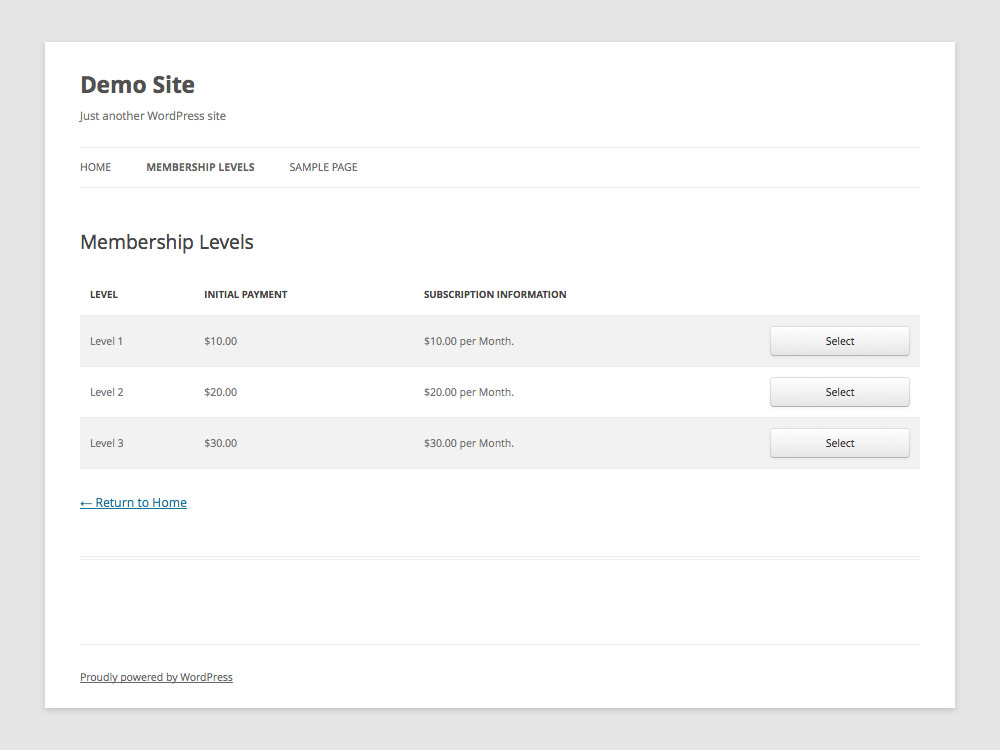
2 – PM Pro is for paid content, not services. The example image that’s been posted to this forum a few times (like above) doesnt really apply.
3 – By default PM Pro does not do any Buddypress blocking.
The 7th queen team added Buddypress blocking and also thought it would be cool to add some details about what access a level has to the buddypress components onto the levels page. Again, none of that comes standard with PM Pro.
As you have seen in the other thread, a request has already been made to have an easy way of controlling what is displayed on the levels page, thereby making it easier to add service descriptions/items.
I suppose the point I’m trying to make is the 7th Queen team hasn’t crippled PM Pro. They have enhanced it as far as Buddypress is concerned and probably will enhance it in others areas in the future.
With all of that said, put this in your child’s functions.php file and edit the level names and feature descriptions to suit your needs.
COPY CODEadd_action('kleo_pmpro_after_membership_table_items','my_additional_level_features'); function my_additional_level_features ( $level ) { if ( $level->name == 'Basic' ) { echo '<li class="list-group-item">4 New Basic Pages</li>'; echo '<li class="list-group-item">10 MySql Databases</li>'; echo '<li class="list-group-item">2 TB Bandwidth</li>'; } if ( $level->name == 'Standard' ) { echo '<li class="list-group-item">10 New Basic Pages</li>'; echo '<li class="list-group-item">25 MySql Databases</li>'; echo '<li class="list-group-item">6 TB Bandwidth</li>'; } }Hi there!!! Help others from the community and mark any reply as solution if it solved your question. Mark as a solutionThis support site is not about custom work. If you need custom development please contact cornel@seventhqueen.com
Attachments:
You must be logged in to view attached files.sharmstr
ModeratorThe settings screens are at /kleo/buddypress/members/single/settings. If you’re going to edit anything, make sure you copy it to your child theme first.
Hi there!!! Help others from the community and mark any reply as solution if it solved your question. Mark as a solutionThis support site is not about custom work. If you need custom development please contact cornel@seventhqueen.com
sharmstr
ModeratorCould be plugin, custom css, custom code in functions.php…. Is kleo up to date?
Hi there!!! Help others from the community and mark any reply as solution if it solved your question. Mark as a solutionThis support site is not about custom work. If you need custom development please contact cornel@seventhqueen.com
sharmstr
ModeratorNo. Clear your cache or something. See attached
Hi there!!! Help others from the community and mark any reply as solution if it solved your question. Mark as a solutionThis support site is not about custom work. If you need custom development please contact cornel@seventhqueen.com
Attachments:
You must be logged in to view attached files.sharmstr
ModeratorThat’s the one. I used it up until December of last year and it worked fine. Test it.
Hi there!!! Help others from the community and mark any reply as solution if it solved your question. Mark as a solutionThis support site is not about custom work. If you need custom development please contact cornel@seventhqueen.com
sharmstr
ModeratorThere is a plugin. Can’t remember the name. Search the plugin repository.
Hi there!!! Help others from the community and mark any reply as solution if it solved your question. Mark as a solutionThis support site is not about custom work. If you need custom development please contact cornel@seventhqueen.com
sharmstr
ModeratorIts in your image. LOL
Hi there!!! Help others from the community and mark any reply as solution if it solved your question. Mark as a solutionThis support site is not about custom work. If you need custom development please contact cornel@seventhqueen.com
Attachments:
You must be logged in to view attached files.April 3, 2015 at 04:08 in reply to: Call to undefined function kleo_breadcrumb() error kleo/lib/theme-functions.php #52961sharmstr
ModeratorThe first page, which I assume is your image example, shouldnt do anything. If you’re logged in with two tabs open, one on the frontend and one on the backend, when you log out of the frontend then click any menu item on the backend, the backend should be directed to wp-login.php
Hi there!!! Help others from the community and mark any reply as solution if it solved your question. Mark as a solutionThis support site is not about custom work. If you need custom development please contact cornel@seventhqueen.com
sharmstr
ModeratorI cant replicate this. Can you give us a link?
Hi there!!! Help others from the community and mark any reply as solution if it solved your question. Mark as a solutionThis support site is not about custom work. If you need custom development please contact cornel@seventhqueen.com
sharmstr
ModeratorThe hash marks are for when you are targeting an element via ID. Use a . (period) when you want to target a class.
Hi there!!! Help others from the community and mark any reply as solution if it solved your question. Mark as a solutionThis support site is not about custom work. If you need custom development please contact cornel@seventhqueen.com
sharmstr
ModeratorYou can use the kleo_title_args filter. Its in /kleo/lib/theme-functions.php
Hi there!!! Help others from the community and mark any reply as solution if it solved your question. Mark as a solutionThis support site is not about custom work. If you need custom development please contact cornel@seventhqueen.com
sharmstr
ModeratorYes it is. It links to the buddypress profile if buddypress is enabled or to the author archive if buddypress isnt enabled. If its not working on your site, go through the basic troubleshooting steps.
May I also suggest setting up a test site that doesnt have any customization or extra plugins. Then you can tell if its a kleo bug or if you’ve installed/changed something that’s broken default functionality. That’s how I do it.
Hi there!!! Help others from the community and mark any reply as solution if it solved your question. Mark as a solutionThis support site is not about custom work. If you need custom development please contact cornel@seventhqueen.com
-
AuthorPosts


