Forum Replies Created
-
Author
-
January 14, 2019 at 16:50 in reply to: Blog / News Overview disappeared after update / Possible js issue #216560
Radu
ModeratorHi,
For the sidebar think i know that they are keeping the location, if you just disable the theme or the plugin sidebar generator, anyway i will ask the core developer about this and if isn’t we will do something in this matter.
For the activity error can you sent me the plugin to can test locally ? i’ve tried to search for it in wp repository but i cannot find it.
Cheers
RHi there!!! Help others from the community and mark any reply as solution if it solved your question. Mark as a solutionRadu
ModeratorOk
Cheers
Have a nice day
RHi there!!! Help others from the community and mark any reply as solution if it solved your question. Mark as a solutionJanuary 11, 2019 at 20:39 in reply to: I NEED HELP IMMEDIATELY!!!!!! I CAN’T FIND THIS!!!!!!!!!! !!!!!! !!!!! #216388Radu
ModeratorNot marked as solutionRadu
ModeratorHi,
Personally i haven’t experienced PWA and not sure what to recommend you, i see there are some wordpress plugins like : https://wordpress.org/plugins/super-progressive-web-apps/ and the rest : https://wordpress.org/plugins/search/pwa/
You can try to test some of them, if you are not happy with the behaviour, i think with a developer you can do it as custom solution.
Cheers
RHi there!!! Help others from the community and mark any reply as solution if it solved your question. Mark as a solutionRadu
ModeratorHi,
If you disable child theme it behaves normally ?
Let me know
Cheers
RHi there!!! Help others from the community and mark any reply as solution if it solved your question. Mark as a solutionRadu
ModeratorHi,
Did you have latest theme update and latest wp update ?
If yes, try to switch off child theme and try again.
Let me knowCheers
RHi there!!! Help others from the community and mark any reply as solution if it solved your question. Mark as a solutionRadu
ModeratorHi,
I’m not sure, this may depends by the server and also by the function through the post it’s maden, If you are using default wp theme it’s the same behaviour ?
Let me know
Cheers
RHi there!!! Help others from the community and mark any reply as solution if it solved your question. Mark as a solutionRadu
ModeratorHi
Make sure to have latest theme version installed
ALso check the next if it’s the same
The important thing it’s to have your domain into Valid OAuth Redirect URIs

http://developer.facebook.com/apps
Also you can try to create a new facebook app not using the old one.
Take a look at this guide : https://archived.seventhqueen.com/general/article/setup-facebook-login-fix-facebook-login
Let me know
Cheers
RHi there!!! Help others from the community and mark any reply as solution if it solved your question. Mark as a solutionRadu
ModeratorHi,
Can you please provide access to can see the if the my account appears on main menu ?
Cheers
RHi there!!! Help others from the community and mark any reply as solution if it solved your question. Mark as a solutionRadu
ModeratorHi,
Can you please write in english please ?
Cheers
RHi there!!! Help others from the community and mark any reply as solution if it solved your question. Mark as a solutionRadu
ModeratorHi,
If you disable child theme they are shown ?
If you disable all plugins except buddypress they are shown ?
Let me know
Cheers
RHi there!!! Help others from the community and mark any reply as solution if it solved your question. Mark as a solutionRadu
ModeratorHi,
I see, in first instance try to choose for both dates fields like in the screenshot.

Let me know
Cheers
RHi there!!! Help others from the community and mark any reply as solution if it solved your question. Mark as a solutionJanuary 11, 2019 at 16:56 in reply to: After filter members, it shows people who do not have memberships #216353Radu
ModeratorNot marked as solutionJanuary 11, 2019 at 16:54 in reply to: Cannot see Groups page not login members after wordpress update #216351Radu
ModeratorHi,
See this view as guest using our theme KLEO :

Also this it’s using default wp theme

So the issue seems not be caused by any theme, the issue may comes from some plugins, i recommend you to disable all plugins and to check after as guest.
If all good, enable back plugins one by one until you find the plugin that causes that.
Cheers
RHi there!!! Help others from the community and mark any reply as solution if it solved your question. Ticket solutionRadu
Moderatorhi,
Members will send each other messages not emails, also the buddypress has email notifications for certain cases, you can see all cases where the email it’s send under wp-admin -> emails.
You can send a message by following next screenshot

The compose will appear only on your profile
Cheers
RHi there!!! Help others from the community and mark any reply as solution if it solved your question. Mark as a solutionJanuary 11, 2019 at 16:36 in reply to: Blog / News Overview disappeared after update / Possible js issue #216348Radu
ModeratorHi,
Yes i had made a confusion, i see the error happens, can you tell me what plugin are you using there to can investigate that issue on my local install ?
Also meanwhile, if you can ,please enable wp debug and press again load more, and provide to me the debug file content.
https://codex.wordpress.org/WP_DEBUG
Cheers
RHi there!!! Help others from the community and mark any reply as solution if it solved your question. Mark as a solutionJanuary 10, 2019 at 17:58 in reply to: After filter members, it shows people who do not have memberships #216310Radu
ModeratorNot marked as solutionRadu
ModeratorHi
All membership restriction available are the next, see the screenshot, this require to have installed pmpro which it’s free in wp repository: https://wordpress.org/plugins/paid-memberships-pro/
So those are all the restriction rules that theme can handle.
Cheers
RHi there!!! Help others from the community and mark any reply as solution if it solved your question. Mark as a solutionRadu
ModeratorHi,
Add this css to wp-admin -> theme options -> general settings -> quick css
COPY CODEdiv#latest-update { display: none; }Cheers
RHi there!!! Help others from the community and mark any reply as solution if it solved your question. Mark as a solutionRadu
ModeratorHi,
1. Add this css to wp-admin -> theme options -> styling options -> quick css
COPY CODE.rtl .reveal-modal { margin-right: -150px !important; }2.
COPY CODE.rtl.bp-user div#item-buttons { text-align: -webkit-left; float: left; } .rtl.bp-user .two.columns.pull-two { padding: 0; } .rtl.bp-user div#friendship-button-6 { padding:0 !important; margin-left:0 !important; margin-bottom:5px !important }3. Check in theme option Bp profile tabs -> set ON
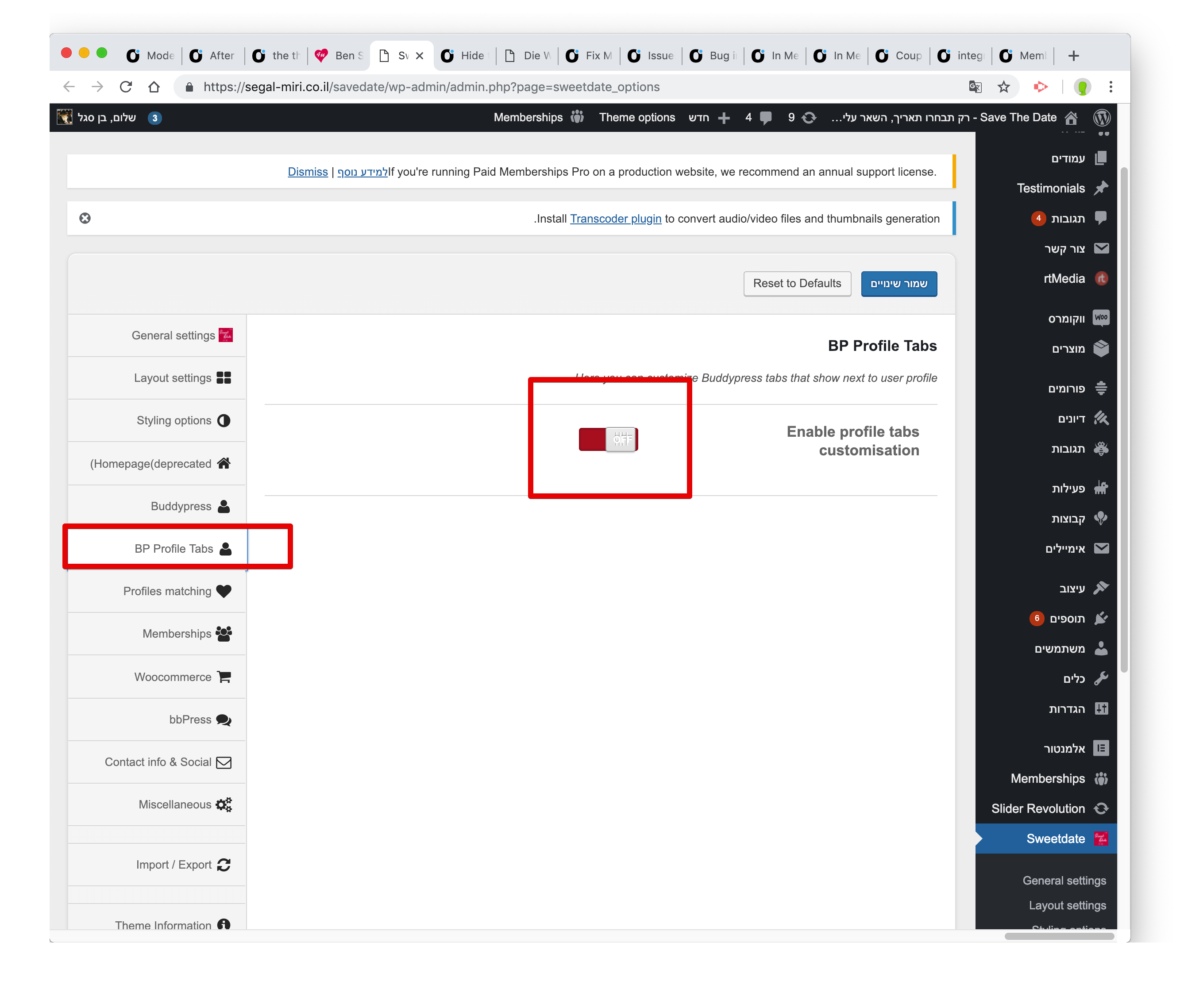
Cheers
RHi there!!! Help others from the community and mark any reply as solution if it solved your question. Mark as a solutionRadu
ModeratorOk
Cheers
RHi there!!! Help others from the community and mark any reply as solution if it solved your question. Mark as a solutionRadu
ModeratorHi,
Tried to figure out but i’ve noticed this it’s not a theme issue since the thing happens also when you are using any other theme
I recommend you to ask the same question directly on the buddypress forums since the issue it’s more related to their plugin than our theme.
Cheers
RHi there!!! Help others from the community and mark any reply as solution if it solved your question. Mark as a solutionJanuary 10, 2019 at 16:21 in reply to: Cannot see Groups page not login members after wordpress update #216292Radu
ModeratorHi,
Checked the group page in backend and it’s required to have the selected memberships

So the theme update or wp updated cannot select those checkbox.
Cheers
RHi there!!! Help others from the community and mark any reply as solution if it solved your question. Mark as a solutionRadu
ModeratorGreat
Cheers
RHi there!!! Help others from the community and mark any reply as solution if it solved your question. Mark as a solution -
AuthorPosts


