Forum Replies Created
-
Author
-
January 16, 2019 at 14:12 in reply to: I NEED HELP, PLEASE HELP ME GET THIS DONE!!!! !!!!!!!! I SENT YOU LOGIN CREDINTIALS !!!! !!!! !!!! !! #216669
Radu
ModeratorNot marked as solutionJanuary 16, 2019 at 14:11 in reply to: Redirect Signup and Create Account to Paid Membership Pro instead of a double sign-up. #216668Radu
ModeratorHi,
There was a snippet code on the forum that will lock non-paying members into levels page until they buy but i cannot found under search in forum, you can try to search for it using this keyworks, lock member , memberships.
PS: found it
COPY CODEadd_action( 'template_redirect', 'my_membersip_restrict' ); function my_membersip_restrict() { global $pmpro_pages, $post; if ( is_user_logged_in() && !pmpro_hasMembershipLevel() ) { if (isset($post->ID) && !in_array($post->ID, $pmpro_pages)) { wp_redirect( pmpro_url() ); } } }Cheers
RHi there!!! Help others from the community and mark any reply as solution if it solved your question. Mark as a solutionJanuary 16, 2019 at 14:05 in reply to: HELLO I NEED HELP WITH MY WEBSITE, I INSTALLED ONLY 1 FILE AND IT SAYS I SHOULD INSTALL 2 FILES TO MY WORDPRESS!!! #216664Radu
ModeratorNot marked as solutionRadu
ModeratorHi,
You will have to disable wp debug and additionally if isn’t eoungh the php notices
Check this one first : https://aristath.github.io/blog/wp-hide-php-errors
at xampp level : https://stackoverflow.com/questions/19938003/how-to-turn-off-notice-reporting-in-xampp
Let me know
Cheers
RHi there!!! Help others from the community and mark any reply as solution if it solved your question. Mark as a solutionRadu
ModeratorHi,
Without additional coding no.
Cheers
RHi there!!! Help others from the community and mark any reply as solution if it solved your question. Mark as a solutionRadu
ModeratorHi,
You can restrict the directory, or directory results for non-members or for certain membership levels.

Where you see this sentence in front end ? “Please select your country” screenshot+link
For the latest quesiton, i’ve notice that there are actually two form calls

The second one missing, i think it’s because it’s the imported one and it pulls the non-exiting one, and a possibility for not displaying the form based on login state its maybe becase when you are logged in there should be shwn the search form and when you are guest the register one.
You can take a look here at the sweetdate 3.0 install demo to be more familiarized with the setup : https://www.youtube.com/watch?v=26_Oi-ZKIaA
If you cannot handle this pleas eprovide wp admin credentials, to make the homeform behaviour like in the demo having two forms one for guest one for logged in.
Cheers
Hi there!!! Help others from the community and mark any reply as solution if it solved your question. Mark as a solutionRadu
ModeratorHi,
Did you had added some css into quick css area under wp-admin -> theme options -> general -> quick css i think
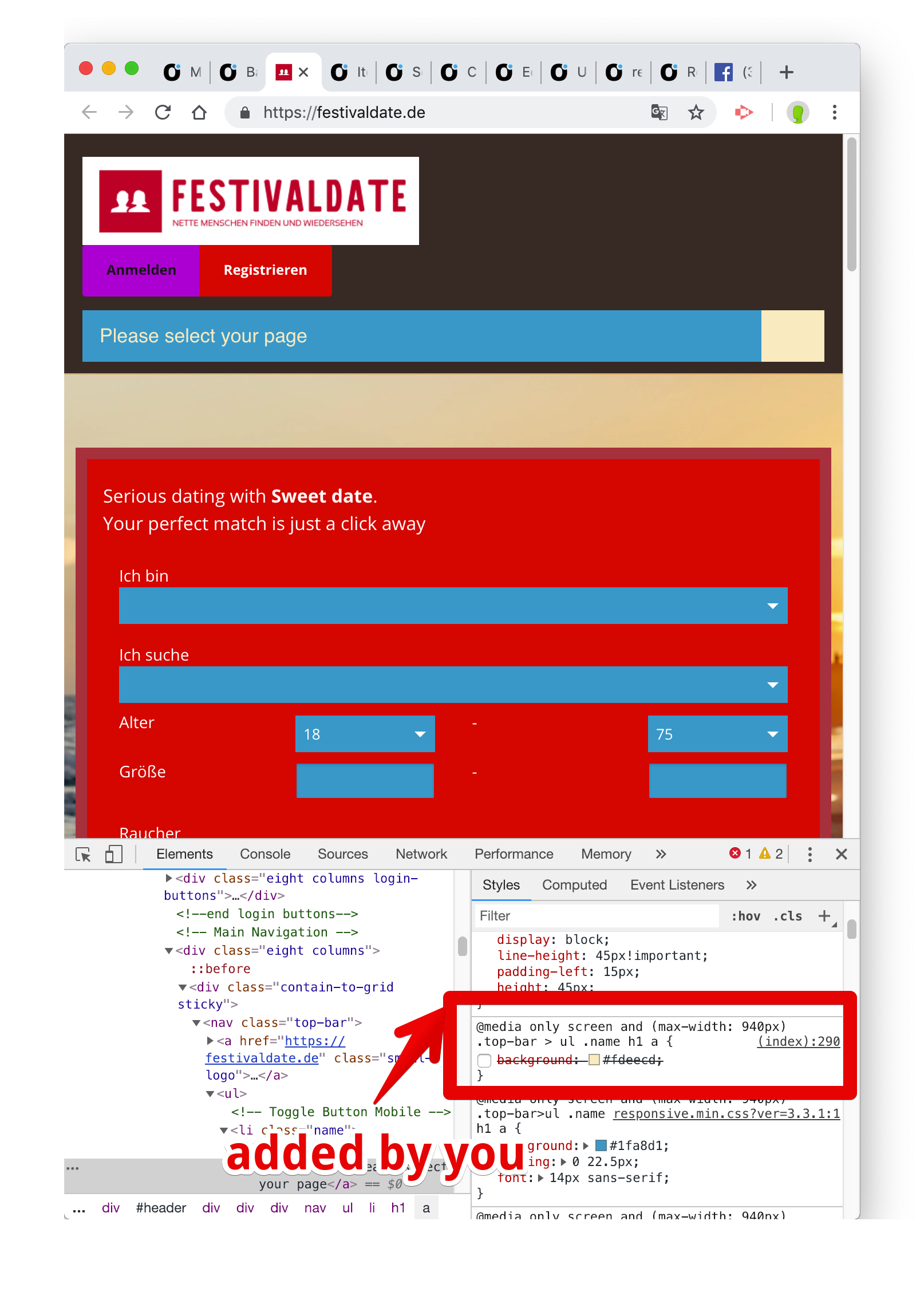
SO the initial was blue, if you want it black, change the color code to #000000
Let me know
Cheers
RHi there!!! Help others from the community and mark any reply as solution if it solved your question. Mark as a solutionRadu
ModeratorHi,
I think using GEO my WP and also their buddypress addon integration, check on this page : https://ro.wordpress.org/plugins/geo-my-wp/
http://seventhqueen.com/public-files/radu/GEO_my_WordPress__WordPress.org_2019-01-15_16-18-21.jpg
Cheers
RHi there!!! Help others from the community and mark any reply as solution if it solved your question. Mark as a solutionRadu
ModeratorHi,
Sometimes good sometimes bad, that’s the cycle…
Thanks you for let me know the plugin name if other users complaining about long posting time to check for that plugin.
Cheers
RHi there!!! Help others from the community and mark any reply as solution if it solved your question. Mark as a solutionJanuary 15, 2019 at 16:08 in reply to: Cannot see Groups page not login members after wordpress update #216616Radu
ModeratorUsing default wp theme the counter remains the same ?
Cheers
RHi there!!! Help others from the community and mark any reply as solution if it solved your question. Mark as a solutionRadu
ModeratorHi,
Please replace this file content : wp-content/themes/kleo/lib/item-likes.php
With this file content : https://pastebin.com/raw/f27wrJh3
Then you can rewrite the classes and the function from the file by copying all the code (where it’s wrapped into if ! function exists or if ! class_exists) into functions.php from child

Cheers
RHi there!!! Help others from the community and mark any reply as solution if it solved your question. Mark as a solutionJanuary 15, 2019 at 15:55 in reply to: Blog / News Overview disappeared after update / Possible js issue #216612Radu
ModeratorHi,
The core developer says that the wordpress behaves like this since if the theme it’s deactivated the sidebar locations will be inexistent for wp and the wp itself it moves the the remaining sidebar.
As a workaround you can export periodically widgets with this plugin : https://wordpress.org/plugins/widget-importer-exporter/
Those days i ill test the yourzer behaviour on my local install, So our colleague Laura becomes mom and i should keep their pace and the ticket volume it’s a little higher that’s i will delay with that test and possible solution. hope you understand
Cheers
RHi there!!! Help others from the community and mark any reply as solution if it solved your question. Mark as a solutionRadu
ModeratorHi,
There it’s a before pseudo element, and i think that space it’s dynamically added, removed to match all elements to have same height

There it’s a class named height mode auto, try to set something else from backend
Cheers
RHi there!!! Help others from the community and mark any reply as solution if it solved your question. Mark as a solutionRadu
ModeratorHi,
Kleo doesn’t have the functionalities that you described in above reply, for that you will have to search for a plugin or to hire a developer to make that flow for you.
Cheers
RHi there!!! Help others from the community and mark any reply as solution if it solved your question. Mark as a solutionJanuary 15, 2019 at 15:42 in reply to: Register in one go — create account + choose plan = 1 process? #216609Radu
ModeratorHi,
On then
Have a nice day
Cheers
RHi there!!! Help others from the community and mark any reply as solution if it solved your question. Mark as a solutionRadu
ModeratorYou can generate a members page by using the elements for members masonry and member grid that you can find in Visual Composer

Cheers
RHi there!!! Help others from the community and mark any reply as solution if it solved your question. Mark as a solutionRadu
ModeratorWith the next css you will have 50/50 avatar zone and the fields and also the avatar streched into available space with the last css line
COPY CODE#profile .five.columns {width:50%} #profile .seven.columns {width:50%;} #profile div#item-header-avatar.eight { width: 100%;}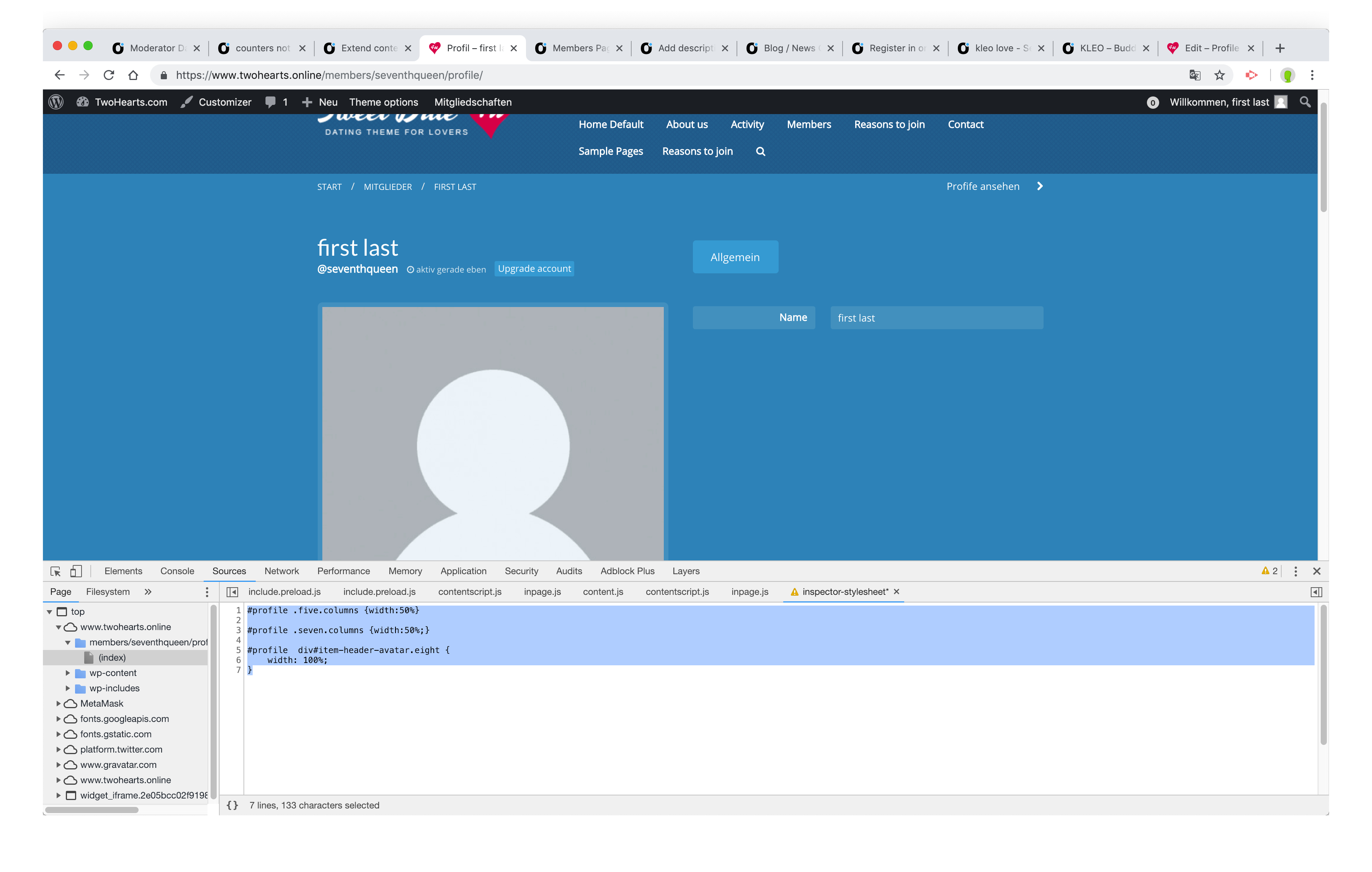
Cheers
RHi there!!! Help others from the community and mark any reply as solution if it solved your question. Mark as a solutionRadu
ModeratorHi,
The plugin works, did you had even tested ?
Hi there!!! Help others from the community and mark any reply as solution if it solved your question. Mark as a solutionRadu
ModeratorHi
Please follow this solution : https://buddydev.com/support/forums/topic/buddypress-xprofile-custom-field-types-age/
It may need to install buddypress xprofile custom field https://wordpress.org/plugins/bp-xprofile-custom-field-types/
Cheers
RHi there!!! Help others from the community and mark any reply as solution if it solved your question. Mark as a solutionRadu
ModeratorHi,
Tried right nov to make a workaround for adding the my account menu item there but i cannot make it works properly, also our colleague Laura it’s mom from now and i need to make the work also for her and there it’s not enough time to can make such as small snippets codes for such as questions.So for the moment isn’t enough time to make custom snippets, after 2-3 weeks she will come back then i will have free additional time where i can find a solution for you.
Also i will speak with the developer to see if there can be done more easily but i don’t think so.
Cheers
RHi there!!! Help others from the community and mark any reply as solution if it solved your question. Mark as a solutionJanuary 14, 2019 at 22:51 in reply to: Mobile menu drops down and then bounces right back up again #216582Radu
ModeratorNot marked as solutionJanuary 14, 2019 at 22:48 in reply to: HELLO, I NEED HELP RIGHT AWAY!!!! HOW CAN I CHANGE COLORS OF EVERYTHING IN THE SEARCH BOX?!!! #216581Radu
ModeratorNot marked as solutionRadu
ModeratorHi,
I think you should search for a plugin that allows buddypress profile to buy and sell, or for a woocommerce addon that integrates trough buddypress.
Check this:
http://themekraft.com/store/woocommerce-buddypress-integration-wordpress-plugin/Cheers
RHi there!!! Help others from the community and mark any reply as solution if it solved your question. Mark as a solutionJanuary 14, 2019 at 21:35 in reply to: Cannot see Groups page not login members after wordpress update #216574Radu
ModeratorHi,
I see,
You can try to repair buddypress members count. like in the below screenshot.

Cheers
RHi there!!! Help others from the community and mark any reply as solution if it solved your question. Mark as a solutionRadu
ModeratorHi,
Ok then
What was the plugin name ?Cheers
RHi there!!! Help others from the community and mark any reply as solution if it solved your question. Mark as a solutionRadu
ModeratorHi,
I will ask the core developer for a solution to can overwrite the file into child.
It seems the files from lib to cannot be overwritten.
Cheers
R.Hi there!!! Help others from the community and mark any reply as solution if it solved your question. Mark as a solutionJanuary 14, 2019 at 21:06 in reply to: Register in one go — create account + choose plan = 1 process? #216568Radu
ModeratorHi,
Make sure to have this option activated under wp-admin-> theme options -> memberships

Cheers
RHi there!!! Help others from the community and mark any reply as solution if it solved your question. Ticket solutionRadu
ModeratorHi,
I see, see the next screenshot

Try to edit that or delete /#TEMAt just for testing, so the images are greyed out because of the js error and the js error it’s caused by that link, so in latest updated we had fixed that but on your it’s still there not sure why.
If you have any cache service empty it
Let me know
Cheers
RHi there!!! Help others from the community and mark any reply as solution if it solved your question. Mark as a solutionRadu
ModeratorYou’re welcome
Cheers
RHi there!!! Help others from the community and mark any reply as solution if it solved your question. Mark as a solution -
AuthorPosts


