Forum Replies Created
-
Author
-
January 31, 2018 at 17:15 in reply to: Profilepicture in stream to small, posts in the stream shift in 2 lines #187373
Radu
ModeratorHi,
Just let me know if you de-activate all plugins + child theme the online status works or not.
Cheers
RHi there!!! Help others from the community and mark any reply as solution if it solved your question. Mark as a solutionRadu
ModeratorHi,
Just use this css to compact all buttons into one line like…
CODE:
COPY CODE@media(max-width:600px) { #buddypress #whats-new-form #whats-new-options #whats-new-submit span{text-align:center !important;margin: 0 auto !important;display: table;} #buddypress #whats-new-form #whats-new-options #whats-new-submit>input { display: block; } div#whats-new-options { height: 70px !important; } div#whats-new-options .mpp-upload-buttons { height: 90px !important; padding: 15px 0; } }That css will make to look like this after you click on the text area.
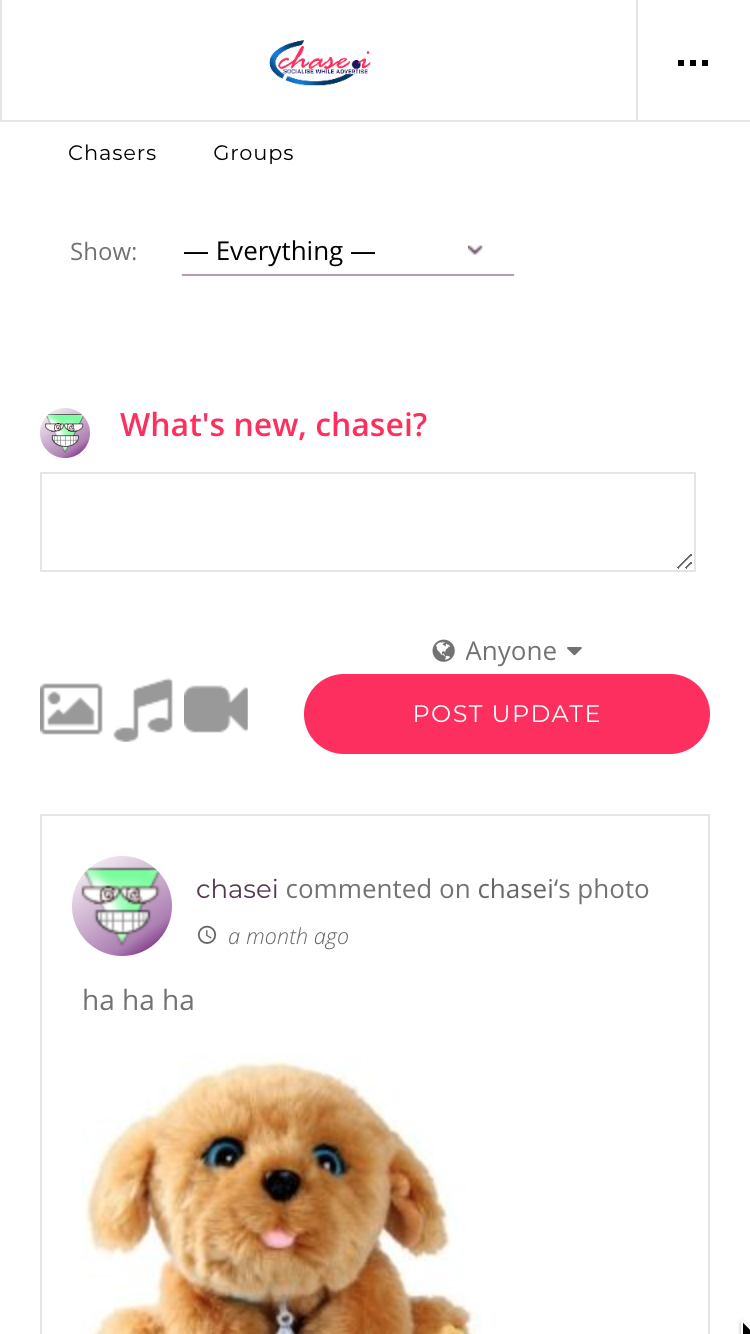
Cheers
R.Hi there!!! Help others from the community and mark any reply as solution if it solved your question. Mark as a solutionRadu
ModeratorHi,
There is no way to delay the animation start.
But if you had the animation type “Animate when visible” counter will start to count only when you have the number in view.

Cheers
RHi there!!! Help others from the community and mark any reply as solution if it solved your question. Mark as a solutionRadu
ModeratorHi,
The photos should be under wp-admin -> media, of look directly under wp-content/uploads/
Cheers
R.Hi there!!! Help others from the community and mark any reply as solution if it solved your question. Mark as a solutionJanuary 30, 2018 at 18:35 in reply to: How to change loader background color and and icon color #187300Radu
ModeratorHi,
Just add this css to wp-admin -> theme options -> Quick CSS
COPY CODE.css3-spinner { background: coral; } .css3-spinner > div { background: red !important; }Change colors with your desired ones.
Cheers
R.Hi there!!! Help others from the community and mark any reply as solution if it solved your question. Mark as a solutionRadu
ModeratorHi,
The if you said the import had been interrupted that may be a cause for the missing menus, just go to wp-admin -> KLEO Demo data -> select your desired demo -> and make sure to had checked the Import Menu option.

Or you can import all menus from bottom of the page KLEO Demo Data

Cheers
R.Hi there!!! Help others from the community and mark any reply as solution if it solved your question. Mark as a solutionJanuary 30, 2018 at 17:20 in reply to: Registration for at Homepage for latest sweetdate 3.0 or higher #187295Radu
ModeratorHi,
I’ve done already those 2-3 times, why you not copying the staging install to the live, that’s i taught, that you will be. So just duplicate what i’ve done in the live version
I’ve done for you 2-3 times same thing, not sure why it’s needed again since you can copy that from stating installs.
Cheers
R.Hi there!!! Help others from the community and mark any reply as solution if it solved your question. Mark as a solutionRadu
ModeratorHi,
You need to install kleo child theme, before that delete what you had done, then after you install and activate child theme, then you are ok to do that.
Child theme can be found under main files pack that you have downloaded from themeforest.
Install and activate it from wp-admin -> appearance -> install plugins.
Cheers
R.Hi there!!! Help others from the community and mark any reply as solution if it solved your question. Mark as a solutionRadu
ModeratorHi,
Just add your desired css intro @media print { css rules here } to manipulate the layout while printing
COPY CODE@media print { body {min-width:1200px} }Cheers
R.Hi there!!! Help others from the community and mark any reply as solution if it solved your question. Mark as a solutionRadu
ModeratorHi,
In BuddyApp we don’t have any search shortcode… and also i don’t know a certain one to recommend.
Just search on wp plugin repository for search by custom type plugin
Cheers
R.Hi there!!! Help others from the community and mark any reply as solution if it solved your question. Mark as a solutionJanuary 30, 2018 at 16:45 in reply to: Profilepicture in stream to small, posts in the stream shift in 2 lines #187290Radu
ModeratorHi,
Maybe it’s needed to increase the avatar size
Just follow this : https://codex.buddypress.org/themes/guides/customizing-buddypress-avatars/
Just add the next in child theme functions or in bp-custom.php
COPY CODEdefine ( 'BP_AVATAR_THUMB_WIDTH', 250 ); define ( 'BP_AVATAR_THUMB_HEIGHT', 250 );And replace 250 with your desired value
Cheers
RHi there!!! Help others from the community and mark any reply as solution if it solved your question. Mark as a solutionRadu
ModeratorGreat
Cheers
RaduHi there!!! Help others from the community and mark any reply as solution if it solved your question. Mark as a solutionRadu
ModeratorI don’t have any one at this moment.
In this case let me know when you go online with that
Cheers
RHi there!!! Help others from the community and mark any reply as solution if it solved your question. Mark as a solutionRadu
ModeratorHi,
Still on pending on our buglist but there it’s no issue actually, your website its usable… only google algo detects that buttons to close.Cheers
R.Hi there!!! Help others from the community and mark any reply as solution if it solved your question. Mark as a solutionRadu
ModeratorHi,
Just i’ve tested and it works as it should….
The timer value seems to apply
I’m using this code
[vc_row][vc_column width="1/3"][kleo_animate_numbers animation="animate-when-visible" timer="40000" element="h1" font_size="45px" font_weight="bold"]5000[/kleo_animate_numbers][/vc_column][vc_column width="1/3"][kleo_animate_numbers timer="100000" element="h4" font_size="20px"]45000[/kleo_animate_numbers][/vc_column][vc_column width="1/3"][kleo_animate_numbers animation="animate-when-visible" timer="8000" font_size="15px" font_weight="bold"]30[/kleo_animate_numbers][/vc_column][/vc_row]
Let me know exact the steps to can reproduce that.
Make sure you have latest theme option and plugins updated.
Cheers
R.Hi there!!! Help others from the community and mark any reply as solution if it solved your question. Mark as a solutionRadu
ModeratorHi,
go to wp-admin -> appearance -> install plugins , then look for it and install then activate.
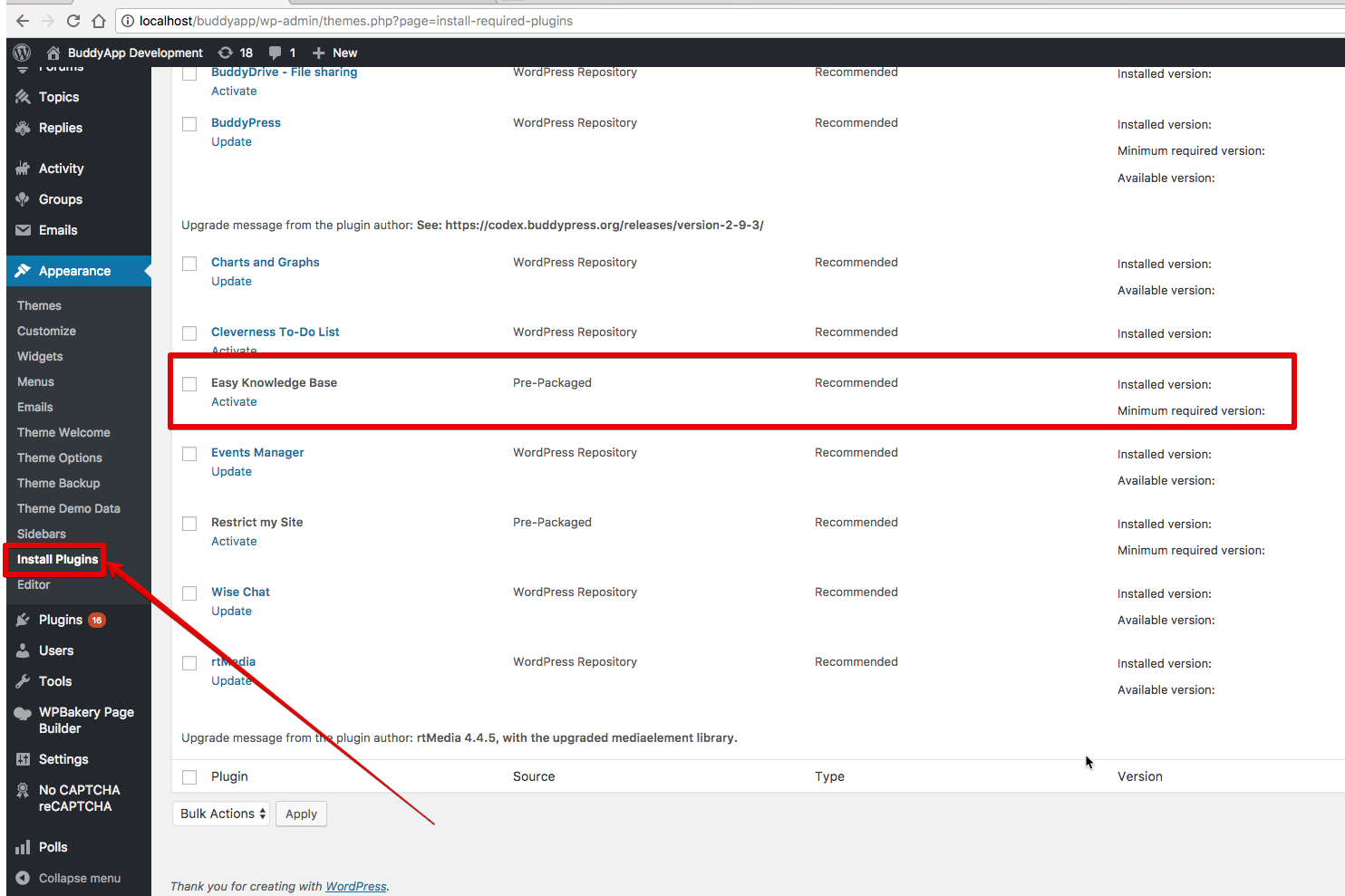
Cheers
R.Hi there!!! Help others from the community and mark any reply as solution if it solved your question. Mark as a solutionRadu
ModeratorHi,
There should be enabled wp_debug to can find out what causes that.
Follow these steps to enable wp debug:
- Connect to your server by FTP
- Look in root directory of your WordPress install and open wp-config.php
- Search for define( ‘WP_DEBUG’, false ); and change FALSE value to TRUE
COPY CODEdefine( 'WP_DEBUG', true );- After this line add this:
COPY CODEdefine( 'WP_DEBUG_LOG', true );WP_DEBUG_LOG is a companion to WP_DEBUG that causes all errors to also be saved to a debug.log log file inside the /wp-content/ directory. This is useful if you want to review all notices later or need to view notices generated off-screen (e.g. during an AJAX request or wp-cron run).
Repeat the described actions and then check the debug.log file and let me know what error appears.
If this is useless please try to deactivate additional plugins except Visual Composer, K-elements, BuddyPress, Paid memberships pro and revolution slider.
After you have disabled the plugins try to see if the error persists.
Cheers
RaduHi there!!! Help others from the community and mark any reply as solution if it solved your question. Mark as a solutionJanuary 29, 2018 at 19:13 in reply to: on members page, how to display “Profile Search menu” #187213Radu
ModeratorHi,
Just go to wp-admin -> users -> profile search -> select your form.

That’s it
Cheers
R.Hi there!!! Help others from the community and mark any reply as solution if it solved your question. Mark as a solutionRadu
ModeratorHi,
Make sure you have latest theme version and afferent plugins updated,then disable child theme and all plugins except buddypress then check again if the issue can be reproduced.Let me know
Cheers
RHi there!!! Help others from the community and mark any reply as solution if it solved your question. Mark as a solutionRadu
ModeratorHi,
Just add this to wp-admin -> theme options -> Styling options -> Quick css
COPY CODE#whats-new-options { opacity: 1 !important; display: block !important; }Let me know
Cheers
R.Hi there!!! Help others from the community and mark any reply as solution if it solved your question. Mark as a solutionRadu
ModeratorHi,
There should be done a simple trick, go to wp-admin -> users -> profile search

Just set for I am a filed placeholder looking for a and for looking for a placeholder i’m a
That’s it
Let me know
Cheers
RHi there!!! Help others from the community and mark any reply as solution if it solved your question. Mark as a solutionRadu
ModeratorHi,
Just create a new file named home.php in child theme under wp-content/themes/kleo-child/buddypress/groups/single/home.php
If the folders missing create them!
In that you will paste this code : https://pastebin.com/raw/7a4yZ800
NOTE : Child theme needs to be installed and activated.

Let me know
Cheers
RHi there!!! Help others from the community and mark any reply as solution if it solved your question. Mark as a solutionRadu
ModeratorIt’s already added to our bug-list we will let you know when it’s done
Meanwhile leave exact the URL that you had checked there.
Cheers
R.Hi there!!! Help others from the community and mark any reply as solution if it solved your question. Mark as a solutionRadu
ModeratorYou can add create a group button in the groups menu in group componenet using the next code
CODE : https://pastebin.com/raw/7a4yZ800
Via FTP go to : wp-content/themes/kleo-child/buddypress/groups/single/
Create new file named : home.php in that you will paste the code : https://pastebin.com/raw/7a4yZ800
If the folders from child missing create them like in the path.

Let me know
Cheers
R.Hi there!!! Help others from the community and mark any reply as solution if it solved your question. Mark as a solutionRadu
ModeratorHi,
I see there you should enable background graphics from see more when you print from browser, see below screenshot

Then click “Background graphics”

Here it’s a css that handles the print view that adapt a little the view
COPY CODE@media print { .profile-cover-inner {display:none;} .item-scroll-header {margin: 22px !important;} #buddypress ul#activity-stream.activity-list > li { list-style: none; padding: 15px; margin-bottom: 5px; } .activity-meta > a { color: #fff !important; } #header {position:initial;} }Cheers
R.Hi there!!! Help others from the community and mark any reply as solution if it solved your question. Mark as a solutionRadu
ModeratorHi again,
Ok but how the scaled images should be ?
The resolution on those images are a custom ones 480×601

Look for those image sizes under wp-admin -> theme options -> blog- > custom image size, change it and regenerate and should be ok…if you are seeing images ok but with the plugin no, it means the pugin uses an older cached resources empty those!
Cheers
R.Hi there!!! Help others from the community and mark any reply as solution if it solved your question. Mark as a solutionRadu
ModeratorHi,
It’s possible to see that live please ?
Cheers
RHi there!!! Help others from the community and mark any reply as solution if it solved your question. Mark as a solutionRadu
ModeratorHi,
Found the plugin that prevents that to display that message

After signup it’s shown like this.
There was a plugin that causes that named “BuddyPress Registration widget” that breaks that, also i’ve de-activated the peters redirect plugin and i’ve changed the registration page from home to signup page from wp-admin -> settings -> buddypress -> pages

Cheers
R.Hi there!!! Help others from the community and mark any reply as solution if it solved your question. Mark as a solution -
AuthorPosts


