Forum Replies Created
-
Author
-
Radu
Moderator@abelord & Tomriddle88
Please replace this file :wp-content/themes/kleo/kleo-framework/lib/function-facebook-login.php
with the content of this file https://pastebin.com/raw/F9E8Yhnh
Let me know
Cheers
Hi there!!! Help others from the community and mark any reply as solution if it solved your question. Mark as a solutionRadu
ModeratorHi @abelord
Can you please provide FTP access to ac testing some things at code level on your install cuz on my install i cannot see this issue.
Cheers
RHi there!!! Help others from the community and mark any reply as solution if it solved your question. Mark as a solutionJune 28, 2018 at 15:19 in reply to: rtMedia for WordPress, BuddyPress and bbPress, is creating issues in my consoles #202267Radu
ModeratorNot marked as solutionRadu
ModeratorHi,
We are checking the issue, we will back to you soon.
Cheers
RHi there!!! Help others from the community and mark any reply as solution if it solved your question. Mark as a solutionRadu
ModeratorHi,
In this case install and configure this plugin your details https://wordpress.org/plugins/wp-smtp/ then check again.
Cheers
RHi there!!! Help others from the community and mark any reply as solution if it solved your question. Mark as a solutionRadu
ModeratorHi,
There seems to be a plugin compatibility switch off all plugins except visual composer then check if the vc works if yes activate plugins back one by one while you check until you find the plugin that do that.
Cheers
RHi there!!! Help others from the community and mark any reply as solution if it solved your question. Mark as a solutionJune 27, 2018 at 18:07 in reply to: Some sections of my page appears to be covered by a transparent layer #202148Radu
ModeratorHi,
It’s from a gradient i think, did you had changed certain thing from “FOLLOW OUR MEDIA SERIES” section ? Did you remember what you recenlty changed ?
Cheers
RHi there!!! Help others from the community and mark any reply as solution if it solved your question. Mark as a solutionJune 27, 2018 at 16:48 in reply to: Woocommerce and Categories bug after lastest Kleo/Woocommerce update? #202139Radu
ModeratorHi,
No problem
Sure, open
Have a nice weekCheers
RHi there!!! Help others from the community and mark any reply as solution if it solved your question. Mark as a solutionRadu
ModeratorIf i will hide that how you will add the member name that you want to send the message ?
Those texts has no specific selector not sure how can they can be removed easly.Hi there!!! Help others from the community and mark any reply as solution if it solved your question. Mark as a solutionJune 27, 2018 at 16:33 in reply to: BuddyPress accept friend request button still not working #202134Radu
ModeratorHmm, that’s wired, try the next
1. You have the same issue if you leave woocommerce plugin activated and child theme OFF ?
2. You have the same issue if you leave woocommerce plugin activated and you activating default wp theme ?
Cheers
RHi there!!! Help others from the community and mark any reply as solution if it solved your question. Mark as a solutionRadu
ModeratorGreat
Cheers
RHi there!!! Help others from the community and mark any reply as solution if it solved your question. Mark as a solutionRadu
ModeratorBuna
Dap, se pare ca inca e o problema, din testele facute de mine pe local indica buna functionare si se respectau criteriile de vizibilitate.
O sa mai fac niste teste azi – maine si revin sau te anunt.
O zi buna
RaduHi there!!! Help others from the community and mark any reply as solution if it solved your question. Mark as a solutionJune 27, 2018 at 16:12 in reply to: rtMedia for WordPress, BuddyPress and bbPress, is creating issues in my consoles #202129Radu
ModeratorNot marked as solutionJune 26, 2018 at 17:50 in reply to: How to sidewide hide theme header and input a shortcode menu? #202026Radu
ModeratorHi,
Check this
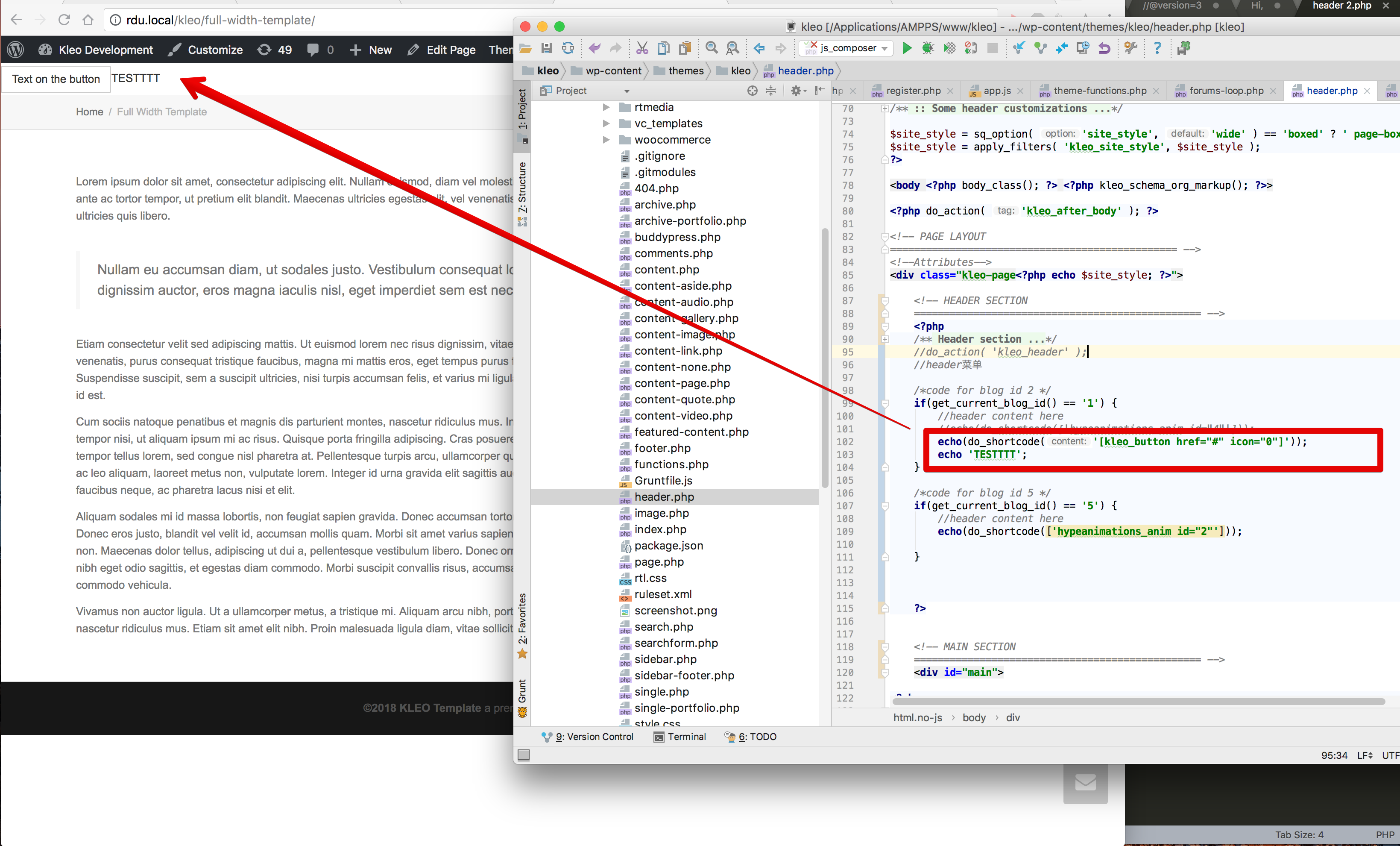
If i place a shortcode that i have already done there it’s rendered.
In your case it meaning that it’s not running the shortcode maybe it will print it try to remove the echo orrr ask the plugin author how . you can run their shortcodes directly from php.
Cheers
RHi there!!! Help others from the community and mark any reply as solution if it solved your question. Mark as a solutionRadu
ModeratorHi,
It may be related to your previous ticket and you should check the same on both situations
1. Did you encounter the same if you are disabling child theme ?
2. If you will activate default WP theme it will behaves the same ?
Cheers
RHi there!!! Help others from the community and mark any reply as solution if it solved your question. Mark as a solutionRadu
ModeratorHi,
1. Did you encounter the same if you are disabling child theme ?2. If you will activate default WP theme it will behaves the same ?
Cheers
RHi there!!! Help others from the community and mark any reply as solution if it solved your question. Mark as a solutionRadu
ModeratorHi,
Our support not include assisting in real time customers.
If you will have a skilled/experienced web/wp developer it should run flawless.
Cheers
Hi there!!! Help others from the community and mark any reply as solution if it solved your question. Mark as a solutionJune 26, 2018 at 17:27 in reply to: Single post meta description parsed at the beginning of og:description when shared to Facebook #202014Radu
ModeratorOur theme not generates those automatically so there is no issue with our theme to fix because this it’s not implemented.
So facebook requires those tags… without them fb cannot know what content to pull, so there it should be specified.
Check also this plugin : https://wordpress.org/plugins/og/ from what i read it autogenerates the data.
Also makre sure to use new post every time since the facebook caches the link content sometimes https://developers.facebook.com/tools/debug/sharing/
Cheers
RHi there!!! Help others from the community and mark any reply as solution if it solved your question. Mark as a solutionRadu
ModeratorFiled can be hidden using this css
COPY CODE#send_message_form label[for="subject"] { display: none !important; } #send_message_form input#subject { display:none !important; }Not sure about the email there look in buddypress settings or ask on their forums
Hi there!!! Help others from the community and mark any reply as solution if it solved your question. Mark as a solutionJune 26, 2018 at 17:16 in reply to: URGENT PLEASE: WooMembership & WooSubscription Caused My Site to Basically Crash #202012Radu
ModeratorNot marked as solutionRadu
ModeratorHi,
Buddypress pages cannot be customized by builders lile Visual Composer because the page i’s populated on the fly by the buddypress filters. There you should build php custom template in child theme.
The file that controls that it’s this : /wp-content/themes/kleo/buddypress/members/members-loop.php
You can modify the templates by copying them on child theme in same directory structure
members directory loop : /wp-content/themes/kleo-child/buddypress/members/members-loop.phpOtherwise you can create a new page where you will add the elements and arrange the layout exactly how you had described excepting the breadcrump cuz we don’t have shortcode for that.
So you can combine all methods by generateing the shortcodes on visual composer and editing the php file by rendering the shortcodes in place where you need.
You can hide the tile using this css
COPY CODE.directory h1.page-title { display: none; }Cheers
RHi there!!! Help others from the community and mark any reply as solution if it solved your question. Mark as a solution -
AuthorPosts


