Forum Replies Created
-
Author
-
Radu
ModeratorHi,
Great!!
There was a think in our woocommerce config.. when adding the cart to header somehow it fails… and that should happen only when you are not in wp admin that fixes the issue.
Cheers
RHi there!!! Help others from the community and mark any reply as solution if it solved your question. Mark as a solutionRadu
ModeratorGreat
Cheers
RHi there!!! Help others from the community and mark any reply as solution if it solved your question. Mark as a solutionRadu
ModeratorYou will have to set for that homepage template (Full width for buiilder) then edit the page with elementor and import the template
You can import any time in 3 easy steps the initial homepage, just create a new page separate by the old one.
1.Add new page , then edit in elementor.
2. Press add new template

3. Switch to My Templates then press insert

Cheers
RHi there!!! Help others from the community and mark any reply as solution if it solved your question. Mark as a solutionRadu
ModeratorGreat
Cheers
RHi there!!! Help others from the community and mark any reply as solution if it solved your question. Mark as a solutionJune 26, 2018 at 16:12 in reply to: Single post meta description parsed at the beginning of og:description when shared to Facebook #201995Radu
ModeratorHi,
At this moment the OG tags missing from your website page source which facebook require that to generate the preview of the shared link and that’s why facebook parse page randomly.
For that you will have to install SEO by YOAST plugin : https://wordpress.org/plugins/wordpress-seo/ that will allows you to set a custom image,desc,title for social share see screenshot

Cheers
R.Hi there!!! Help others from the community and mark any reply as solution if it solved your question. Mark as a solutionRadu
ModeratorHi,
Hmm not sure why that happens, on our demo that not happens right ?
You can use the next function to redirect you directly to profile after login
COPY CODE/* Radu SQ: easy redirect to profile after login */ function sq7_rdu_redirect( $redirect_to, $request, $user ) { $redirect_to = bp_core_get_user_domain($user->ID); return $redirect_to; } add_filter('login_redirect', 'sq7_rdu_redirect', 11, 3);Orr the next function to redirect to the homepage
COPY CODE/* Radu SQ: easy redirect to profile after login */ function sq7_rdu_redirect_reload( $redirect_to, $request, $user ) { $redirect_to = site_url(); return $redirect_to; } add_filter('login_redirect', 'sq7_rdu_redirect', 11, 3);It may prevent that behaviour.
The function will have to be added in wp-content/themes/sweetdate-child/functions.php and the child theme should be installed and activated
Let me know
Cheers
RHi there!!! Help others from the community and mark any reply as solution if it solved your question. Mark as a solutionJune 25, 2018 at 19:03 in reply to: Non logged users restriction snippet blocking user activation link. #201901Radu
ModeratorNot marked as solutionRadu
ModeratorHi,
Nor sure i will ask core developer, if you need to do the same for other installs just
Replace this file content : wp-content/themes/buddyapp/lib/metaboxes.php
With the content of this one : https://pastebin.com/raw/g0QkqyNk
Cheers
RHi there!!! Help others from the community and mark any reply as solution if it solved your question. Mark as a solutionRadu
ModeratorBuna,
Nu ai pentru ce,Va anunt daca ajung la Sibiu in acel interval, tocmai ce am fost acum 1 luna intr-o mini vacanta fix in sibiu, deci slabe sanse dar va anunt 🙂
Seara buna
RHi there!!! Help others from the community and mark any reply as solution if it solved your question. Mark as a solutionRadu
ModeratorHi,
It’s about browser cache, hold CTRL + SHIFT + R while refresh , do it twice or hold 1-2s with this combination or from browser settings.
Cheers
RHi there!!! Help others from the community and mark any reply as solution if it solved your question. Mark as a solutionRadu
ModeratorHi,
Our theme doesn’t comes with such as feature for that you can hire someone do create a solution for your need or search for a plugin that can do that (if exists).
Cheers
RHi there!!! Help others from the community and mark any reply as solution if it solved your question. Mark as a solutionRadu
ModeratorHi,
I see,
The enscia link offers 404 but i understand you are referring to a blog single post to look like wpmudev blog post style, i had explained what are the available options to acheive that.
My recommendation it’s to try yourself to do a template in visual composer then to apply it for all future posts
https://wpbakery.com/video-academy/use-templates-wpbakery-page-builder/
I don’t have in depth step by step instructions to can create a custom post layout in visual composer to provide. I can guide you like how i had done already.
You can ask the same question on visual composer support or forums if they have, they should be more familiarized with the product.
Cheers
RHi there!!! Help others from the community and mark any reply as solution if it solved your question. Mark as a solutionRadu
ModeratorHi,
Not known issues with that, give a try.
Cheers
RHi there!!! Help others from the community and mark any reply as solution if it solved your question. Mark as a solutionRadu
ModeratorHi,
Please replace this file content : wp-content/themes/kleo/lib/plugin-woocommerce/config.php
with the content of this : https://pastebin.com/raw/8jFV8RCc
Cheers
RHi there!!! Help others from the community and mark any reply as solution if it solved your question. Mark as a solutionRadu
ModeratorHello,
Problema rezolvata, am uploadat direct tema din nou si se vede ok, cu exceptia ca atunci cand activez child theme arata asa

Deci problema este undeva la unu din fisierele din child,nu am putut sa imi dau seama exact de unde pt ca prin webftp imi este ffff peste mana (e nasol rau) si incearca sa redenumesti fiecare fisier/folder pana gasesti cauza adaugand prefix la file/folders stop_ sau oricare altul.
Doar cu parent

O zi frumoasa
RaduHi there!!! Help others from the community and mark any reply as solution if it solved your question. Mark as a solutionJune 25, 2018 at 17:50 in reply to: 2 issues, Registration Activation Code and Issue with Profile Page #201879Radu
ModeratorNot marked as solutionRadu
ModeratorHi,
The php version it’s something like this
COPY CODEecho ' <a href="/wp-login/"></a> ';Cheers
RHi there!!! Help others from the community and mark any reply as solution if it solved your question. Mark as a solutionRadu
ModeratorHi,
Please replace this file content : wp-content/themes/kleo/lib/plugin-woocommerce/config.php
with the content of this : https://pastebin.com/raw/8jFV8RCc
The fix will be also included in next theme update
Let me know
Cheers
Hi there!!! Help others from the community and mark any reply as solution if it solved your question. Ticket solutionRadu
ModeratorFIXED, will be also included in next theme update.
Cheers
RHi there!!! Help others from the community and mark any reply as solution if it solved your question. Mark as a solutionJune 25, 2018 at 16:21 in reply to: How to sidewide hide theme header and input a shortcode menu? #201871Radu
ModeratorHi
You had forgot to add the singlequotes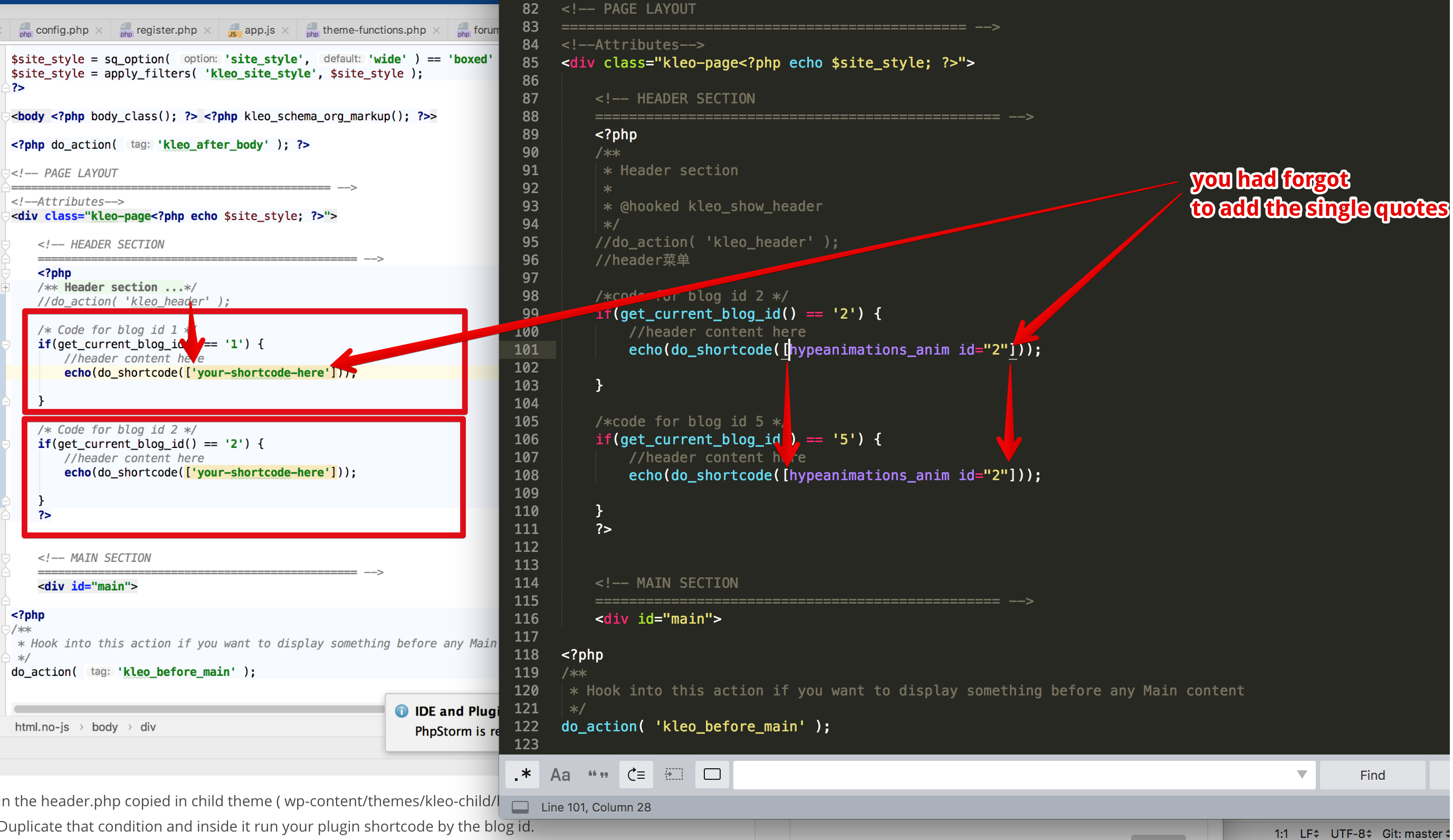
Normally it should look like this
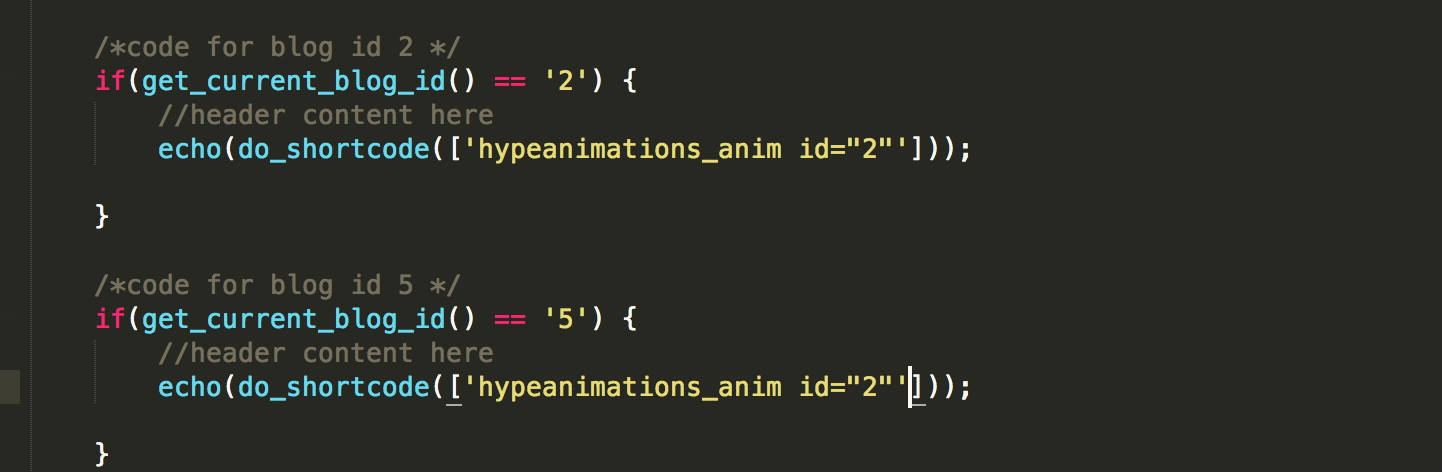
Cheers
RHi there!!! Help others from the community and mark any reply as solution if it solved your question. Mark as a solutionRadu
ModeratorFixed, it will be included in next theme update.
Cheers
RHi there!!! Help others from the community and mark any reply as solution if it solved your question. Mark as a solutionRadu
ModeratorHi,
I had moved this topic to feature requests.
As a workaround you can use this plugin : https://wordpress.org/plugins/buddypress-sidebar/ to have sidebars in every component of buddypress.
For ad’s you can paste directly the ad code into text widget in your desired area
Cheers
RHi there!!! Help others from the community and mark any reply as solution if it solved your question. Mark as a solutionJune 22, 2018 at 18:43 in reply to: conflict with popup function of Smashballon Instagram Feed Plugin #201571Radu
ModeratorNot marked as solutionRadu
ModeratorHi,
In first place make sure you have latest theme version and latest plugins updated.
Try to switch all plugins and child theme off then reproduce again that see if it works or not.
If still not works with child theme and plugins off enable wp_debug and reproduce again the action.Cheers
RHi there!!! Help others from the community and mark any reply as solution if it solved your question. Mark as a solutionJune 22, 2018 at 18:20 in reply to: How to sidewide hide theme header and input a shortcode menu? #201569Radu
ModeratorHi,
Just see the screenshot
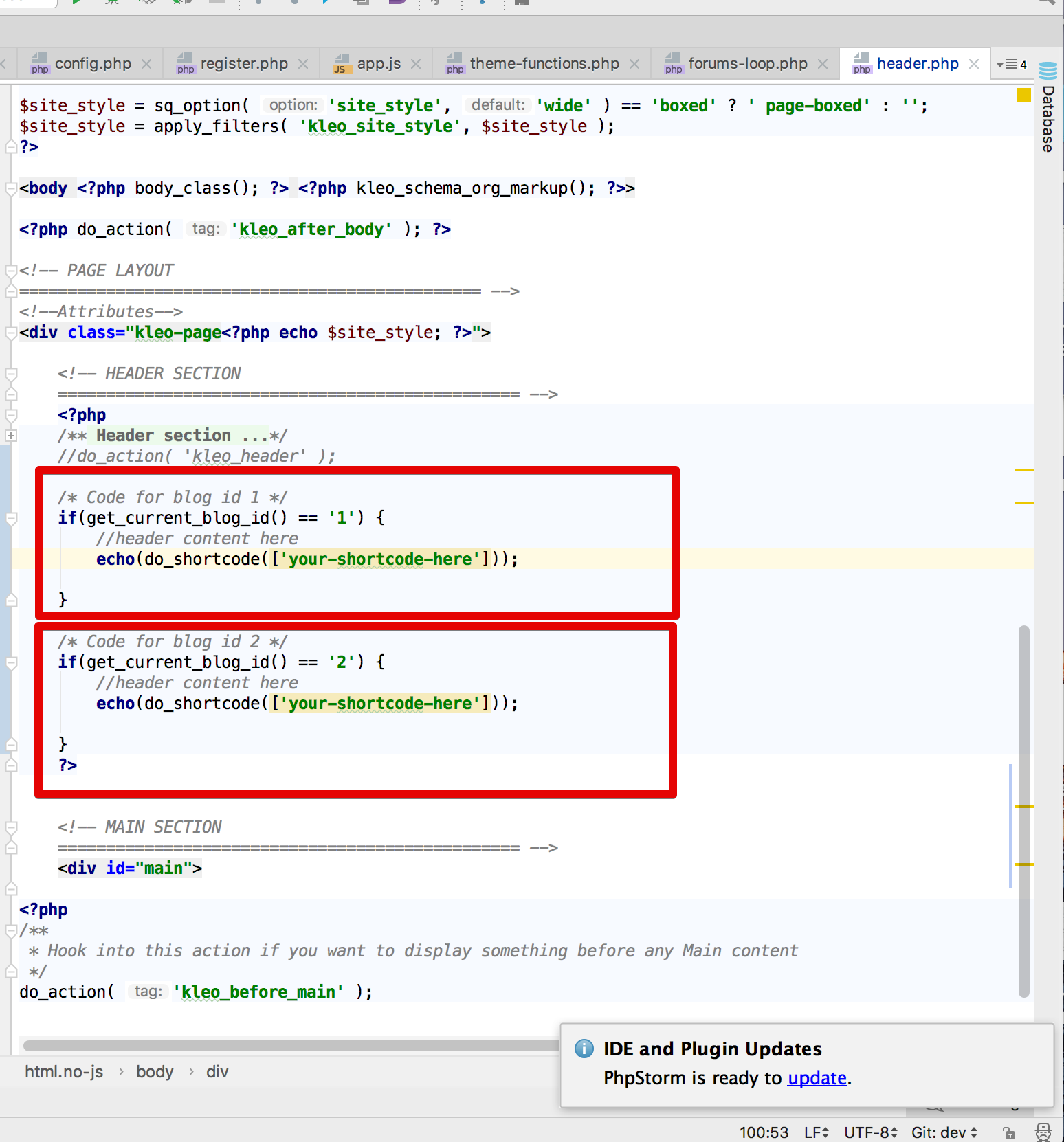
In the header.php copied in child theme ( wp-content/themes/kleo-child/header.php )
Duplicate that condition and inside it run your plugin shortcode by the blog id.Cheers
RHi there!!! Help others from the community and mark any reply as solution if it solved your question. Mark as a solutionRadu
ModeratorHi,
Don’t understand what you need to achieve, can you explain better eventually with a screenshot pointing that please ?
Hi there!!! Help others from the community and mark any reply as solution if it solved your question. Mark as a solutionRadu
ModeratorHi,
Just mark the reply as private
Cheers
RHi there!!! Help others from the community and mark any reply as solution if it solved your question. Mark as a solutionRadu
ModeratorHi,
I need ftp credentials to can take a closer look please (private reply)
Cheers
RHi there!!! Help others from the community and mark any reply as solution if it solved your question. Mark as a solution -
AuthorPosts


