Forum Replies Created
-
Author
-
January 23, 2019 at 17:18 in reply to: How to move update cart and coupon button under product items #217199
Radu
ModeratorHi,
I’ve moved into featured request forums, if user votes this it will be implemented.
Cheers
RHi there!!! Help others from the community and mark any reply as solution if it solved your question. Mark as a solutionRadu
ModeratorHi,
Add this css to wp-admin -> theme options -> general settings -> quick css
COPY CODE.search-item .date, .search-item .date a { line-height:20px !important; height: 60px !important; }Cheers
RHi there!!! Help others from the community and mark any reply as solution if it solved your question. Mark as a solutionJanuary 23, 2019 at 16:21 in reply to: Blog / News Overview disappeared after update / Possible js issue #217189Radu
ModeratorHi,
I’ve managed to fix myself the bug you will have to replace this file content : wp-content/themes/kleo/buddypress/buddypress-functions.php
with the content of this one : https://pastebin.com/raw/Vqp3nTf4
Also this fix will be included in next theme updated that will be released shortly.
Cheers
RHi there!!! Help others from the community and mark any reply as solution if it solved your question. Mark as a solutionRadu
ModeratorWhat’s your members page url ?
I can try with css to make it four columns.
Cheers
R.Hi there!!! Help others from the community and mark any reply as solution if it solved your question. Mark as a solutionRadu
ModeratorHi,
Please install and configure this plugin : https://wordpress.org/plugins/wp-mail-smtp/
Cheers
RHi there!!! Help others from the community and mark any reply as solution if it solved your question. Mark as a solutionRadu
ModeratorHi,
Can you link please the members directory url ? tried to see it and it says to register maybe i need an account to view it ?
Cheers
RHi there!!! Help others from the community and mark any reply as solution if it solved your question. Mark as a solutionJanuary 22, 2019 at 16:30 in reply to: How to move update cart and coupon button under product items #217147Radu
ModeratorHi,
With css i don’t think so because it’s not so reliable to write to much css in that maner, the most reliable and good way it’s to move them directly from there under that directly.
This it’s the responsible file for that view : wp-content/themes/kleo/woocommerce/cart/cart.php and ti can be modified by copying the file into child theme in same location : wp-content/themes/kleo-child/woocommerce/cart/cart.php
Here you can do your desired changes and it will be updated proof.
Cheers
RHi there!!! Help others from the community and mark any reply as solution if it solved your question. Mark as a solutionRadu
ModeratorNot sure why you are sure that i’ve not reading your replies. Ofc that i read them.
Not sure why i cannot reproduce the described issue by you tried also on my local install on two instances and also on the demo using latest versions, so if you will known exact steps to reproduce them to get exactly same behaviour tell me.
at this moment disabled theme and enabled and they are shown at this moment, so this seems to be a isolated issue on your install not sure what can be cause but tried multiple times to reproduce on my local and demo and i cannot so if you found the steps how this can be reproduced let me know

Cheers
RHi there!!! Help others from the community and mark any reply as solution if it solved your question. Mark as a solutionRadu
ModeratorHi,
We will investigate and we will get back to you soon
Cheers
RHi there!!! Help others from the community and mark any reply as solution if it solved your question. Mark as a solutionRadu
ModeratorHi,
No problem
Cheers
RHi there!!! Help others from the community and mark any reply as solution if it solved your question. Mark as a solutionRadu
ModeratorHi,
Can you please provide an account to can see it live ? Where should i press to open that in pop-up and not works now ? With default wp theme works right ?
Cheers
RHi there!!! Help others from the community and mark any reply as solution if it solved your question. Mark as a solutionRadu
ModeratorHi,
That thing seems to be a bbpress related thing, if you switch theme to the default one it will stay the same title right ? I recommend you to ask this on their forum support.
Also tried to find a solution for you a plugin or similar but i cannot find it.
Cheers
RHi there!!! Help others from the community and mark any reply as solution if it solved your question. Mark as a solutionJanuary 21, 2019 at 14:53 in reply to: Redirect Signup and Create Account to Paid Membership Pro instead of a double sign-up. #217059Radu
ModeratorHi,
Add the link there :
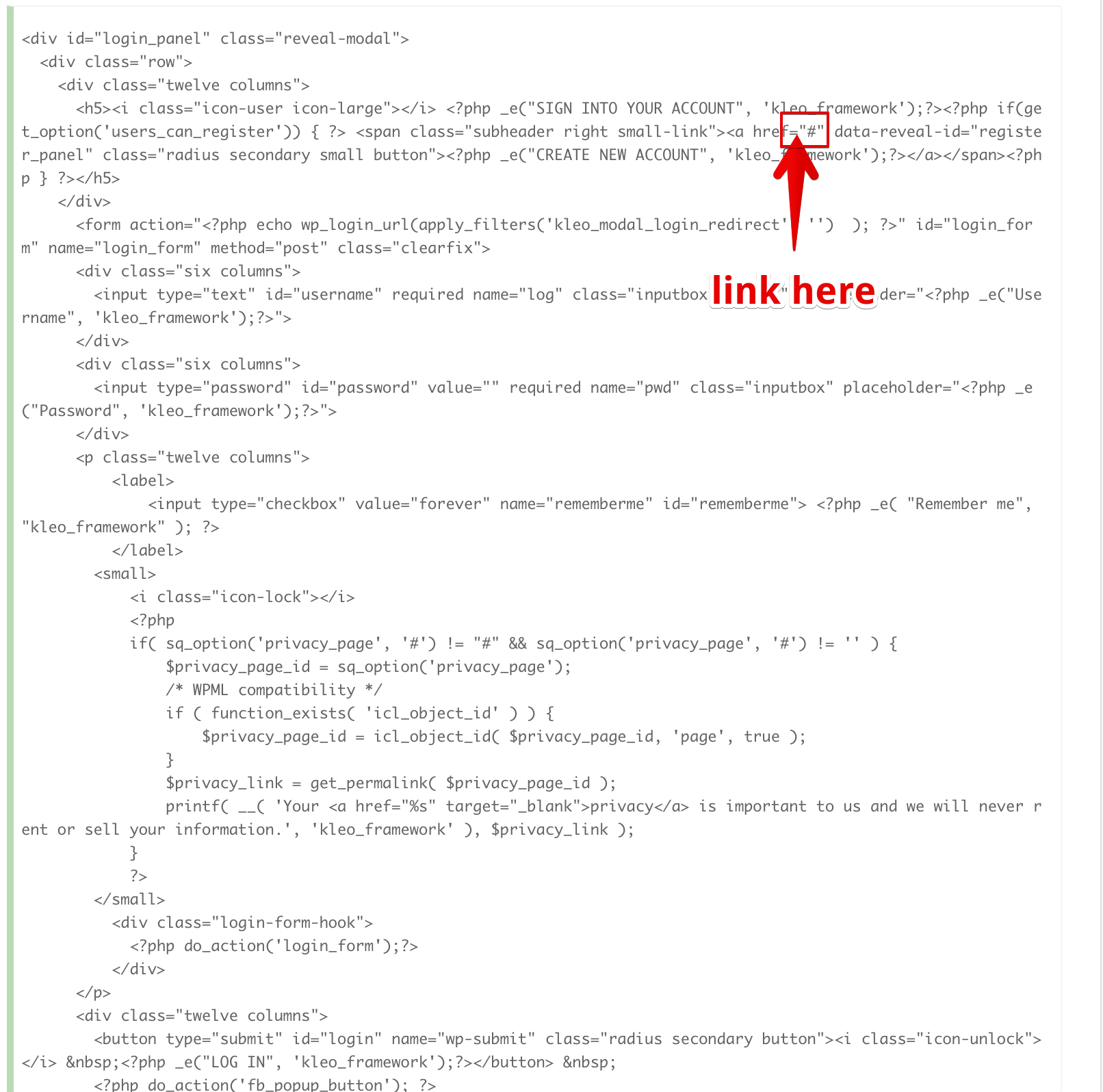
Also if the button has no effect when you click, it should do, delete also the data-reveal-id=”register_panel” next to marked spot in screenshot.
Cheers
RHi there!!! Help others from the community and mark any reply as solution if it solved your question. Mark as a solutionRadu
ModeratorHi,
You’re welcome
Have a nice day
Cheers
RHi there!!! Help others from the community and mark any reply as solution if it solved your question. Mark as a solutionRadu
ModeratorOk then
Have a nice day
Cheers
RHi there!!! Help others from the community and mark any reply as solution if it solved your question. Mark as a solutionJanuary 18, 2019 at 16:13 in reply to: Blog / News Overview disappeared after update / Possible js issue #216821Radu
ModeratorHi,
I’ve tested and the issue also occurs, so in this case i’ve maken a mail to inform the youzer plugin author cuz he also some days ago contact us to tell us if there is any issue with the plugin on our theme to tell him.
Please let us some days to developer to respond i will let you know.
If i not reply on the middle of the next week just reply there.
Cheers
RHi there!!! Help others from the community and mark any reply as solution if it solved your question. Mark as a solutionJanuary 18, 2019 at 16:00 in reply to: Redirect Signup and Create Account to Paid Membership Pro instead of a double sign-up. #216817Radu
ModeratorGreat
Cheers
RHi there!!! Help others from the community and mark any reply as solution if it solved your question. Mark as a solution -
AuthorPosts


