Forum Replies Created
-
Author
-
Radu
ModeratorHi,
TRied to reproduce that and also in backend you have JS error, it’s caused by the sidekick plugin from what it looks.
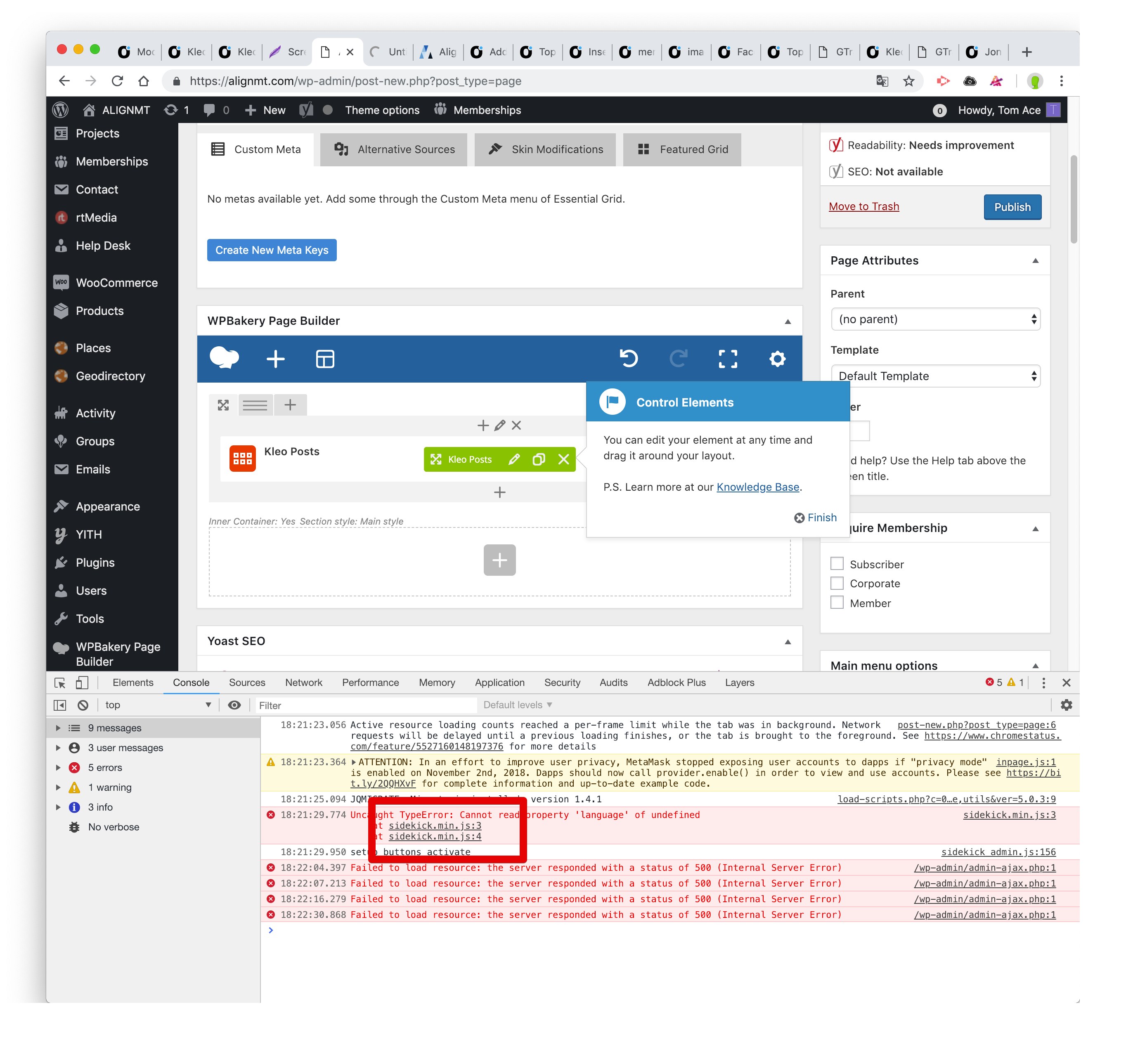
Also the grid it’s also rendered without any issue on the front end, i think you had solved meanwhile or it was a cache issue.
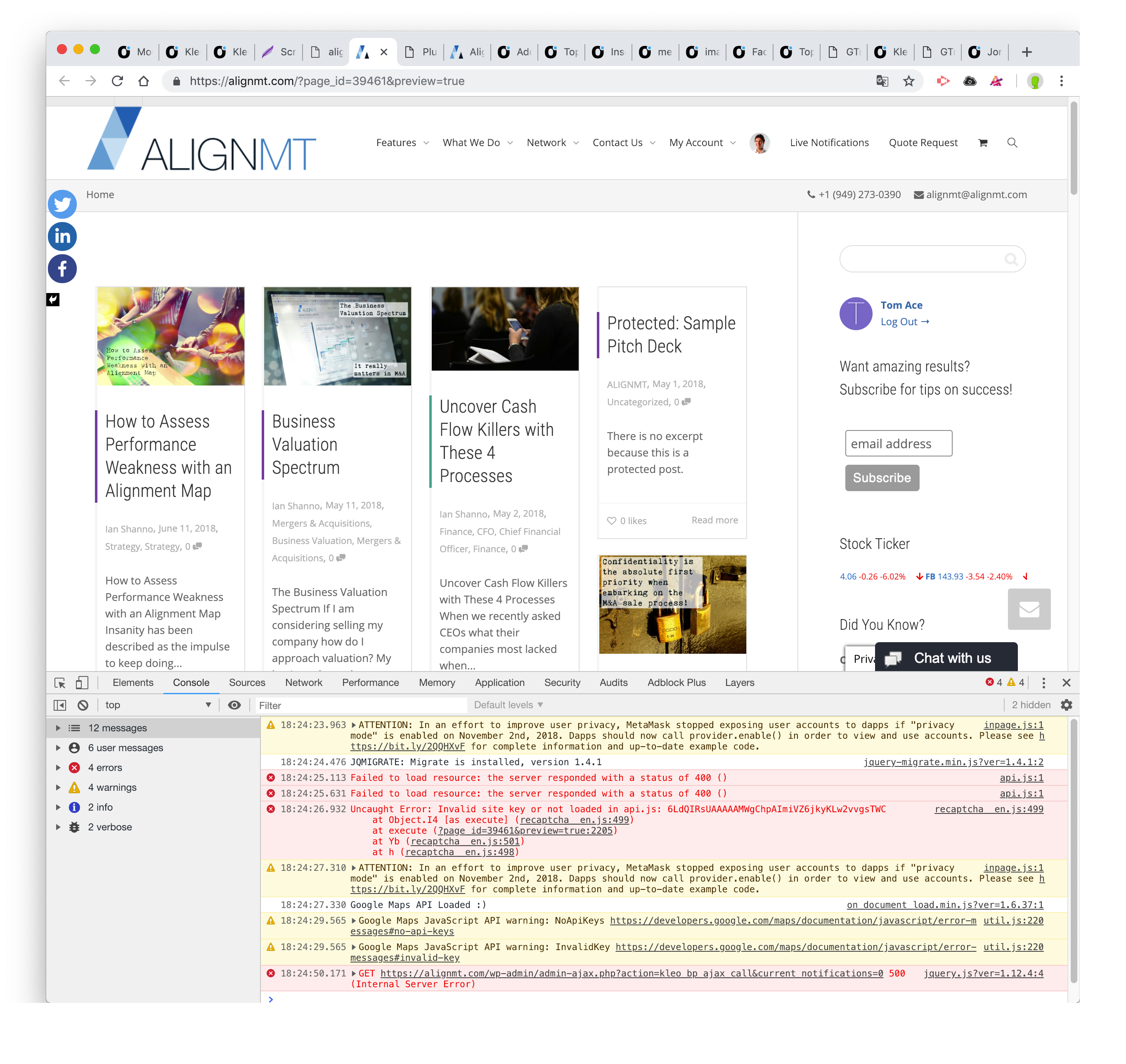
The issue with ” http://#,” has been fixed in previous updates.
At the moment the only issue that i see it’s the ajax call https://alignmt.com/wp-admin/admin-ajax.php?action=kleo_bp_ajax_call i’m not sure why this.
https://alignmt.com/?page_id=39461
It will be needed to enable wp_debug and wp_debug_log and then access this url to generate the error : https://alignmt.com/wp-admin/admin-ajax.php?action=kleo_bp_ajax_call and provide to me the debug.log file or the content of it.
Make sure to have latest theme and plugins installed and activated.
Let me know
Cheers
RHi there!!! Help others from the community and mark any reply as solution if it solved your question. Mark as a solutionRadu
ModeratorHi,
I think it’s a bug or similar ting cuz tried to display it properly and i encounter the same i’ve reported to the core developer the issue and i will get back to you soon with a solution
Cheers
RHi there!!! Help others from the community and mark any reply as solution if it solved your question. Mark as a solutionRadu
ModeratorHi,
Makes sure to have latest theme installed because this works as it should using the plugin mentionated by you and it’s rendered on shortcode page and also on the default register page.
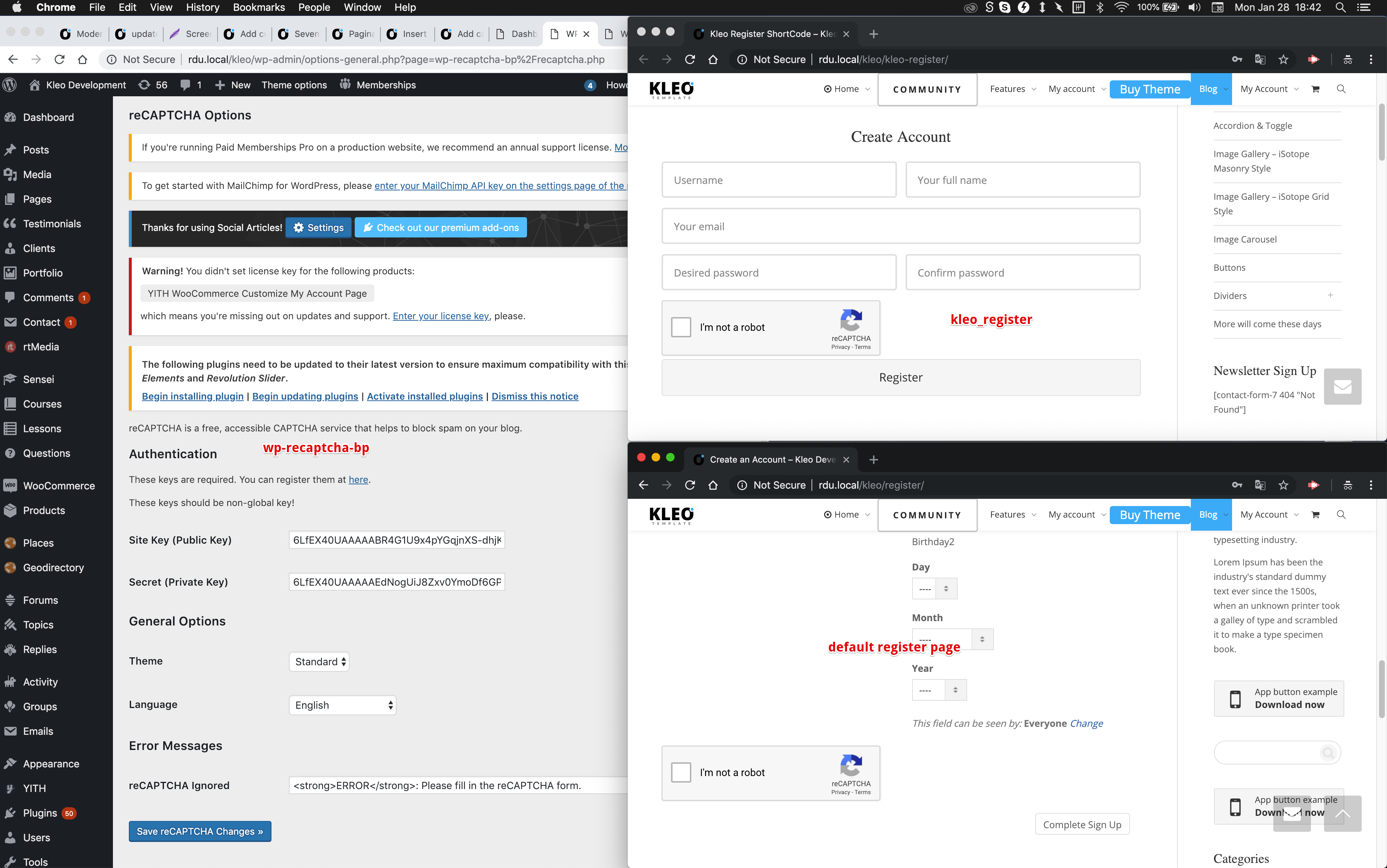
TRy to switch off the child theme to test if the issue persists and you have latest theme installed.
Cheers
RHi there!!! Help others from the community and mark any reply as solution if it solved your question. Mark as a solutionRadu
ModeratorHi,
I’ve tested again using iphone 6 device and safari browser and i’m able to login via facebook also on our demo : https://seventhqueen.com/themes/kleo/pinterest/
So the issue may be the app config please, create a completly new app following the steps https://archived.seventhqueen.com/general/article/setup-facebook-login-fix-facebook-login
So our theme doesn’t have any bug or similar for phone facebook login i’ve tested, you can test on our demo and let me know
Cheers
RHi there!!! Help others from the community and mark any reply as solution if it solved your question. Mark as a solutionRadu
ModeratorYou’re welcome
Cheers
RHi there!!! Help others from the community and mark any reply as solution if it solved your question. Mark as a solutionRadu
ModeratorHi,
See the next css selectorsCOPY CODEdiv#members-list .four.columns { width: 25%; } #members-list .four.columns:nth-child(3n+1) { clear:initial; }Cheers
RHi there!!! Help others from the community and mark any reply as solution if it solved your question. Mark as a solutionJanuary 25, 2019 at 20:18 in reply to: Recaptcha Not Showing On Side Bar login/Registration page/forgot password #217318Radu
ModeratorHi,
Make sure to have latest theme update on your website. What’s the name of the login widget ? also in the captcha plugin make sure to check , hook to wp login or something similar. What’s name of the captcha plugin ?
the pop-up file it’s : /wp-content/themes/kleo/page-parts/general-popups.php
It can be overwritten by copying it into child theme in the same location : /wp-content/themes/kleo-child/page-parts/general-popups.php
Cheers
RHi there!!! Help others from the community and mark any reply as solution if it solved your question. Mark as a solutionRadu
ModeratorHi,
Did you have the child theme activated ? if yes switch off and test again.
Did you had changed overwritten any buddypress templates in child ?
Make sure to have all things updated WP, theme and plugins.Let me know
Cheers
RHi there!!! Help others from the community and mark any reply as solution if it solved your question. Mark as a solutionRadu
ModeratorHi,
What view they encounter ? They are redirected or how ?
Did you have the child theme activated ? if yes switch off and test again.
Did you had changed overwritten any buddypress templates in child ?
Make sure to have all things updated WP, theme and plugins.Let me know
Cheers
RHi there!!! Help others from the community and mark any reply as solution if it solved your question. Mark as a solutionJanuary 25, 2019 at 20:13 in reply to: how can each member add more than 1 photo instead of avatar? #217315Radu
ModeratorHi
Make sure to have rtmedia plugin installed, check under wp-admin -> appearance -> install plugins.
Look for rt media plugin and install it then you would find in buddypress profile media tab.
Cheers
RHi there!!! Help others from the community and mark any reply as solution if it solved your question. Mark as a solutionRadu
ModeratorHi,
Did you have the child theme activated ? if yes switch off and test again.
Did you had changed overwritten any buddypress templates in child ?
Make sure to have all things updated WP, theme and plugins.
Let me know
Cheers
RHi there!!! Help others from the community and mark any reply as solution if it solved your question. Mark as a solutionJanuary 25, 2019 at 20:08 in reply to: Redirect Signup and Create Account to Paid Membership Pro instead of a double sign-up. #217313Radu
ModeratorSo revert all above changes that stops login pop-up to works, and instead use this method, i’ve made a mistake i offered instructions to change the login link not the register, follow the above.
Go to wp-content/themes/sweetdate/page-parts and copy the file general-login-modal.php
Now go to wp-content/themes/sweetdate-child/ create a folder and name it page-parts and then paste general-header.php there.Edit general-header.php and find:
Replace with
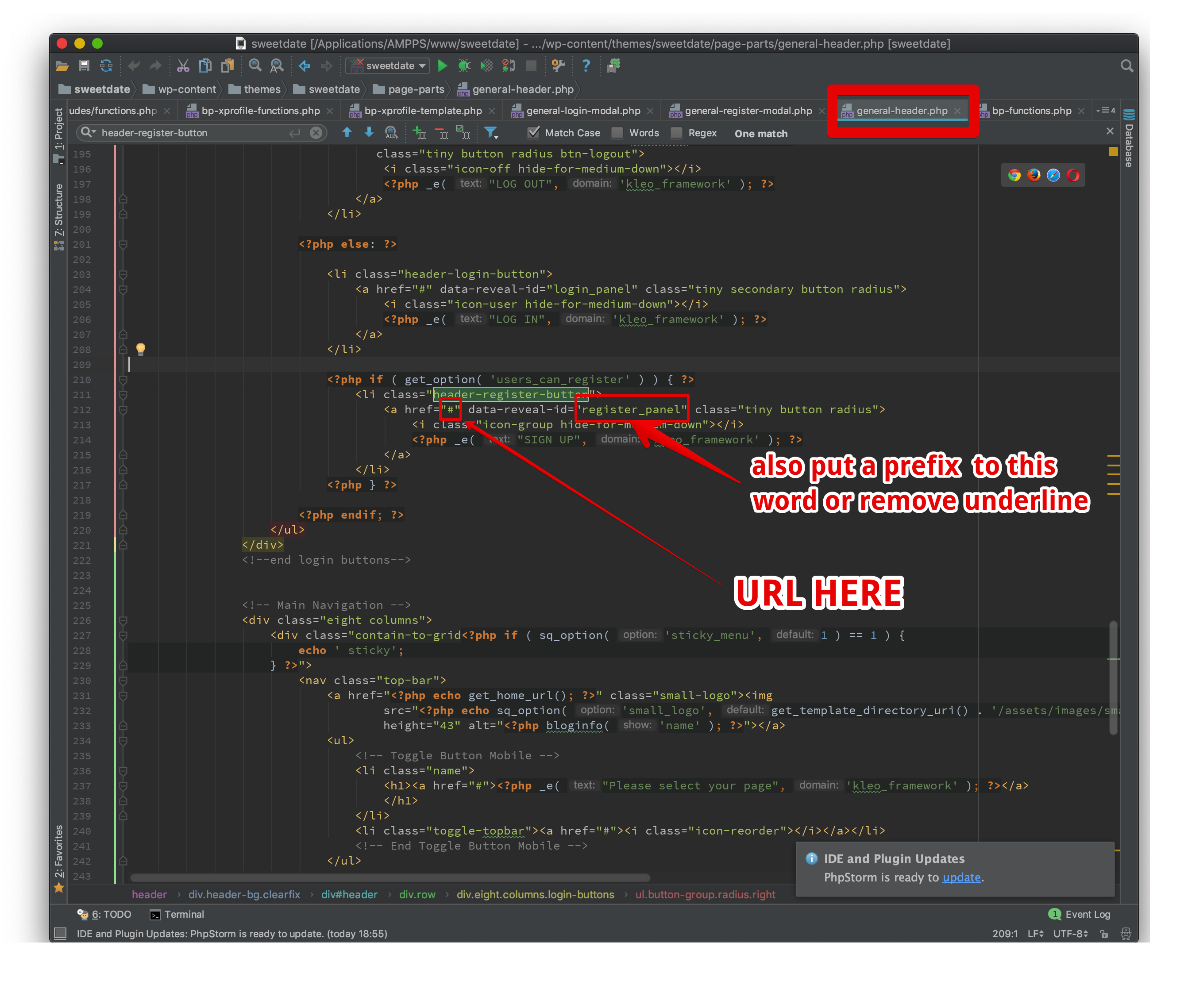
Cheers
RHi there!!! Help others from the community and mark any reply as solution if it solved your question. Mark as a solutionJanuary 25, 2019 at 20:00 in reply to: Redirect Signup and Create Account to Paid Membership Pro instead of a double sign-up. #217312Radu
ModeratorHi,
I think i had made a mistake, there it’s login panel, it should be done into register panel.
I will get back to you soon.
Cheers
RHi there!!! Help others from the community and mark any reply as solution if it solved your question. Mark as a solutionRadu
ModeratorHi,
I can see that field on iphone

Did you had solved meanwhile ?
Make sure to not be a cache issue.
Let me know
Cheers
RHi there!!! Help others from the community and mark any reply as solution if it solved your question. Mark as a solutionRadu
ModeratorHi,
This seems to be a cache issue or similar, you have a cache plugin or a minify one ?
Also are you use cloudflare or similar cache and CDN services ?
The idea it’s to set cache false for logged in users or try to set all services (if you have ) OFF a certain period of time to test.
Try with all plugins and child theme off, make sure to have all things updated : wp, theme, plugins.
Let me know
Cheers
RHi there!!! Help others from the community and mark any reply as solution if it solved your question. Mark as a solutionRadu
ModeratorHi,
Try to edit the files via FTP, sometimes server permissions not allowing editing php files from wp interface.
Also you can edit the functions.php file from cpanel or something similar.
Cheers
RHi there!!! Help others from the community and mark any reply as solution if it solved your question. Mark as a solutionRadu
ModeratorHi,
YEs,
So you are using the wp roles ?
If yes you can use the next snippet to change the user default assigned ‘Subscriber’ role at signup to your desired one.
COPY CODEadd_filter('pre_option_default_role', function($default_role){ // You can also add conditional tags here and return whatever return 'subscriber'; // This is changed return $default_role; // This allows default });taken from here; https://wordpress.stackexchange.com/questions/31791/how-do-i-programmatically-set-default-role-for-new-users
Let me know
Cheers
RHi there!!! Help others from the community and mark any reply as solution if it solved your question. Mark as a solutionRadu
ModeratorHi,
Thanks you for letting other users to know a solution related to this matter.
Cheers
RHi there!!! Help others from the community and mark any reply as solution if it solved your question. Mark as a solutionRadu
ModeratorHi,
With a snippet it should please take a look here : https://buddypress.org/support/topic/hide-admin-from-members-and-activity/#post-190874
The code should be added into functions.php from child theme.
Make sure to have child theme installed and activated.
Cheers
RHi there!!! Help others from the community and mark any reply as solution if it solved your question. Mark as a solutionJanuary 24, 2019 at 17:23 in reply to: I contacted the developers at Seventh Queen again and now they’re not responding and it’s taking too much time!!! #217258Radu
ModeratorNot marked as solutionRadu
ModeratorHi,
Using this snippet you can assign a certain membership at signup.
COPY CODE/** * When registering, add the member to a specific membership level * @param integer $user_id **/ //Disables the pmpro redirect to levels page when user tries to register add_filter("pmpro_login_redirect", "__return_false"); function my_pmpro_default_registration_level($user_id) { //Give all members who register membership level 1 pmpro_changeMembershipLevel(1, $user_id); } add_action('user_register', 'my_pmpro_default_registration_level');It can be added into child theme functions.php, make sure to have child theme activated.
Cheers
RHi there!!! Help others from the community and mark any reply as solution if it solved your question. Mark as a solutionRadu
ModeratorHi,
Can you please provide profile url ?
Also noticed that you have some js errors on the members page

Make sure to have all updated : WP, THEME, and also the plugins. Plugins may be updated under wp-admin -> Appearance -> install plugins
Cheers
RHi there!!! Help others from the community and mark any reply as solution if it solved your question. Mark as a solutionRadu
ModeratorHi,
Sorry the ticket was closed automatically after a certain days
As a solution for your need please add the next snippet to child theme functions.php (make sure to have it activated)
COPY CODEfunction sq7r_deregister_app_js() { $min = sq_option( 'dev_mode', 0 ) == 1 ? '' : '.min'; //Deregister the core theme app script wp_deregister_script( 'app'); wp_dequeue_script( 'app'); //Register again the script but from child theme for custom changes. //This will pull and use the app.min.js or app.js from wp-content/themes/kleo-child/assets/js/app.js and app.min.js wp_register_script( 'app', get_stylesheet_directory_uri() . '/assets/js/app' . $min . '.js', array( 'jquery' ), $version, true ); wp_enqueue_script( 'app', get_stylesheet_directory_uri() . '/assets/js/app' . $min . '.js', array( 'jquery' ), $version, true ); } add_action('wp_enqueue_scripts', 'sq7r_deregister_app_js', 11);With this snippet it will pull the app.js and/or app.min.js from child theme from same location : http://rdu.local/kleo/wp-content/themes/kleo-child/assets/js/app.js
So place the file modified into child theme and add the snippet and this will be updated proof.Cheers
RHi there!!! Help others from the community and mark any reply as solution if it solved your question. Mark as a solutionJanuary 23, 2019 at 18:17 in reply to: Blog / News Overview disappeared after update / Possible js issue #217208Radu
ModeratorHi,
You’re welcome.
If you have a spare moment today please consider leaving the support you received / the theme a review on ThemeForest. Every review really does help. https://themeforest.net/item/kleo-pro-community-focused-multipurpose-buddypress-theme/reviews/6776630Cheers
RHi there!!! Help others from the community and mark any reply as solution if it solved your question. Mark as a solutionRadu
ModeratorHi,
In general this kind of tissue it’s caused by needing of configuring the mail server cuz by default it seems to not works.
Also our theme doesn’t not modify any email notification flow, it follows the buddypress/wordpress ones.
Our users uses always that plugin and then it works.Cheers
RHi there!!! Help others from the community and mark any reply as solution if it solved your question. Mark as a solutionRadu
ModeratorSorry,
Replace them with those ones
COPY CODEdiv#support .four.columns { background: red; color: #fff; font-family: sans-serif !important; } div#support .eight.columns { background: green; color: #fff; font-family: sans-serif !important; }Cheers
RHi there!!! Help others from the community and mark any reply as solution if it solved your question. Mark as a solutionRadu
ModeratorYou’re welcome
Cheers
RHi there!!! Help others from the community and mark any reply as solution if it solved your question. Mark as a solution -
AuthorPosts


