Forum Replies Created
-
Author
-
February 28, 2018 at 20:10 in reply to: Modal password reset not working in WPML translated site #190134
Radu
ModeratorHi,
Can you pease provide FTP to can apply the fix for that?
Cheers
RHi there!!! Help others from the community and mark any reply as solution if it solved your question. Mark as a solutionRadu
ModeratorHi,
Give a try to this plugin : https://wordpress.org/plugins/terms-of-use-2/
Cheers
R.Hi there!!! Help others from the community and mark any reply as solution if it solved your question. Mark as a solutionFebruary 28, 2018 at 19:16 in reply to: How to make header up and not moving , fixed in position #190131Radu
ModeratorNot marked as solutionRadu
ModeratorHi,
There is no bug to ca fix when you press enter the default wp search comes where it search only on posts, that how the theme was build initially! Tried to make something but implementing all of those in default wp search requires significant hours of implementing and testing, there is no quick solution as how i said we have taken that
into consideration.Tried but, i cannot make the bp global search to works in our ajax search, there it’s required significant time for implementing and testing that. We will take this into consideration also!
Cheers
R.Hi there!!! Help others from the community and mark any reply as solution if it solved your question. Mark as a solutionRadu
ModeratorRelated to this one
“I also spotted a bug, that when animation are disabled on all devices, the Gallery Grid is not loading, showing only one picture…”Can you please reproduce that in a page ? then provide to me to see how it behaves most sure the elements are on the page but they have opacity:0
I don’t have exact instructions how you can change the pop-up effect into the fade-in but those are made with CSS and you can look in our app.css file around line 6520
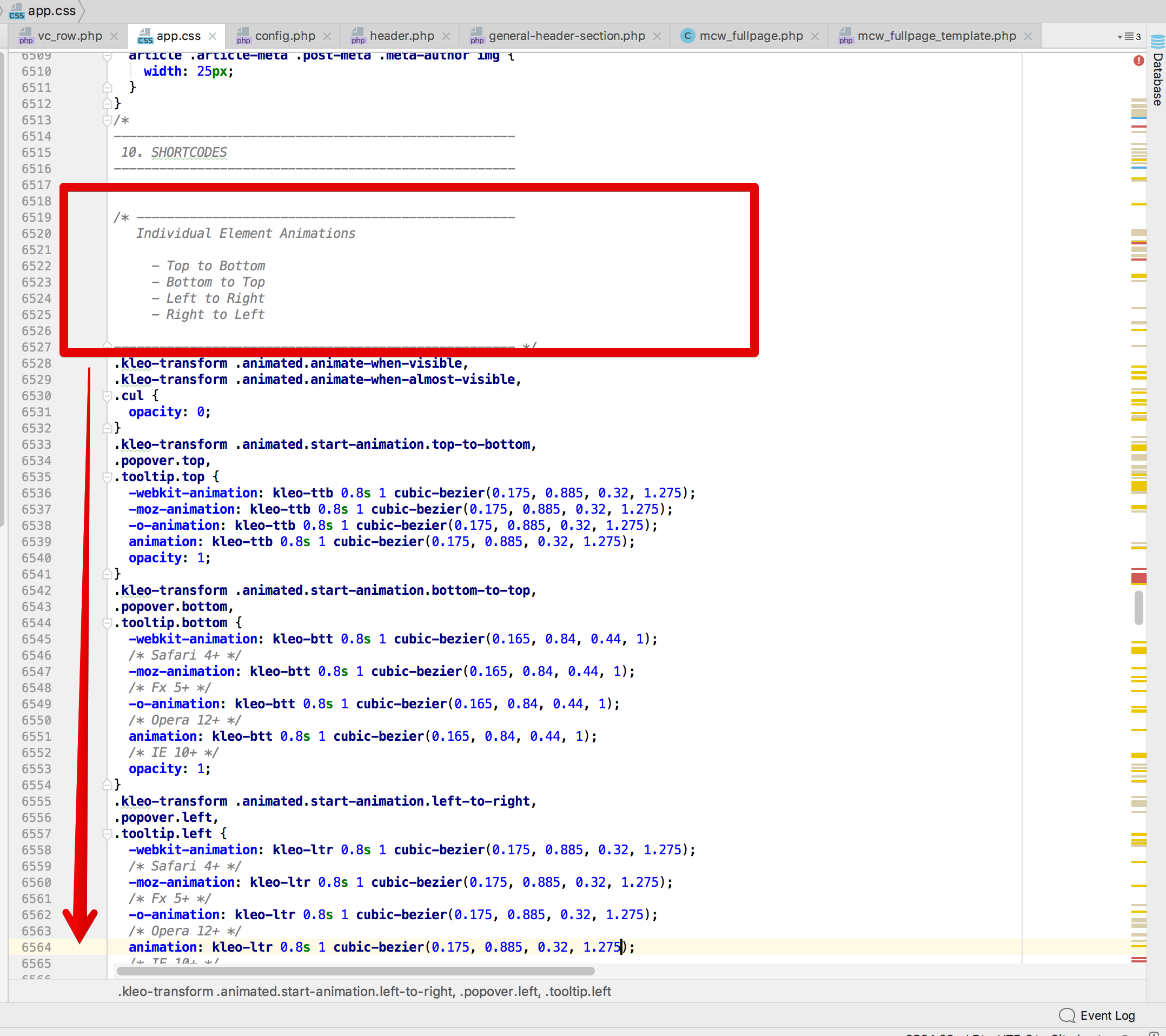
Also if you are talking about animation at element level do not touch the css file and change it directly from the visual composer
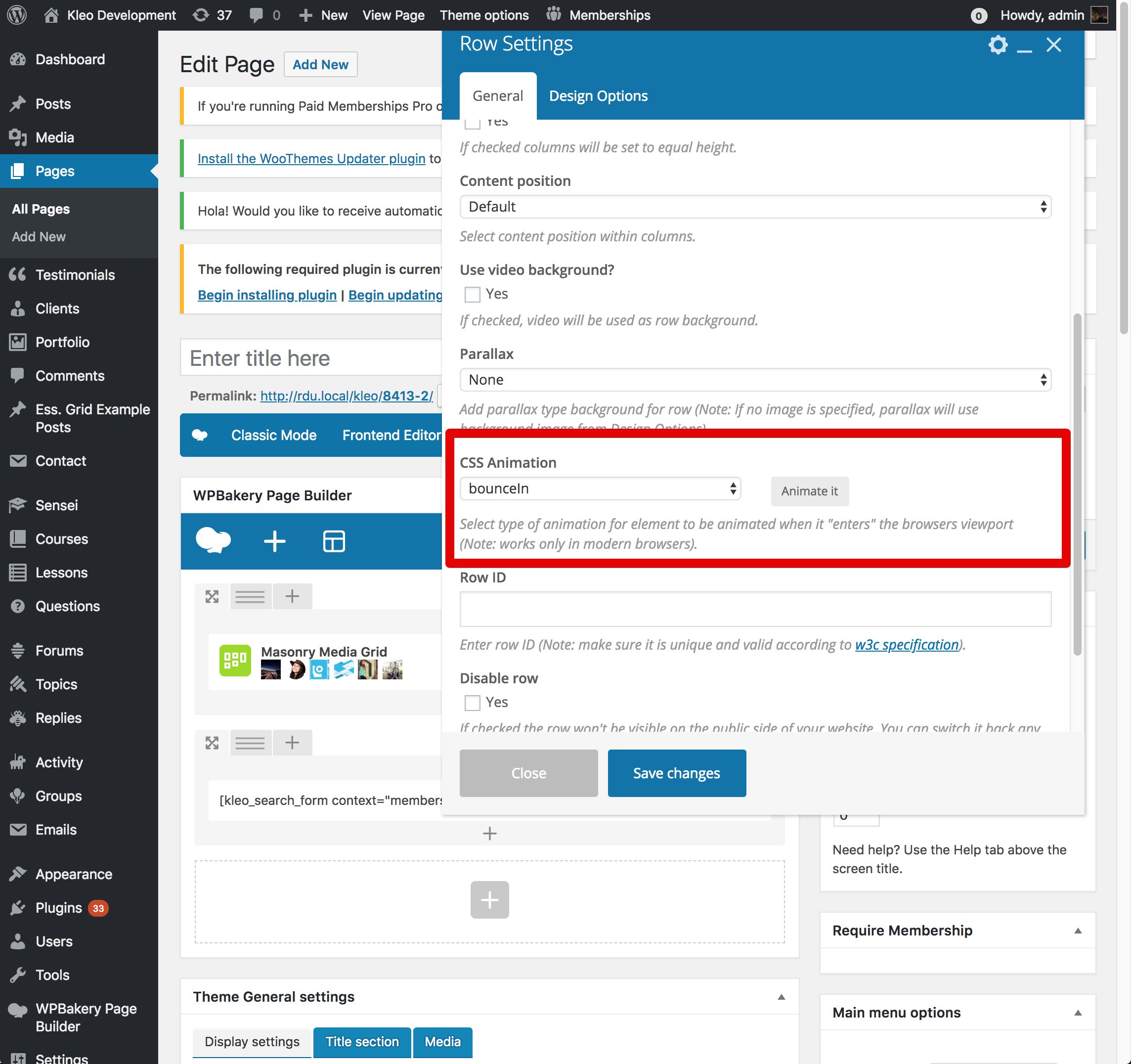
Cheers
RHi there!!! Help others from the community and mark any reply as solution if it solved your question. Mark as a solutionRadu
ModeratorHi,
We haven’t touched the hover box, so if you see the same issue using other theme than KLEO the issue seems to be related to module itself or VC.
Cheers
R.Hi there!!! Help others from the community and mark any reply as solution if it solved your question. Mark as a solutionFebruary 28, 2018 at 17:19 in reply to: When logged out, the page gets loaded again and again via AJAX #190101Radu
ModeratorHi,
From my personal experience TTFB can be improved by caching your homepage as html page so the php will no be needed to run, it will server the html already generated file, you can do it with a plugin like wp super cache or w3 total cache. A second important point it’s your server ! IF the server responds slow and serve the resources after 2-3 second that not helps you and you will need a more responsive server the TTFB can be influenced by the internet connection speed at the server or/and client side.
Cheers
R.Hi there!!! Help others from the community and mark any reply as solution if it solved your question. Mark as a solutionRadu
ModeratorHi,
Trying to look for a solution but cannot see any filter at the fist view, to can hook at it. I recommend you to ask that on the buddypress forums since this things it’s related to the buddypress core.
Cheers
R.Hi there!!! Help others from the community and mark any reply as solution if it solved your question. Mark as a solutionRadu
ModeratorHi, I saw that it’s also visible in chrome.
Just let me know the whole shortcode code of your entire page to can test on mine to see if i can reproduce it, but before let me know if it works as it should if you de-activate child theme all plugins except visual composer and k-elements.
Cheers
R.Hi there!!! Help others from the community and mark any reply as solution if it solved your question. Mark as a solutionRadu
ModeratorHi @phdsmart did you encounter the same if you de-activate child theme and all plugins excluding buddypress plugin ?
Also did you encounter same issue on our demo ?
Let me know
Cheers
R.Hi there!!! Help others from the community and mark any reply as solution if it solved your question. Mark as a solutionRadu
ModeratorHi,
We have done something right now it works but we need to make more tests ith this and tomorrow we will get back to you with a final solution.
You can test how it behaves you can use vc_row_ok.php from /wp-content/themes/kleo/vc_templates/
Cheers
RHi there!!! Help others from the community and mark any reply as solution if it solved your question. Mark as a solutionFebruary 27, 2018 at 17:52 in reply to: When logged out, the page gets loaded again and again via AJAX #189991Radu
ModeratorHi,
There it’s a wp core endpoint where you login, register, reset pass etc… not sure if it’s a good idea to remove that it may broke the site functionality. but anyway that not affect at all the users since at page load they are no calling the admin-ajax.php only on login register etc..
Cheers
R.Hi there!!! Help others from the community and mark any reply as solution if it solved your question. Mark as a solutionFebruary 27, 2018 at 17:49 in reply to: Exhausted of adding rtl support dude to the bad organization of stylesheet #189990Radu
ModeratorNot marked as solutionFebruary 27, 2018 at 17:38 in reply to: How to make header up and not moving , fixed in position #189988Radu
ModeratorNot marked as solutionRadu
ModeratorHi,
check in wp-admin -> theme options -> memberships ->
Cheers
R.Hi there!!! Help others from the community and mark any reply as solution if it solved your question. Mark as a solutionRadu
ModeratorHi,
No, i’m using the elementor that comes with the theme, if you think you have something else, delete the current elementor from wp-admin -> plugins, and check in wp-admin -> appearance -> install plugins -> for elementor
Cheers
R.Hi there!!! Help others from the community and mark any reply as solution if it solved your question. Mark as a solutionRadu
ModeratorCan you give me the link from that view ? to test ? did you encounter that with all plugins ( excluding visual composer and k-elements ) de-activated and child theme ?
Cheers
RHi there!!! Help others from the community and mark any reply as solution if it solved your question. Mark as a solutionRadu
ModeratorHi,
Let me know if you de-activate all plugins and child theme if the fonts list will be populated as it should. If it’s the same ask the server admin if there it’s any connection problem from the server to this hostname fonts.googleapis.com .
Secondly you can enable wp_debug to can see if there it’s any error related to this in php.
Please update the theme to latest version and the afferent plugins, you can check the plugin update status from wp-admin -> appearance -> install plugins.
If this is useless please follow these steps to enable wp debug:
- Connect to your server by FTP
- Look in root directory of your WordPress install and open wp-config.php
- Search for define( ‘WP_DEBUG’, false ); and change FALSE value to TRUE
COPY CODEdefine( 'WP_DEBUG', true );- After this line add this:
COPY CODEdefine( 'WP_DEBUG_LOG', true );WP_DEBUG_LOG is a companion to WP_DEBUG that causes all errors to also be saved to a debug.log log file inside the /wp-content/ directory. This is useful if you want to review all notices later or need to view notices generated off-screen (e.g. during an AJAX request or wp-cron run).
Repeat the described actions with all plugins and child theme off and then check the debug.log file and let me know what error appears.
Cheers
Hi there!!! Help others from the community and mark any reply as solution if it solved your question. Mark as a solutionRadu
ModeratorHi,
For the issue with geodir it looks to comes from child theme where some custom changes had been maden, the issue occurs cuz you had activated the theme before the plugin.
For the hover box button issue try to add this css to wp-admin -> them options -> general options -> quick css
COPY CODE.vc-hoverbox-block-inner .vc_btn3 { pointer-events:all !important; display: block !important; z-index: 9999 !important; }Let me know, anyway if still not works just enable wp default theme and check if the button works with default it may be directly from VC that thing.
Cheers
R.Hi there!!! Help others from the community and mark any reply as solution if it solved your question. Mark as a solutionRadu
ModeratorHi,
You’re welcome
Cheers
R.Hi there!!! Help others from the community and mark any reply as solution if it solved your question. Mark as a solutionRadu
ModeratorHi,
when you hit enter in the search will return the wordpress default search that search only in posts. Only the live ajax search displays the results by post type/buddypress components.Also there is no quick solution to make the default wp search to works like ajax search. We will take this into consideration.
Cheers
R.Hi there!!! Help others from the community and mark any reply as solution if it solved your question. Mark as a solutionFebruary 26, 2018 at 18:02 in reply to: Blogs are not displaying under ‘Latest News & Events’ on the e-learning homepage #189890Radu
ModeratorYou’re welcome, done
CheersHi there!!! Help others from the community and mark any reply as solution if it solved your question. Mark as a solutionRadu
ModeratorHi,
That has nothing to do with the theme functionalities, since the sweetdate theme cannot add noindex to a page. Check that page and see from what plugin belongs
Cheers
R.Hi there!!! Help others from the community and mark any reply as solution if it solved your question. Mark as a solutionRadu
ModeratorHi,
I saw that you added those into homepage but the images should be rounded, you can make them round by looking ad the screenshot

That’s it
Cheers
R.Hi there!!! Help others from the community and mark any reply as solution if it solved your question. Mark as a solutionRadu
ModeratorNo,
There is no possible, we will take that into consideration in future.
Cheers
RHi there!!! Help others from the community and mark any reply as solution if it solved your question. Mark as a solutionRadu
Moderatorhi,
The issues was caused by some plugins or something custom changes of user at the site, i have just tested on your site using an iPhone and i was able to logout.
I need the exact steps to can reproduce that and looking for a fix if it’s related to our theme and to provide to you solution.
Let me know
Cheers
Hi there!!! Help others from the community and mark any reply as solution if it solved your question. Mark as a solutionRadu
ModeratorHi,
I’ve identified the file which prevents that to works as it should, it’s about vc_row.php file from /wp-content/themes/kleo/vc_templates/vc_row.php if you will rename the file the plugin will work, tried to find exactly in the file and others what issue can be but cannot figure out, i will continue to look and tomorrow i will consult with the core developer about this issue and we will get back to you.
Let me know if it’s ok
Cheers
R.Hi there!!! Help others from the community and mark any reply as solution if it solved your question. Mark as a solutionRadu
ModeratorHi,
The double Lightbox issue was fixed in latest theme update, make sure to clear all resources from cache, re minify the files and purge all caches, and also the cloudflare if you have it.
Cheers
RHi there!!! Help others from the community and mark any reply as solution if it solved your question. Mark as a solutionRadu
ModeratorHi,
I will speak with the core developer about this, so practically there is no issue at all only the title for video videos makes like on hover for all right?
Cheers
R.Hi there!!! Help others from the community and mark any reply as solution if it solved your question. Mark as a solutionFebruary 26, 2018 at 16:37 in reply to: Exhausted of adding rtl support dude to the bad organization of stylesheet #189880Radu
ModeratorNot marked as solutionFebruary 23, 2018 at 23:41 in reply to: Blogs are not displaying under ‘Latest News & Events’ on the e-learning homepage #189610Radu
ModeratorHi,
You’re welcome
That it’s only a notice that looks that it comes from wordpress core, there is no real issue at all.
Cheers
RHi there!!! Help others from the community and mark any reply as solution if it solved your question. Mark as a solutionRadu
ModeratorHi, ok then
Cheers
RHi there!!! Help others from the community and mark any reply as solution if it solved your question. Mark as a solutionRadu
ModeratorYou’re welcome
Cheers
RHi there!!! Help others from the community and mark any reply as solution if it solved your question. Mark as a solutionRadu
ModeratorHi,
You haven’t tell me the logout issue happens on mobile devices, i’ve tested on desktop.
Right now i’ve tested the logout button link on your website on iphone on chrome and it works, after i clicked from my right top menu logout -> i was redirected here : http://u-c-d.net/login/?redirect_to=http://u-c-d.net/
Can you please be very specific by telling me how exactly can reproduce the issue that you describe , i’ve checked all what you had reported on desktop and cannot see any of those issues.
Let me know
Cheers
RHi there!!! Help others from the community and mark any reply as solution if it solved your question. Mark as a solutionRadu
ModeratorCannot reach theme options, cam you allow me ? or can you activate the development mode please ? wp-admin -> theme options -> miscellaneous
Cheers
RHi there!!! Help others from the community and mark any reply as solution if it solved your question. Mark as a solutionRadu
ModeratorHi, i need also access in the kleo directory
Cheers
R.Hi there!!! Help others from the community and mark any reply as solution if it solved your question. Mark as a solution -
AuthorPosts


