Forum Replies Created
-
Author
-
Radu
ModeratorIf you will add a class to the row that contains that or if you add a specific class to the accordion you will have to modify the CSS selector by adding as prefix the class name.
Example
COPY CODE.firstcolored .panel-kleo .panel:nth-of-type(1) { background-color: red; }Cheers
R.Hi there!!! Help others from the community and mark any reply as solution if it solved your question. Mark as a solutionRadu
ModeratorHi,
When i access the http://scooblrnetwork.com/home-register link i’m seeing this :
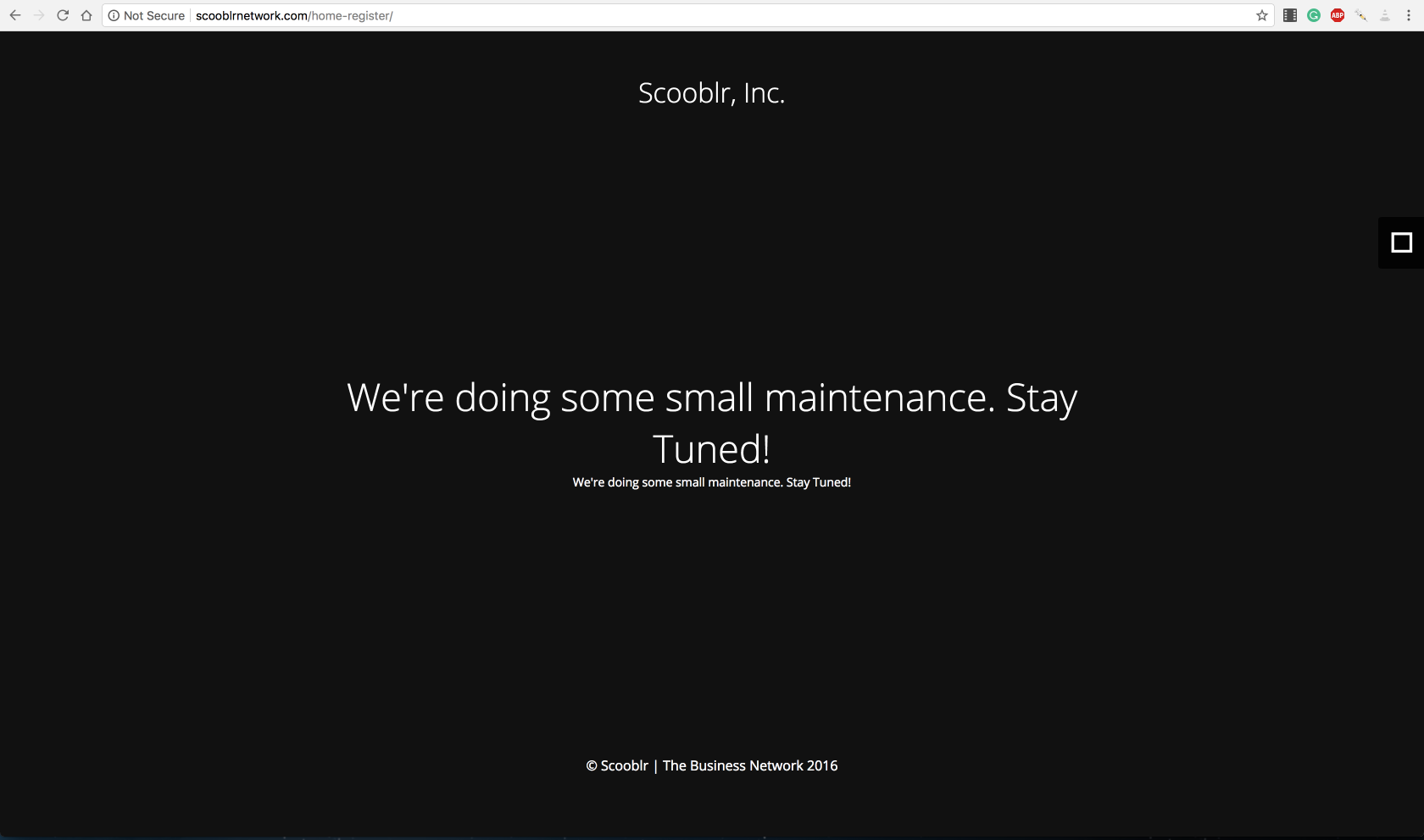
So the home-register page it’s not displayed for guest users.
I recommend you while debugging this to de-activate the maintanance mode to can debug this smootly and also the maintanance mode can perturbate the workflow of register cuz restricts pages for guests users.
The home-register shortcode will not be displayed in two cases.
1. If the K-elements plugin it’s uninstalled.
2. You can this option “Show for logged in users too” it’s NO.
So, please review those settings.
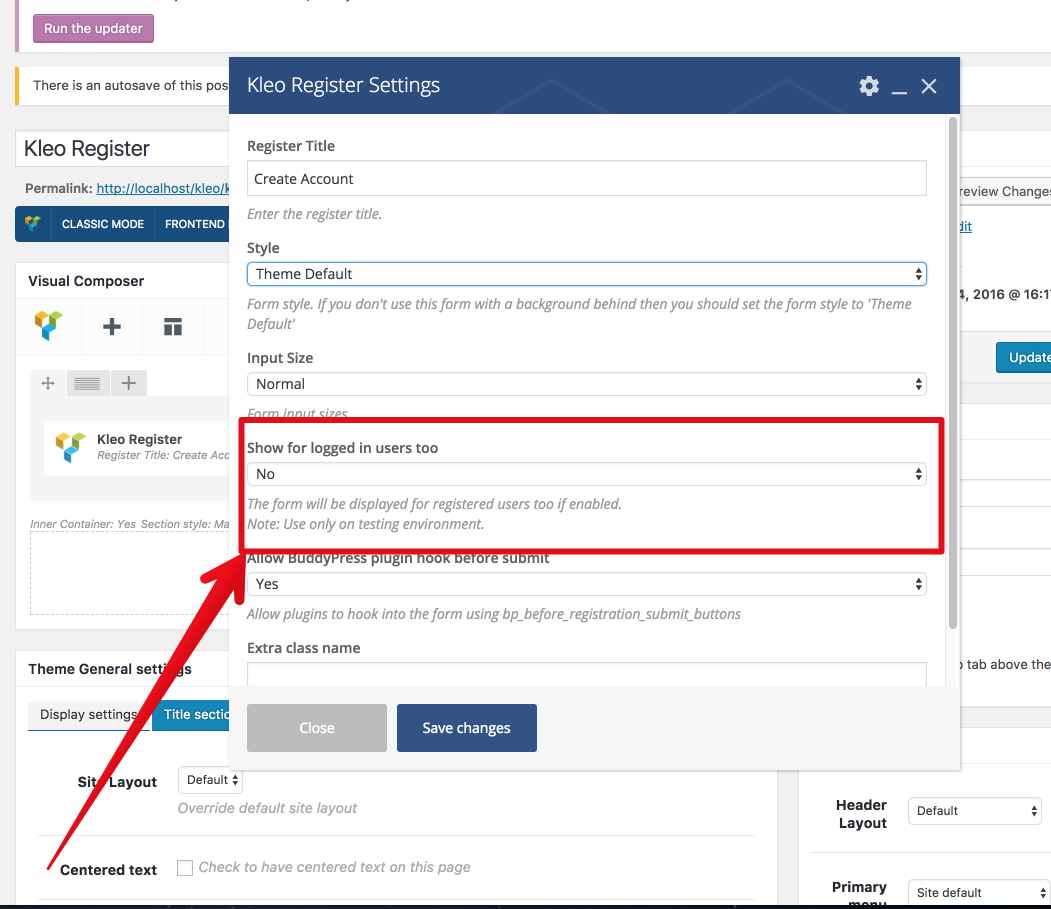
You should de-activate the maintanance mode first of all.
Then test the home-register page as guest !I’ve tried to login to your dashboard to de-activate maintanance mode and to see how it’s configurated the home register shortcode but the wp-admin url regurns 404.
In this case i’ve told you what to check and most important de-activate maintaince mode.
Cheers
RHi there!!! Help others from the community and mark any reply as solution if it solved your question. Mark as a solutionRadu
ModeratorHi,
Use one of those 3 methods: http://www.wpbeginner.com/wp-tutorials/how-to-increase-the-maximum-file-upload-size-in-wordpress/
IF none of those will work, ask the hosting support to change those for you
Also, you can give a try to this plugin: https://wordpress.org/plugins/upload-max-file-size/
Cheers
R.Hi there!!! Help others from the community and mark any reply as solution if it solved your question. Mark as a solutionJune 19, 2017 at 17:10 in reply to: Theme Option Changes Not Sticking & Overriding Previously Set Settings #164633Radu
ModeratorHi,
Sorry for the late reply, I’ve tried to log in to you dashboard to check that, but the credentials are incorrect.
Meanwhile, try to add this line of code to your child theme functions.php and try to save again the theme options.
COPY CODEadd_filter( 'kleo_theme_options_ajax', '__return_false' );The function needs to be pasted in wp-content/themes/kleo-child/functions.php
NOTE: Child theme needs to be installed and activated.
Cheers
RHi there!!! Help others from the community and mark any reply as solution if it solved your question. Mark as a solutionRadu
ModeratorHi,
Please provide admin credentials to can see the website, it’s displayed maintenance page for the guest users
Cheers
R.Hi there!!! Help others from the community and mark any reply as solution if it solved your question. Mark as a solutionRadu
ModeratorHi,
Did, you have enabled/installed some new plugin in this time?
Can you please provide FTP crednetials to take a closer look at that ?
Meanwhile please try to de-activate all plugins except Buddypress and Visual composer and check again, if ti works enable plugins back one b one to identify what causes that.
Let me know
Cheers
RHi there!!! Help others from the community and mark any reply as solution if it solved your question. Mark as a solutionJune 19, 2017 at 16:42 in reply to: Dashboard Event manager map not showing event name and link to event #164626Radu
ModeratorNot marked as solutionRadu
ModeratorHi,
Just add it to wp-admin -> theme options -> general settings -> JavaScript code including the script tags
That’s itCheers
R.Hi there!!! Help others from the community and mark any reply as solution if it solved your question. Mark as a solutionRadu
ModeratorHi,
The kleo_register (home register) shortcode will redirect member after they complete the displayed fields and press register to the original BuddyPress register (domain.com/register/) page only there are some additional fields to be completed.
In dashboard > Settings > BuddyPress > Pages > Register page should be “Register” not “Home Register” in this way the data will be passed to the default BuddyPress register page.
Also for the home register to work the K-elements plugin, it’s mandatory to be installed ( Install it from wp-admin -> Appearance -> install plugins. )
In addition to your last phrase, the users that fill info from home register will be registered directly if you don’t have any required fields added in wp-admin -> users -> profile fields, if you have one of the fields that are displayed in home register users will be redirected in the original buddypress register page ( domain.com/register/ ) to fill those.
Let me know
Cheers
Hi there!!! Help others from the community and mark any reply as solution if it solved your question. Mark as a solutionRadu
ModeratorHi,
Use this CSS
COPY CODE.pmpro_strike_through { text-decoration: line-through; }Wp-admin -> theme options -> Styling Options -> Quick css
Cheers
RHi there!!! Help others from the community and mark any reply as solution if it solved your question. Mark as a solutionJune 19, 2017 at 15:00 in reply to: How to add new complementary fields (more than one field) #164615Radu
ModeratorNot marked as solutionJune 16, 2017 at 19:41 in reply to: TinyMCE: Failed to load plugin url k-elements//admin/tinymce/plugin.js #164462Radu
ModeratorNot marked as solutionRadu
ModeratorI mean on your install, yes on your website.
And, it works?
Cheers
R.Hi there!!! Help others from the community and mark any reply as solution if it solved your question. Mark as a solutionRadu
ModeratorHi,
This is how the Kleo was built,
Using more than 2 levels of nesting causes ugly and unreadable on mobile and for more level depth causes bad view on tablets and desktop.
For the moment we don;t have any solution to add more levels reliable.
For the ticket that you can’t see the reply link: https://archived.seventhqueen.com/forums/topic/tinymce-failed-to-load-plugin-url-k-elementsadmintinymceplugin-js
The reply with solution it’s below
Hi,
Try to do the next:
Go to wp-content/plugins/k-elements/admin/tiny_mce.php at line 60 (see the next screnshot)

You will have to remove the / before the admin from K_ELEM_PLUGIN_URL . ‘/admin/tinymce/plugin.js’;
Let me know
Cheers
R.Hi there!!! Help others from the community and mark any reply as solution if it solved your question. Mark as a solutionRadu
ModeratorHi,
I think I takes more than 1 day, please replace this file content: /wp-content/plugins/sq-kleo-monetizer/load.php
with this one: https://pastebin.com/raw/NiVLfnKB
That’s all
Let me know
Cheers
R.Hi there!!! Help others from the community and mark any reply as solution if it solved your question. Mark as a solutionRadu
ModeratorOk then
Cheers
R.Hi there!!! Help others from the community and mark any reply as solution if it solved your question. Mark as a solutionRadu
ModeratorHi,
I see there seems to be encoded, try to add the next filters in functions.php in child theme
add_filter( 'bp_get_the_profile_field_value', 'convert_chars' );
OR
add_filter( 'bp_get_the_profile_field_value', 'bp_xprofile_escape_field_data', 8, 3 );
OR bothCOPY CODEadd_filter( 'bp_get_the_profile_field_value', 'convert_chars' ); add_filter( 'bp_get_the_profile_field_value', 'bp_xprofile_escape_field_data', 8, 3 );OR
COPY CODEfunction sq7_fix_16072917(){ add_filter( 'bp_get_the_profile_field_value', 'convert_chars' ); add_filter( 'bp_get_the_profile_field_value', 'bp_xprofile_escape_field_data', 8, 3 ); } add_action('init', 'sq7_fix_16072917');So if you remove from the profile My height is: field the encoding will stop ?
Cheers
R.Hi there!!! Help others from the community and mark any reply as solution if it solved your question. Mark as a solutionRadu
ModeratorIn that screenshot, I’ve shown you from where you can change the menu item style, to transform that directly in evidential button.
If that isn’t what are you looking for, tell me for what menu item you want a border ?
Cheers
R.Hi there!!! Help others from the community and mark any reply as solution if it solved your question. Mark as a solutionRadu
ModeratorCan yo please provide URL and admin credentials to see what’s going on with the icons pleasE?
Cheers
R>Hi there!!! Help others from the community and mark any reply as solution if it solved your question. Mark as a solutionRadu
ModeratorOk
Cheers
R.Hi there!!! Help others from the community and mark any reply as solution if it solved your question. Mark as a solutionRadu
ModeratorHi,
Wired I’ve tested before providing this.
COPY CODE.header-centered .dropdown > .dropdown-menu.sub-menu { border:0 !improtant; box-shadow:none !important; }Try with important declaration
Cheers
R.Hi there!!! Help others from the community and mark any reply as solution if it solved your question. Mark as a solutionRadu
ModeratorHi,
The wp-config.php should be a file not a folder.
Switching themes will not make you loose any setting, just if you delete it or you change the theme.
Meanwhile, please to do the next, go to wp-admin -> plugins -> deactivate, delete visual composer then de-activate and also delete the k-elements.
then go wp-admin -> appearance -> install plugins -> install visual composer and k-elements
Cheers
R.Hi there!!! Help others from the community and mark any reply as solution if it solved your question. Mark as a solutionRadu
ModeratorHi,
This should fix also tthe view in masonry listing
COPY CODE.kleo-masonry article iframe[src*="dailymotion"] { width: 100%; max-height: 187px !important; }Add also this CSS to quick CSS area.
This will be fixed in next theme update
Cheers
R.Hi there!!! Help others from the community and mark any reply as solution if it solved your question. Mark as a solutionRadu
ModeratorCheers
R.Hi there!!! Help others from the community and mark any reply as solution if it solved your question. Mark as a solutionRadu
ModeratorHi,
Cannot see the logo disappearing, I need to do something special? Maybe it was a cache issue on your side.

Cheers
R.Hi there!!! Help others from the community and mark any reply as solution if it solved your question. Mark as a solutionRadu
ModeratorHi,
Please take a look at this video: https://drive.google.com/file/d/0Bxo5b6iHWRMwTzNCcTVKNGNEX0k/view
As you can see if a guest lands to your home-register page it requires to log in ? (that’s wrong a guest user who tries to register it’s asked to log in)
So you should remove that restriction to leave guests to see the register page and also the activate, so, depends on how you have made the restriction you should add exception some pages:
Register
Activate
And other pages that you think it should be public.In the first intance i recommend you to de-activate the restriction redirect and to test from an icognito to open the home-register page to see if youa re able to register, it should be!
Let me know
Cheers
RHi there!!! Help others from the community and mark any reply as solution if it solved your question. Mark as a solutionJune 16, 2017 at 15:37 in reply to: Use “Home Register” page instead of BuddyPress register page #164429Radu
ModeratorHi @KookiDooki
I’ve replied you here for this matter: https://archived.seventhqueen.com/forums/topic/home-register-3/#post-164343 for the register page, we should talk about that in a single topic, let’s continue that in the mentioned link.
Cheers
R.Hi there!!! Help others from the community and mark any reply as solution if it solved your question. Mark as a solutionRadu
ModeratorNOTE : Child theme needs to be installed and activated.
Hi there!!! Help others from the community and mark any reply as solution if it solved your question. Mark as a solutionRadu
ModeratorHi,
Just copy this file content : https://pastebin.com/raw/PS6EP9Z9 to : /wp-content/themes/kleo-child/buddypress/groups/ in a file named groups-loop.php
It should show only the status updates including comments
Cheers
R.Hi there!!! Help others from the community and mark any reply as solution if it solved your question. Mark as a solutionRadu
ModeratorOk,
If this feature it’s voted by many users we will take this in consideration
Cheers
R.Hi there!!! Help others from the community and mark any reply as solution if it solved your question. Mark as a solution -
AuthorPosts


