Forum Replies Created
-
Author
-
sharmstr
ModeratorThis is a wordpress “feature” 🙂 Check out the Adminimize plugin. Its a bear to setup but works great.
Hi there!!! Help others from the community and mark any reply as solution if it solved your question. Mark as a solutionThis support site is not about custom work. If you need custom development please contact cornel@seventhqueen.com
sharmstr
Moderator1) Do you have registration turned on? Settings->General->Anyone can register
2) Try this for your iframe map code. Should show a map of Antarctica 🙂 Its just a way to determine if its an iframe code issue or an issue with your setup.
COPY CODEhttps://www.google.com/maps/embed?pb=!1m10!1m8!1m3!1d7393606.09275459!2d25.46662!3d-76.925915!3m2!1i1024!2i768!4f13.1!5e0!3m2!1sen!2sus!4v13938726322263) Couple of forum setup references for you
– https://archived.seventhqueen.com/forums/topic/how-to-make-forum-like-this
– http://codex.buddypress.org/getting-started/installing-group-and-sitewide-forums/4) Do you have it setup correctly in Appearance->Customize->Static Front Page-> Posts Page? It should be set to your blog page.
5) You should ask over at the woocommerce site. KLEO doesn’t touch the backend where you create products. It only adds styling to the front end. You’d likely get a better/faster response over there. I’d dig into it for you, but I disabled it for the time being because is slowing down my site considerably.
6) Are you talking about this? http://seventhqueen.com/themes/kleo/register If so, just create a page with the title ‘registration’ and save it. Make sure BuddyPress is set to use it. Settings->BuddyPress->Pages->Register. If you want to add facebook login, you set that up in Theme Options.
Hope that helps.
Hi there!!! Help others from the community and mark any reply as solution if it solved your question. Mark as a solutionThis support site is not about custom work. If you need custom development please contact cornel@seventhqueen.com
sharmstr
ModeratorWorks for me. Hard to help without any information. Have you tried asking the developers? Keep in mind that its for use with the WP admin bar, not my notification hack. I had to hack the live notification code to get it to work in the Kelo menu.
Hi there!!! Help others from the community and mark any reply as solution if it solved your question. Mark as a solutionThis support site is not about custom work. If you need custom development please contact cornel@seventhqueen.com
sharmstr
ModeratorThe notification hack mimics the “stock” buddypress notifications. The ‘stock’ notifications determine the notification count by TYPE of notification, not the total number of notifications. In other words, if you had 10 friend requests, your notification count would be 1 not 10. So coding something that would take you directly to the actual ‘event’ would me displaying the individual event in a dropdown of some sort.
As far as ‘shortening’ the route to get to the actual event, once in the notification table, if you click on the notification text instead of ‘read’, it will take you to the friend request. This is all stock buddypress functionality.
If you want the whole process shortened, you’d have better luck bugging the BuddyPress team or asking in the buddypress.org forums.
Hi there!!! Help others from the community and mark any reply as solution if it solved your question. Mark as a solutionThis support site is not about custom work. If you need custom development please contact cornel@seventhqueen.com
sharmstr
ModeratorYou need to wrap it in a is_user_logged_in conditional check
COPY CODEif ( is_user_logged_in() ) { CODE_FOR_NOTIFICATIONS_HERE }Hi there!!! Help others from the community and mark any reply as solution if it solved your question. Mark as a solutionThis support site is not about custom work. If you need custom development please contact cornel@seventhqueen.com
April 24, 2014 at 03:47 in reply to: rtMedia Masonry and Featured Image as Profile Background #15905sharmstr
Moderator@splendor I needed to take a break from working on websites. I got it working, but not well enough to post anything. I saw it mentioned on rtMedia’s roadmap somewhere (maybe Pro version on gitHub). Though my guess is it will pretty basic. My idea is to bring in the like and/or view counts and owner when hovered. I need to find motivation to get back to it. Hopefully in a few days.
Hi there!!! Help others from the community and mark any reply as solution if it solved your question. Mark as a solutionThis support site is not about custom work. If you need custom development please contact cornel@seventhqueen.com
sharmstr
ModeratorAnytime. Post your results. I’m thinking about using this plug-in as well.
Hi there!!! Help others from the community and mark any reply as solution if it solved your question. Mark as a solutionThis support site is not about custom work. If you need custom development please contact cornel@seventhqueen.com
sharmstr
ModeratorObviously asking the plugin author is a better place for this, but you might be able to wrap a conditional statement around the bp_core_load_template call in the new_article_screen in social-articles/includes/social-articles-screens.php. You can use something like
COPY CODEif (current_user_can('edit_posts'))to verify that they have the correct permissions or level. If they dont, instead of loading members/single/articles you can load a custom page that tells them they dont have permission.
Its just thought.
Hi there!!! Help others from the community and mark any reply as solution if it solved your question. Mark as a solutionThis support site is not about custom work. If you need custom development please contact cornel@seventhqueen.com
sharmstr
Moderator@designing It could be any number of things, but usually has something to do with either not copying the entire code OR when you copied it it put in backticks instead of single quotes.
Hi there!!! Help others from the community and mark any reply as solution if it solved your question. Mark as a solutionThis support site is not about custom work. If you need custom development please contact cornel@seventhqueen.com
sharmstr
ModeratorThat’s part of the new “attributes” feature in the Pro version 🙂 There’s a submenu for it under rtMedia.
Also, while we are on the subject, take a look at the new URL preview they added for the activity stream. Could use a few KLEO styling tweeks.
Hi there!!! Help others from the community and mark any reply as solution if it solved your question. Mark as a solutionThis support site is not about custom work. If you need custom development please contact cornel@seventhqueen.com
sharmstr
Moderator@mckown. I’m not having that issue. Works fine for me in all browsers and all levels of users, logged-in or not.
Hi there!!! Help others from the community and mark any reply as solution if it solved your question. Mark as a solutionThis support site is not about custom work. If you need custom development please contact cornel@seventhqueen.com
April 22, 2014 at 20:08 in reply to: KLEO 1.4.1 not working as expected on clean BuddyPress 2.0 / WP 3.9 #15668sharmstr
ModeratorTake a look at this: http://wordpress.org/support/topic/multiple-instances-of-ajax-call-triggered
That’s the fix I came up with. BUT the plugin has a ton of other bugs. I just haven’t had a chance to fix them all. You’re almost better off without it until the dev has time to fix everything.
Hi there!!! Help others from the community and mark any reply as solution if it solved your question. Mark as a solutionThis support site is not about custom work. If you need custom development please contact cornel@seventhqueen.com
April 22, 2014 at 18:22 in reply to: KLEO 1.4.1 not working as expected on clean BuddyPress 2.0 / WP 3.9 #15658sharmstr
ModeratorI’m pretty sure its BuddyPress Like. Disable that and try again. I had a similar issue.
Hi there!!! Help others from the community and mark any reply as solution if it solved your question. Mark as a solutionThis support site is not about custom work. If you need custom development please contact cornel@seventhqueen.com
sharmstr
Moderatorneed more detail. ‘some error’ doesn’t tell us very much 🙂
I have it working with Live Notification, but had to hack it to get it to work. Live Notification updates it in the Admin bar.
Hi there!!! Help others from the community and mark any reply as solution if it solved your question. Mark as a solutionThis support site is not about custom work. If you need custom development please contact cornel@seventhqueen.com
sharmstr
Moderator@derekmelo You’d have to modify the code to loop through the notifications and echo out the “li”s for each.
Hi there!!! Help others from the community and mark any reply as solution if it solved your question. Mark as a solutionThis support site is not about custom work. If you need custom development please contact cornel@seventhqueen.com
April 16, 2014 at 18:51 in reply to: Vote, Rate, Rank – Best Available Plug-ins for use with BuddyPress in Kleo? #15274sharmstr
ModeratorOh for sure it does. I have it running on my site after fixing the ajax calls. But haven’t gotten around to fixing all the other stuff. I’m hoping the dev does it by the time I get to it 🙂
Hi there!!! Help others from the community and mark any reply as solution if it solved your question. Mark as a solutionThis support site is not about custom work. If you need custom development please contact cornel@seventhqueen.com
April 16, 2014 at 15:40 in reply to: Vote, Rate, Rank – Best Available Plug-ins for use with BuddyPress in Kleo? #15247sharmstr
ModeratorBuddyPress like is still in dev. The guy who took it over is busy with school. There are several bugs in it, mainly due to how he coded the ajax calls. That was easily fixed, but again, he hasnt finished the plugin.
rtMedia Pro has rating of media built in, but if that’s the only feature you need, out of the many awesome things the pro version does, then the cost doesnt justify it.
Hi there!!! Help others from the community and mark any reply as solution if it solved your question. Mark as a solutionThis support site is not about custom work. If you need custom development please contact cornel@seventhqueen.com
sharmstr
Moderator@kieran: URL preview is now part of rtMedia Pro 2.2. Check it out: https://rtcamp.com/rtmedia-pro-2-2-release/
Hi there!!! Help others from the community and mark any reply as solution if it solved your question. Mark as a solutionThis support site is not about custom work. If you need custom development please contact cornel@seventhqueen.com
sharmstr
ModeratorGo to your home page in the admin. In the “Theme General Settings”, click on “Display Settings” and make sure you dont have a custom logo set.
Hi there!!! Help others from the community and mark any reply as solution if it solved your question. Mark as a solutionThis support site is not about custom work. If you need custom development please contact cornel@seventhqueen.com
sharmstr
ModeratorGo to your home page in the admin. In the “Theme General Settings”, click on “Display Settings” and make sure you dont have a custom logo set.
Hi there!!! Help others from the community and mark any reply as solution if it solved your question. Mark as a solutionThis support site is not about custom work. If you need custom development please contact cornel@seventhqueen.com
sharmstr
ModeratorI figured out the sidebar issue. It wont use the default sidebar. It uses the shop sidebar.
Hi there!!! Help others from the community and mark any reply as solution if it solved your question. Mark as a solutionThis support site is not about custom work. If you need custom development please contact cornel@seventhqueen.com
sharmstr
Moderatorregarding side note: Because I have a tendency to just use the form at the bottom of the page instead of clicking ‘reply’ on your last message.
Yes, that’s exactly what I mean. But like I followed up with, maybe you can just echo it in the function instead of calling a separate file.
And yes again, it usually has something to do with order. It requires jQuery, right? Maybe its loading before that?
Well when you get back to it, I’ll help if I can.
Hi there!!! Help others from the community and mark any reply as solution if it solved your question. Mark as a solutionThis support site is not about custom work. If you need custom development please contact cornel@seventhqueen.com
sharmstr
ModeratorOr just echo it in the function. (to late to edit my response)
Hi there!!! Help others from the community and mark any reply as solution if it solved your question. Mark as a solutionThis support site is not about custom work. If you need custom development please contact cornel@seventhqueen.com
sharmstr
ModeratorAhhh. Got it.
Hmmm. Not sure if this would work, but maybe in your child functions you could use add_action(‘wp_footer’, ‘your_function’, 100); Then in your function you could use php require to call a .php file that has all of your code script/css calls in it (all of the stuff you are adding to the footer file.
Hi there!!! Help others from the community and mark any reply as solution if it solved your question. Mark as a solutionThis support site is not about custom work. If you need custom development please contact cornel@seventhqueen.com
sharmstr
ModeratorIts not loading the dependencies because you didn’t define them. WordPress doesn’t automagically know what your scripts dependencies are. http://codex.wordpress.org/Function_Reference/wp_register_script#Example_of_Automatic_Dependency_Loading
For the dependent css files, you’d use wp_enqueue_style()
I’m guessing the built in jQuery ui tooltip script doesn’t satisfy your needs, maybe?
Side note. Use ‘pre’ open and close tags around your code instead of ‘code’ tags. Confusing I know.
Hi there!!! Help others from the community and mark any reply as solution if it solved your question. Mark as a solutionThis support site is not about custom work. If you need custom development please contact cornel@seventhqueen.com
sharmstr
ModeratorSorry. Its a plugin. Create a folder in your plugin folder called ‘bp-posts-in-profile’. Upload all the files and css folder in the link to the folder you created. Go to plugins and enable it. That’s it. It will show a new menu item in profiles for users that are “authors” on your site. When you click on it, it will first show all posts, but also submenus for any categories those posts are in. Sorta acts like a category filter. I have tested it with WP 3.8.2 but not Kleo 1.4. I dont see any reason why it wouldnt work though.
Hi there!!! Help others from the community and mark any reply as solution if it solved your question. Mark as a solutionThis support site is not about custom work. If you need custom development please contact cornel@seventhqueen.com
sharmstr
ModeratorI’ve only tried a video post, but I think its fixed. Thank you!
Hi there!!! Help others from the community and mark any reply as solution if it solved your question. Mark as a solutionThis support site is not about custom work. If you need custom development please contact cornel@seventhqueen.com
sharmstr
ModeratorI did that for my site. Here’s the code that’s Kleo specific (shows posts in kleo style masonry).
https://github.com/colabsadmin/Kleo-Hacks/tree/master/BuddyPress-Posts-In-Profile
Hi there!!! Help others from the community and mark any reply as solution if it solved your question. Mark as a solutionThis support site is not about custom work. If you need custom development please contact cornel@seventhqueen.com
sharmstr
ModeratorHi donbigz. You will want to re-enable the kleo child theme. It should now since you have a register page (the demo content added it). Running your site without the child theme is not advisable since you’ll probably make a change or two and those should go into the child theme.
Hi there!!! Help others from the community and mark any reply as solution if it solved your question. Mark as a solutionThis support site is not about custom work. If you need custom development please contact cornel@seventhqueen.com
sharmstr
ModeratorPerhaps you know this and it didnt work, but $in_footer is a valid flag for wp_enqueue_script. No need to put it in the footer file.
Hi there!!! Help others from the community and mark any reply as solution if it solved your question. Mark as a solutionThis support site is not about custom work. If you need custom development please contact cornel@seventhqueen.com
sharmstr
ModeratorWindows 7 w/Chrome works fine.
Hi there!!! Help others from the community and mark any reply as solution if it solved your question. Mark as a solutionThis support site is not about custom work. If you need custom development please contact cornel@seventhqueen.com
sharmstr
ModeratorIts not a dumb question (its been discussed before) and they will be publishing them eventually. In the meantime, what I do is create a new page, click on Backend Editor of Visual Composer. Add whatever I want (in this case a button). Use the form to configure it how I want, then switch back to Classic Mode to see the shortcode.
Hi there!!! Help others from the community and mark any reply as solution if it solved your question. Mark as a solutionThis support site is not about custom work. If you need custom development please contact cornel@seventhqueen.com
sharmstr
ModeratorCorrect me if I’m wrong Abe…
You can edit the general-before-wrap.php file (put it in your child theme). You’ll see the h1 tags. Before that, you’ll have to do a conditional check to make sure its a buddypress profile page. I cant recall the conditional check for that off the top of my head.
something like this
if (buddypress profile)
$addextra = (use your code to set this to extra info you want)echo ‘<h1 class=”page-tite”>’ . kelo_title() . $addextra . ‘</h1>’;
Hi there!!! Help others from the community and mark any reply as solution if it solved your question. Mark as a solutionThis support site is not about custom work. If you need custom development please contact cornel@seventhqueen.com
sharmstr
ModeratorI dont have time at the moment to figure this out for you or I totally would. This is really a BuddyPress question and you’d likely get answer there faster than you would here: http://buddypress.org/support/
Hi there!!! Help others from the community and mark any reply as solution if it solved your question. Mark as a solutionThis support site is not about custom work. If you need custom development please contact cornel@seventhqueen.com
sharmstr
ModeratorrtMedia Pro styling. There are a few more buttons and options that need to be styled.
1 – drop down colors for options should use kleo theme options.
2 – since kleo sets the lightbox comment section to black, it should also change the text for ratings and views
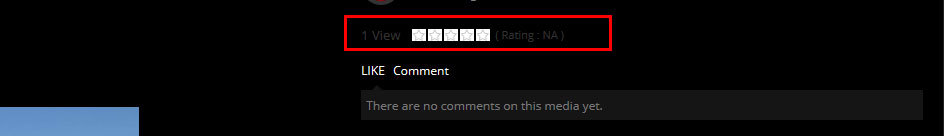
3 – add ‘featured’ media support. If member has enabled ‘featured media’, display in member profile header. More info: https://rtcamp.com/rtmedia/docs/admin/featured-media/
Hi there!!! Help others from the community and mark any reply as solution if it solved your question. Mark as a solutionThis support site is not about custom work. If you need custom development please contact cornel@seventhqueen.com
sharmstr
ModeratorThank you!
Hi there!!! Help others from the community and mark any reply as solution if it solved your question. Mark as a solutionThis support site is not about custom work. If you need custom development please contact cornel@seventhqueen.com
sharmstr
ModeratorHey bk. That link will only work for you since we have to be able to manage that group in order to see it. But regardless of that, you are correct. It isnt style and would be nice if it was.
Hi there!!! Help others from the community and mark any reply as solution if it solved your question. Mark as a solutionThis support site is not about custom work. If you need custom development please contact cornel@seventhqueen.com
sharmstr
ModeratorWoocommerce update? In a few hours? YES!!!! Thank you.
Hi there!!! Help others from the community and mark any reply as solution if it solved your question. Mark as a solutionThis support site is not about custom work. If you need custom development please contact cornel@seventhqueen.com
sharmstr
ModeratorK-Element or VC for rtMedia galleries. The static rtMedia gallery is boring. I’d really like to see some kleo style masonry magic happen.
Hi there!!! Help others from the community and mark any reply as solution if it solved your question. Mark as a solutionThis support site is not about custom work. If you need custom development please contact cornel@seventhqueen.com
sharmstr
ModeratorI have the same issue from time to time. And not only with the forums. It also happens on my registration page. Also, it seems to only happen in Chrome.
Hi there!!! Help others from the community and mark any reply as solution if it solved your question. Mark as a solutionThis support site is not about custom work. If you need custom development please contact cornel@seventhqueen.com
-
AuthorPosts


