Forum Replies Created
-
Author
-
Radu
ModeratorAh, ok then nice if you have solve it
Cheers
R.Hi there!!! Help others from the community and mark any reply as solution if it solved your question. Mark as a solutionRadu
ModeratorHi,
Make sure to not have archive in the archive, if you have downloaded main files archive from theme forest you should unzip that and inside the WordPress folder you will see the kleo.zip archive this you should upload not entire pack.
As an alternative, you can try to install theme manually mode using FTP method : https://archived.seventhqueen.com/documentation/kleo#install-from-ftp
Let me know
Cheers
R.Hi there!!! Help others from the community and mark any reply as solution if it solved your question. Mark as a solutionRadu
ModeratorHi,
For the missing dynamic.css file try to go to wp-admin -> theme options -> save theme options. to regenerate it.
For the 404 error try to re-save permalinks from wp-admin -> settings -> permalinks.
Cheers
R.Hi there!!! Help others from the community and mark any reply as solution if it solved your question. Mark as a solutionRadu
ModeratorHi,
Are you referring to the menu items that haves submenus, the submenu list to appear with the fade effect?
For browsing to the site preloader, you can test this plugin: https://wordpress.org/plugins/the-preloader/For the pulsing logo you can make your logo from photoshop to pulse and to save it as GIF format.
Cheers
R.Hi there!!! Help others from the community and mark any reply as solution if it solved your question. Mark as a solutionRadu
ModeratorHi,
just Install this plugin and arrange the username and first, the last name in your desired order
https://wordpress.org/plugins/buddypress-real-names/
And to have uusername under the profile picture in members profile add the next function to wp-content/themes/sweetdate-child/functions.php
COPY CODEfunction displayed_user_username_under_profile_picture() { global $current_user; echo '<span class="username-under-avatar">'.$current_user->user_login .'</span>' ; } add_action('kleo_bp_after_profile_image', 'displayed_user_username_under_profile_picture')NOTE : Child theme needs to be installed and activated.
Cheers
R.Hi there!!! Help others from the community and mark any reply as solution if it solved your question. Mark as a solutionRadu
ModeratorHi,
Please wait until at night when we will update the KLEO theme in that we have included the fix for bbpress vids ratios.
Update the theme and check again and let me know
Cheers
R.Hi there!!! Help others from the community and mark any reply as solution if it solved your question. Mark as a solutionRadu
ModeratorHi,
That’s because the images don’t have same ratio and size, in this case, you can add a custom resolution instead of large in this format (800×600) you can ply with those until you find the propper size, a working 100% solution it’s to add same ration image formats
Cheers
R.Hi there!!! Help others from the community and mark any reply as solution if it solved your question. Mark as a solutionRadu
ModeratorHi,
They should be displayed by default, can you please provide admin credentials in a private reply to check ?
Cheers
R.Hi there!!! Help others from the community and mark any reply as solution if it solved your question. Mark as a solutionRadu
ModeratorHi,
That it works only with BuddyPress activated, for the moment we don’t have any quick solution for this in future we will take this into consideration
Cheers
R.Hi there!!! Help others from the community and mark any reply as solution if it solved your question. Mark as a solutionRadu
ModeratorHi,
This will be included in next theme update that will be released at night

File: wp-content/themes/kleo/lib/featured-content/featured-content.php : 252
Cheers
R.Hi there!!! Help others from the community and mark any reply as solution if it solved your question. Mark as a solutionRadu
ModeratorHi,
Most sure this kind of issue isn’t related to our theme and this it’s occurred if you use any wp theme, seems like a server config or htaccess problem, can you ask the pmpro team about this or/and hosting support.
Cheers
R.Hi there!!! Help others from the community and mark any reply as solution if it solved your question. Mark as a solutionJuly 3, 2017 at 17:09 in reply to: Thumbnails in Kleo Posts widget no longer displayed after update to 4.2.7 #166001Radu
ModeratorHi,
I’ve tried to reproduce this on my local install using latest theme version and I cannot reproduce that, can you please provide admin credentials in a private reply to can take a look?
Meanhile try to de-activate child theme if you using this and check again.Let me know
Cheers
R.Hi there!!! Help others from the community and mark any reply as solution if it solved your question. Mark as a solutionRadu
ModeratorHi,
I see, in this case, you can add a new custom link with the desired link.
Cheers
R.Hi there!!! Help others from the community and mark any reply as solution if it solved your question. Mark as a solutionRadu
ModeratorHi,
Sorry but I cannot see any problem on our demo using iPhone view.
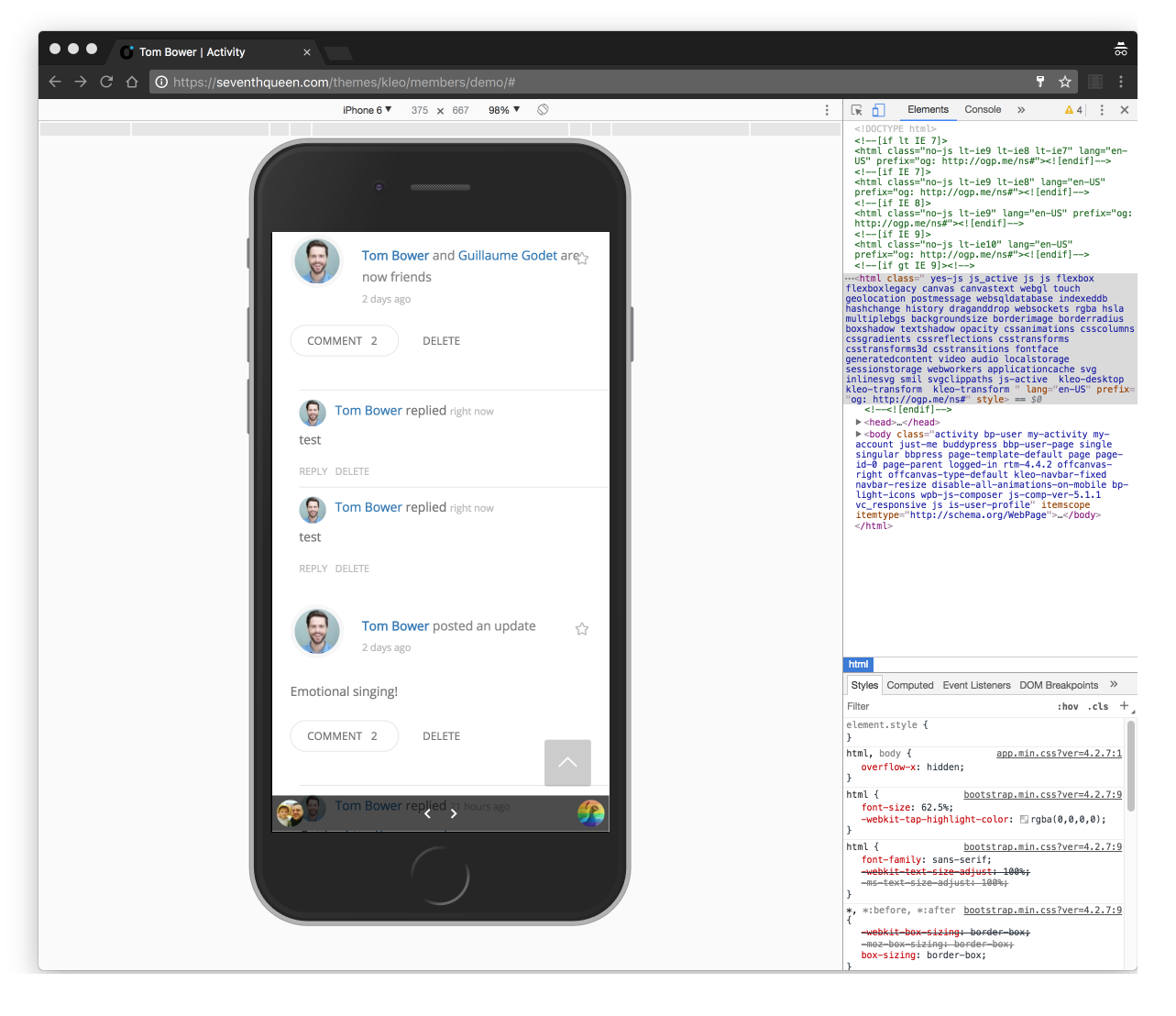
Cheers
R.Hi there!!! Help others from the community and mark any reply as solution if it solved your question. Mark as a solutionRadu
ModeratorOk then
Cheers
R.Hi there!!! Help others from the community and mark any reply as solution if it solved your question. Mark as a solutionRadu
ModeratorOk then
Cheers
R.Hi there!!! Help others from the community and mark any reply as solution if it solved your question. Mark as a solutionRadu
ModeratorOk then
Cheers
RHi there!!! Help others from the community and mark any reply as solution if it solved your question. Mark as a solutionRadu
ModeratorHi,
You can create with VC a similar page but with toggle instead that will looks like this

The full shortcode page it’s the next
COPY CODE[vc_row][vc_column width="1/3"][vc_custom_heading font_container="tag:h3|text_align:left"][vc_toggle title="FAQ 1 ?"]Toggle content goes here, click edit button to change this text.[/vc_toggle][vc_toggle title="FAQ 2 ?"]Toggle content goes here, click edit button to change this text.[/vc_toggle][vc_toggle title="FAQ 3 ?"]Toggle content goes here, click edit button to change this text.[/vc_toggle][/vc_column][vc_column width="1/3"][vc_custom_heading font_container="tag:h3|text_align:left"][vc_toggle title="FAQ 1 ?"]Toggle content goes here, click edit button to change this text.[/vc_toggle][vc_toggle title="FAQ 2 ?"]Toggle content goes here, click edit button to change this text.[/vc_toggle][vc_toggle title="FAQ 3 ?"]Toggle content goes here, click edit button to change this text.[/vc_toggle][/vc_column][vc_column width="1/3"][vc_custom_heading font_container="tag:h3|text_align:left"][vc_toggle title="FAQ 1 ?"]Toggle content goes here, click edit button to change this text.[/vc_toggle][vc_toggle title="FAQ 2 ?"]Toggle content goes here, click edit button to change this text.[/vc_toggle][vc_toggle title="FAQ 3 ?"]Toggle content goes here, click edit button to change this text.[/vc_toggle][/vc_column][/vc_row]Then from wp-admin -> Appearance -> theme options

So you can adapt those for your needs
Cheers
R.Hi there!!! Help others from the community and mark any reply as solution if it solved your question. Mark as a solutionRadu
ModeratorHi,
Sorry for the late reply,
What’s the page URL of the page that not pulling the logo that you have added in the custom logo?
Can you please provide admin credentials and check if the URL it’s correct ?

Cheers
R.Hi there!!! Help others from the community and mark any reply as solution if it solved your question. Mark as a solutionJuly 3, 2017 at 16:16 in reply to: Different search forms in different browsers and page content missing #165981Radu
ModeratorHi,
The register page: republicansingles.com/register/ it’s displayed as it should

Make sure to be logged in on both browsers, for the guest user it’s displayed summary signup form, you can choose what and how to be displayed from wp-admin -> theme options -> homepage -> search form

Cheers
R.Hi there!!! Help others from the community and mark any reply as solution if it solved your question. Mark as a solutionRadu
ModeratorIF it’s the same with default WP theme the problem it’s not KLEO theme.
Cheers
R.Hi there!!! Help others from the community and mark any reply as solution if it solved your question. Mark as a solutionRadu
ModeratorHi,
Sorry for the late reply,
All available Go Pricing templates can be found here: http://www.go-pricing.com/all-samples
Cheers
R.Hi there!!! Help others from the community and mark any reply as solution if it solved your question. Mark as a solutionRadu
ModeratorHi,
I see maybe you don’t have fields created, check in wp-admin -> users -> profile fields

This will allows you to extend BuddyPress profile fields by adding custom fields, also make sure to have all buddypress components activated from wp-admin -> settings- > buddypress ->

Cheers
R.Hi there!!! Help others from the community and mark any reply as solution if it solved your question. Mark as a solutionRadu
ModeratorHi,
Add this file content https://pastebin.com/raw/dviUYEFF to wp-content/themes/kleo-child/functions.php
This code menu walker function will overwrite the original behaviour of menu walker from the theme and will add automatically “+” caret on each menu that has childs.
Let me know how
Cheers
R.Hi there!!! Help others from the community and mark any reply as solution if it solved your question. Mark as a solutionRadu
ModeratorHi,
In this case it means that the conditional logic for detecting if a user it’s a vendor isn’t work as it should, you can ask the WC Vendors team if exist a specific conditional function that cheks if logged in user it’s wc wendor.
Let me know
Cheers
R.Hi there!!! Help others from the community and mark any reply as solution if it solved your question. Mark as a solutionRadu
ModeratorHi,
Accessing the dashboard to debug that I’ve noticed I cannot change things cuz the layout it’s broken

Some of your resources aren’t loaded inclusive jquery, if you have custom htaccess try to leave it with default wordpress code in it. Also try to de-activate all plugins including hide my login, if you are using CloudFlare and mooving js to the footer or compressing scripts or any speed feature just de-activate to debug this.
Beside of those you can add this line on wp-config.php to prevent concatenating files.
COPY CODEdefine( 'CONCATENATE_SCRIPTS', false );Based on how it looks also on admin Kleo has nothing to do with that kind of issue.
Let me know
Cheers
R.Hi there!!! Help others from the community and mark any reply as solution if it solved your question. Mark as a solutionRadu
ModeratorHi,
Using wp multisite it’s impossible to have id collision or same user ID so there shouldn’t be a problem.
You can read mode about multi-site here:
https://codex.buddypress.org/getting-started/installation-in-wordpress-multisite/
https://premium.wpmudev.org/blog/ultimate-guide-multisite/Also for BuddyPress, you can use this plugin : https://wordpress.org/plugins/bp-multi-network/
Cheers
R.Hi there!!! Help others from the community and mark any reply as solution if it solved your question. Mark as a solutionRadu
ModeratorSorry for the delay on this,
Visited your website it looks ok but some of the demo elements missing from the homepage, footer widgets.
I’ve tried to import those for you but the admin credentials do not seem to works.
Please review that.
Also this link not works : http://ikbenopzoeknaarjou.nl/leden/ikbendeadmin/ becuase you need to have buddypress plugin activated and permalinks set to post name from wp-admin -> settings -> permalinks -> post name -> save changes.
Let me know the correct admin credentials in a private reply.
Cheers
R.Hi there!!! Help others from the community and mark any reply as solution if it solved your question. Mark as a solutionRadu
ModeratorSorry for the delay on this,
Visited your website it looks ok but some of the demo elements missing from the homepage, footer widgets.
I’ve tried to import those for you but the admin credentials do not seem to works.
Please review that.
Also this link not works : http://ikbenopzoeknaarjou.nl/leden/ikbendeadmin/ becuase you need to have buddypress plugin activated and permalinks set to post name from wp-admin -> settings -> permalinks -> post name -> save changes.
Let me know the correct admin credentials in a private reply.
Cheers
R.Hi there!!! Help others from the community and mark any reply as solution if it solved your question. Mark as a solution -
AuthorPosts


